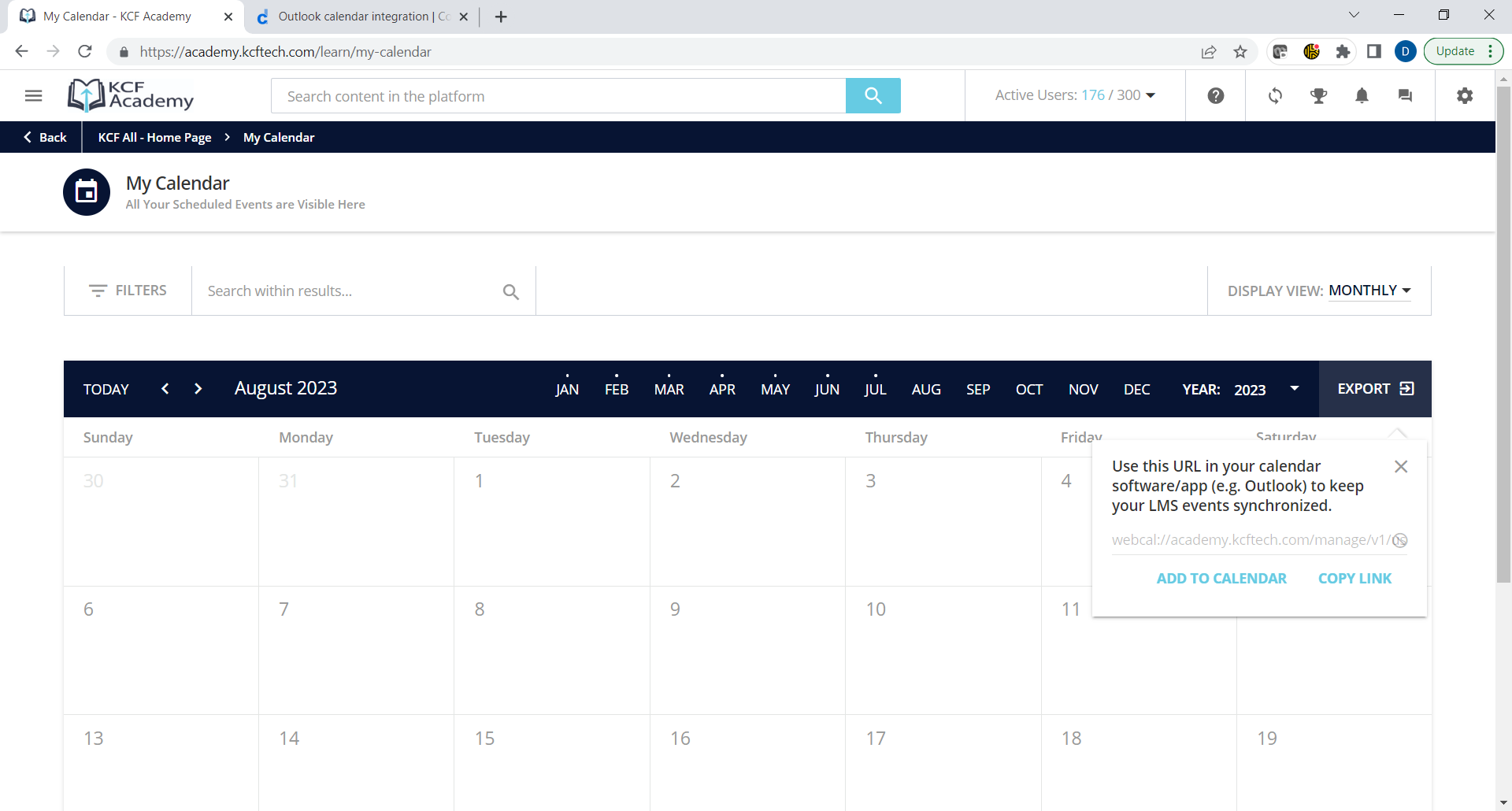Firstly I am amazed that all of the Outlook calendar integration posts and ideas have disappeared from the community!
Secondly, for the 18 months that we have been a Docebo customer we have been told that Outlook integration is on the road map and is due for release. Each time being pushed back into the next quarter. Now we are told it is only possible if we purchase Docebo Connect!!?!?
The basic functionality of having a calendar appointment drop into a learners calendar automatically has been in every LMS I have worked with (even our legal eLearning content providers VERY basic platform that was only capable of hosting SCORM and classroom bookings).
We currently have a work around whereby the department admins are creating the ILT, enrolling all department users (whether they can go or not), then copying the link to the course and putting it into an Outlook appointment that will then drop into a lawyers calendar without them having to do anything. This way when a date/time/location changes we can manage the appointment manually. This is not sustainable and is something we shouldn’t have to do.
Has anyone else found a way of doing this?