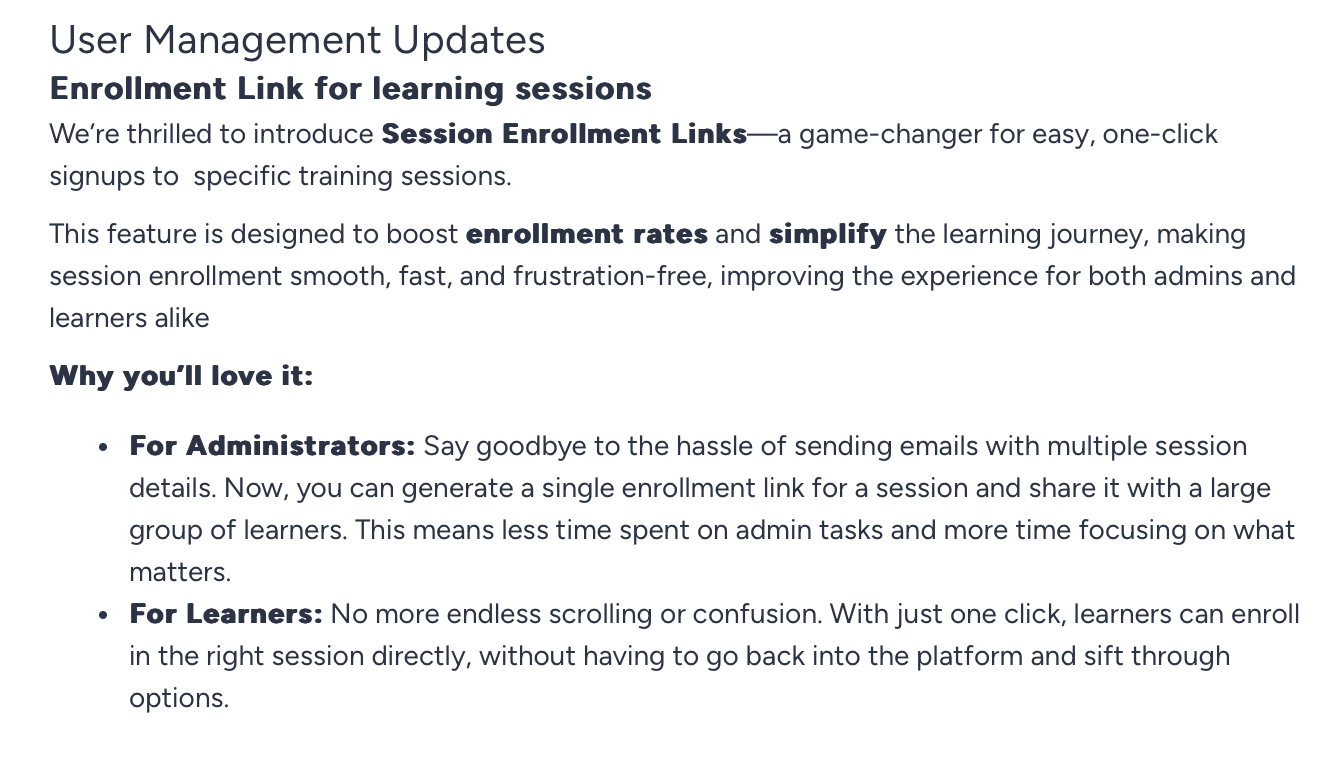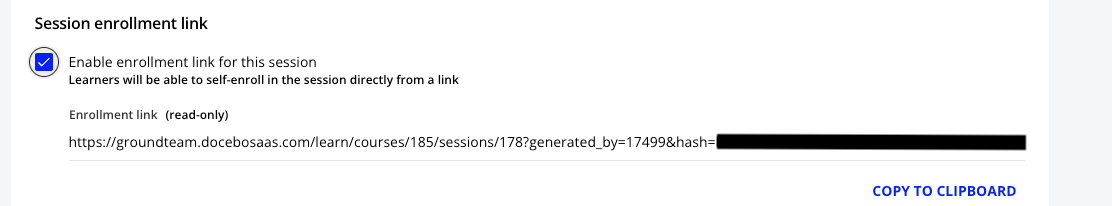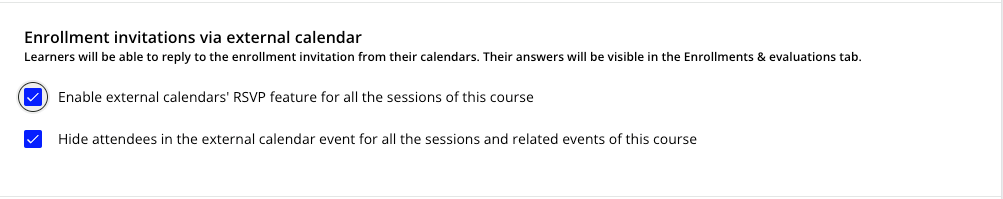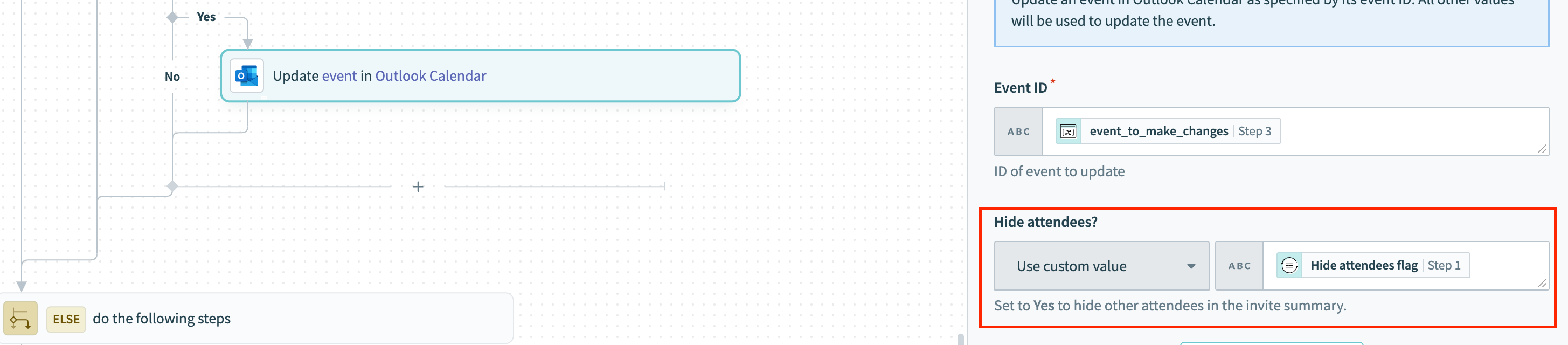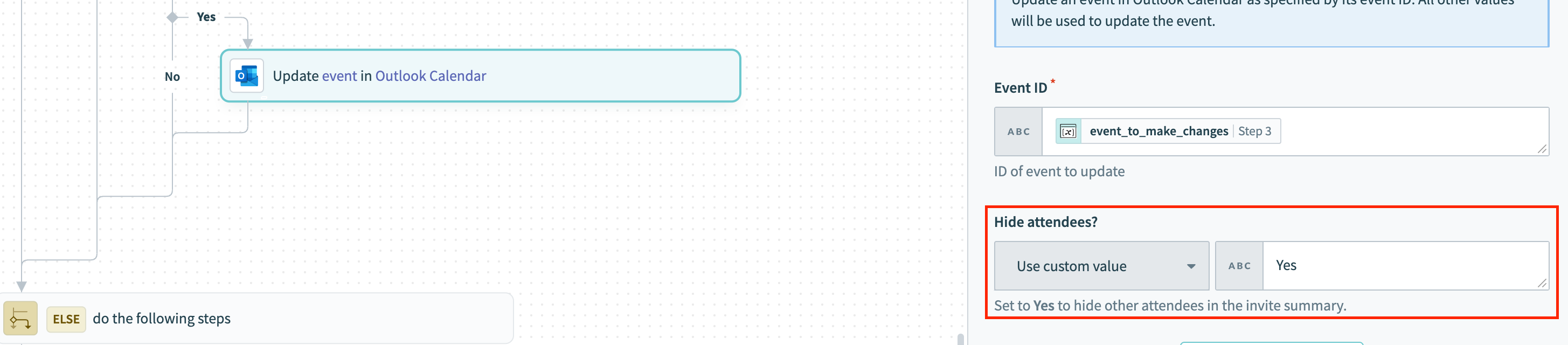Hi -
Love the new calendar template for Connect Outlook recipes! We want to make some small modifications to include an opening sentence. I may be missing it but I don’t see course link included in the schema or html in the new recipes/outlook calendar event template (“The relevant course link is added to the calendar entries”) Will it be added?
Docebo Connect recipe updates for Google Calendar and Microsoft Office 365 Calendar adding new features
For those using Docebo Connect for Google Calendar or Docebo Connect for Microsoft Office 365 Calendar, the integrations now include the following features:
- Room and location information added to calendar entries
- The relevant course link is added to the calendar entries
- Users can be hidden in calendar invites
- Calendar entries are removed when a learner is unenrolled from a course or learning plan
- Making use of a standard message template for calendar invitations
wish list: it would be nice to be able to duplicate the calendar event template
Is there a Docebo Connect Group/Community?
Thank you!