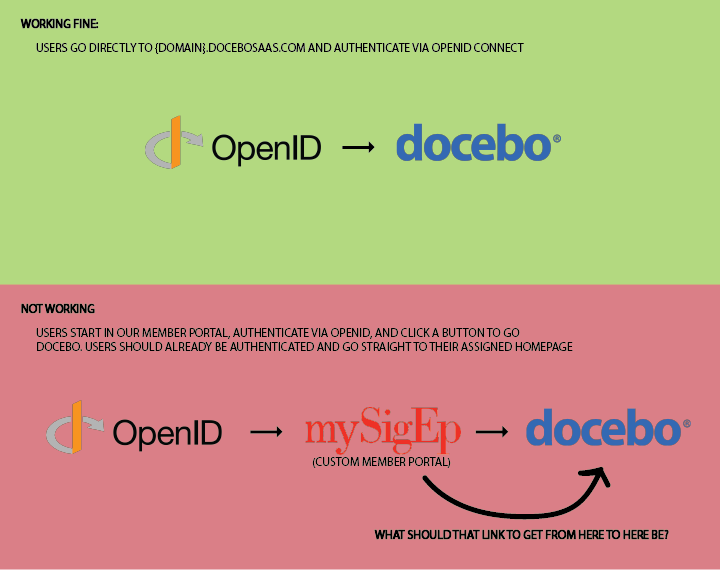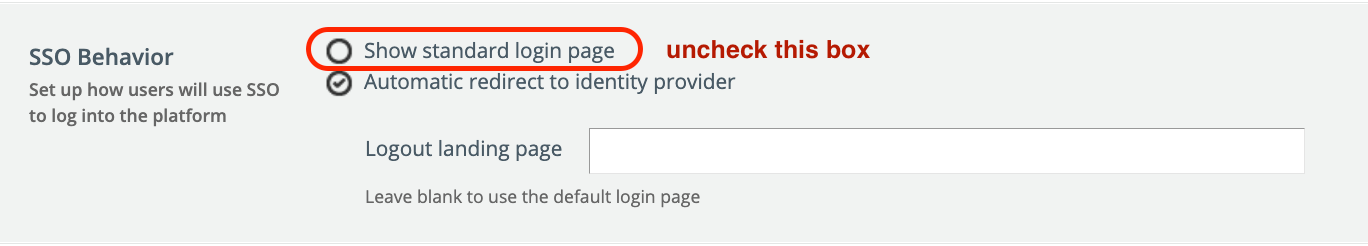We’ve been struggling with SSO implementation, and we’re 30 days into a support ticket with no light at the end of the tunnel, despite escalation and looping in account managers. Turning to the community for support…
Here’s the scenario – we’ve got a custom OpenID provider for our industry, and many of the apps our stakeholders utilize have the same SSO integration. All our users start from our custom member portal where they are authenticated into our OpenID SSO provider. From here, we intend to have our Docebo users click a link to be taken into the LMS directly, without having to authenticate again.
Here’s the problem – as of right now, if you go straight to our LMS login page, and click the “Login with OpenID Connect”, it works perfectly. However, the Login URL that we intend to embed in our member portal that we’ve been provided is not working. It takes users to the LMS login page and says there’s an error. However, in that scenario, they’re already authenticated in our SSO and should be taken straight into the LMS. Yes, the user exists in the LMS.
Does anyone have a similar setup? Can anyone help?