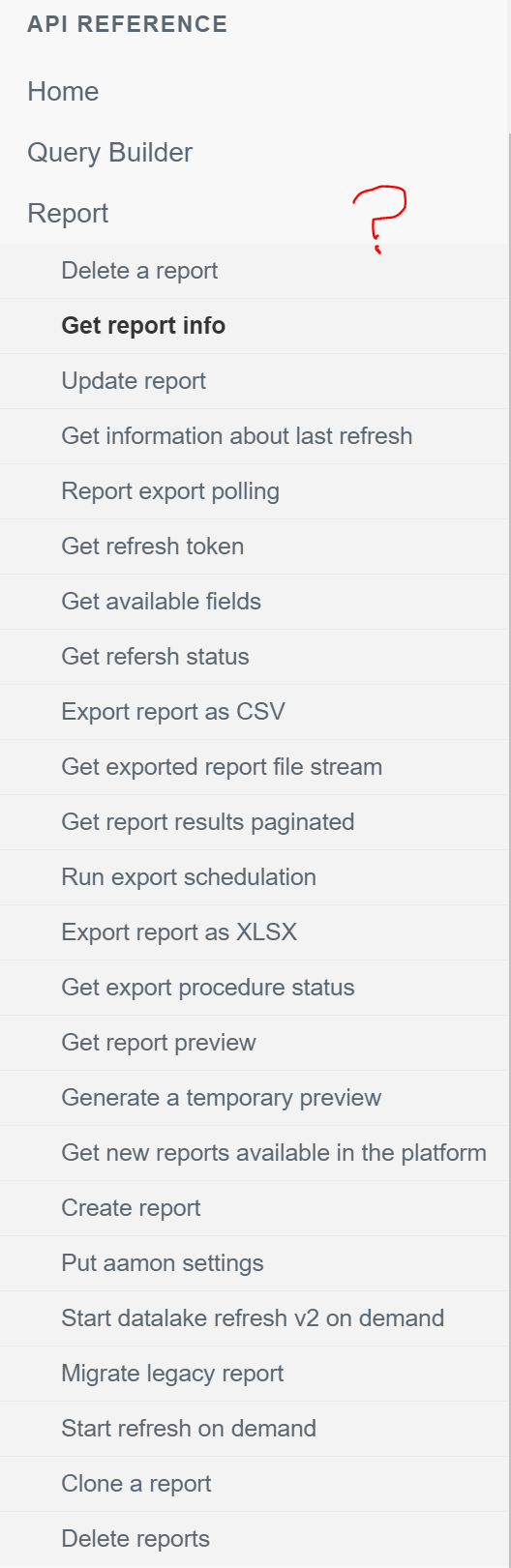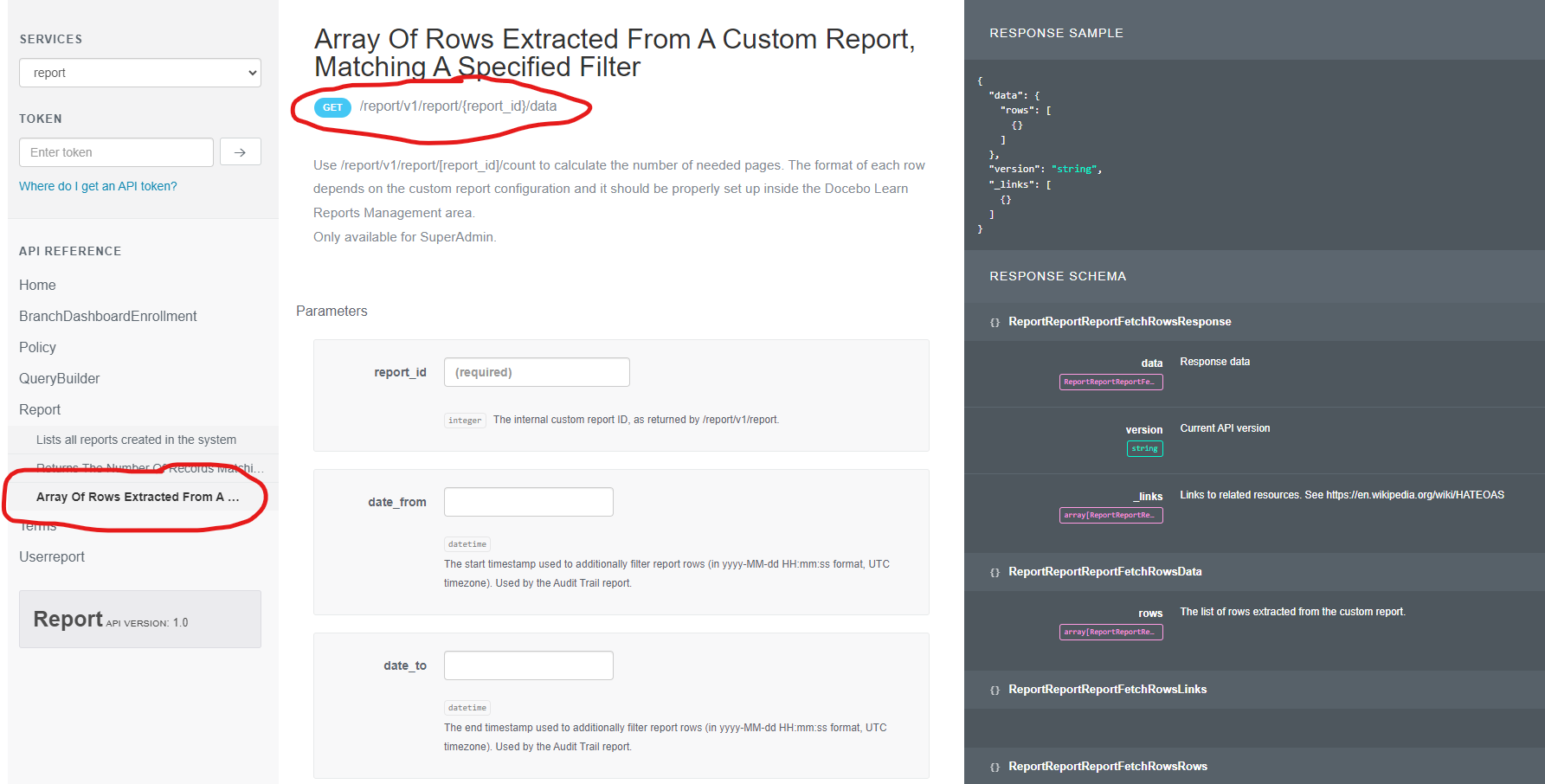Was curious if any of you are doing this today. Pulling excel reports is getting tedious. I don’t think even the API will be great long term, but it has to be a better temporary alternative. API connection directly to PWBI to display the tables we need would be a much improved administrative experience.
Log in to Docebo Community
Enter your email address or username and password below to log in to Docebo Community. No account yet? Create an account
Docebo Employee Login
or
Enter your E-mail address. We'll send you an e-mail with instructions to reset your password.