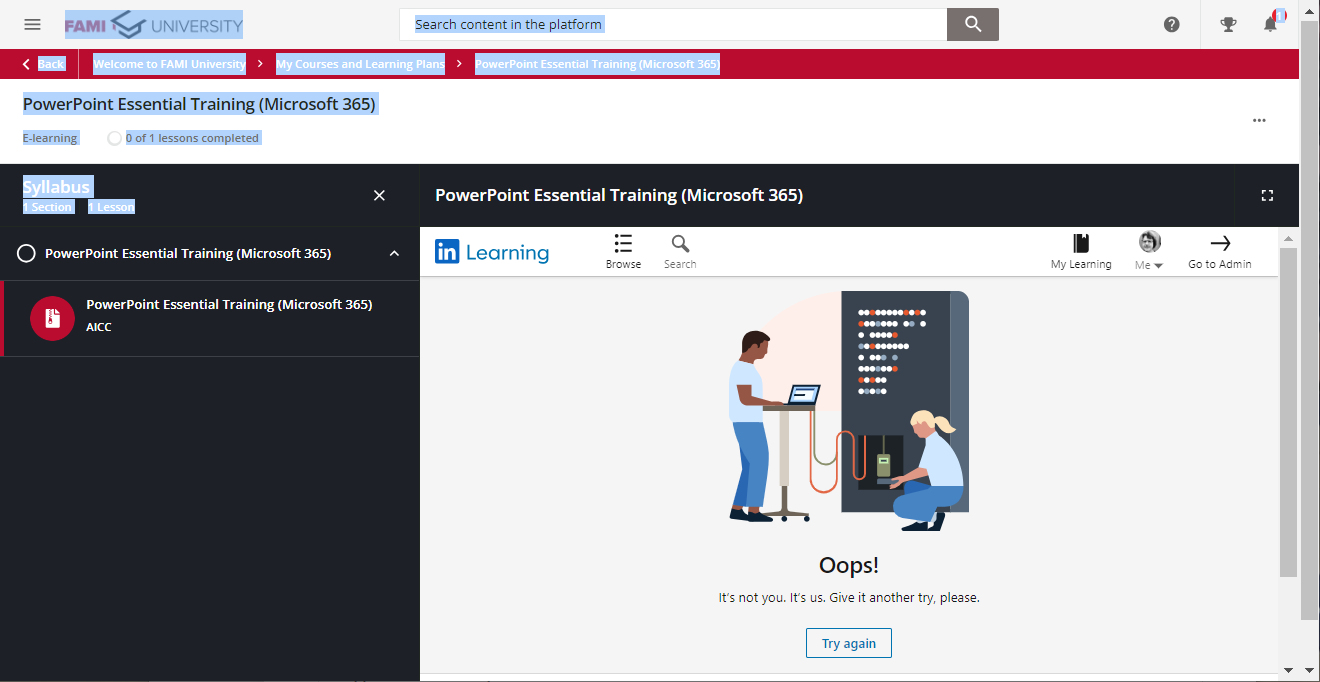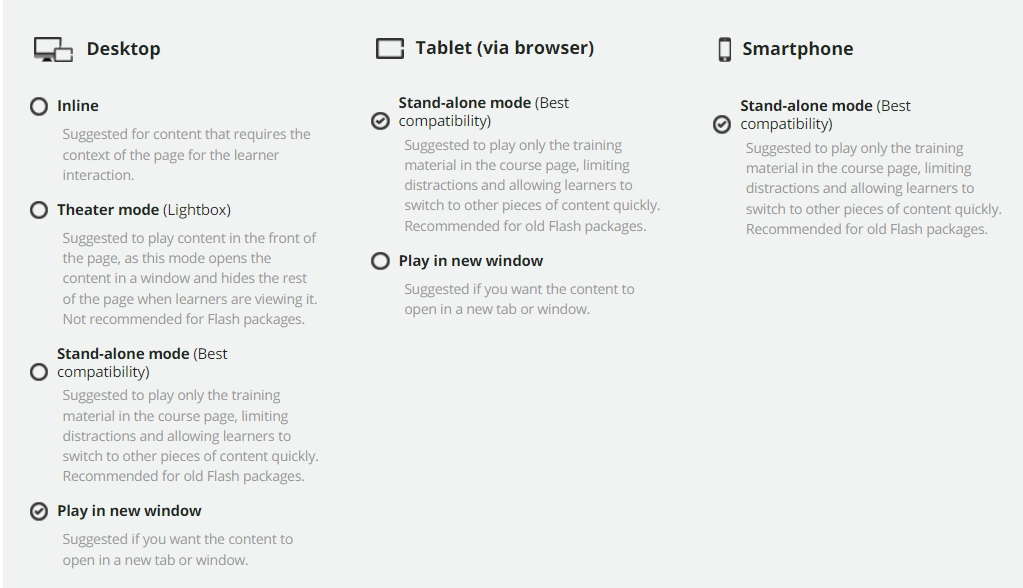Previously we had successfully imported courses from LinkedIn Learning into Docebo. Users could see the courses in Docebo, enroll, and take the courses. Users noticed this week that they are unable to get into the courses. I’ve even imported yet another course today and users cannot complete those courses either. They get this “oops” error screen from LinkedIn Learning. This all worked fine previously.