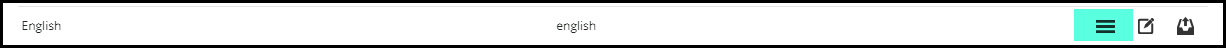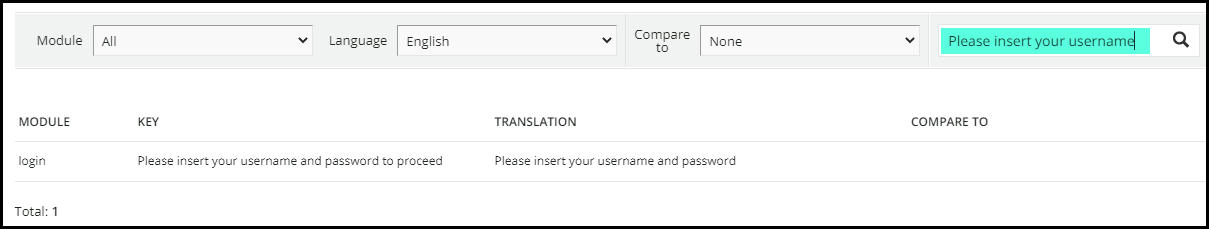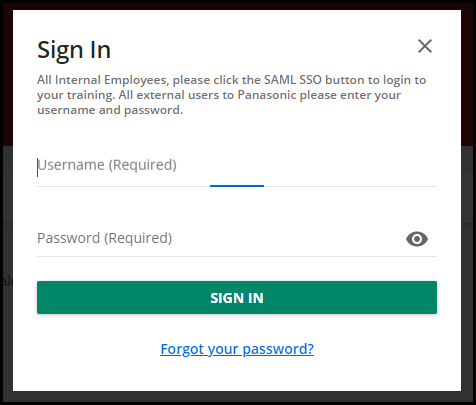I need to add verbiage above the username and password to say ‘All Internal Employees, please click the SAML SSO button to login to your training. All external users to Panasonic please enter your username and password. ’… Or something link that.
I can’t find any language or guide to show where to put this to add this type of text.
Thanks