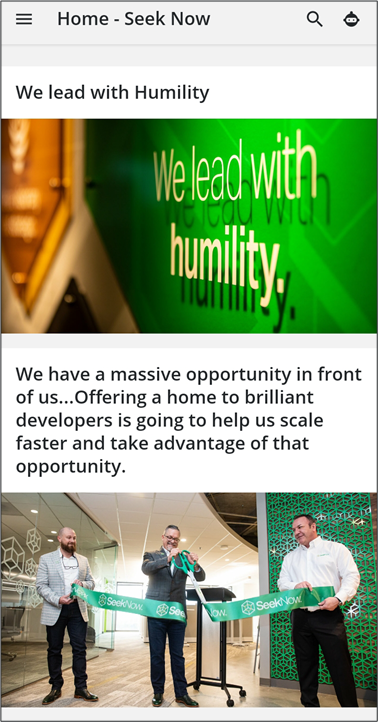This may not be an actual Docebo question, maybe it is a new feature request, but here goes.
Our home page is broken into 3 columns. The first we use for widgets that announce new courses, tips/tricks, links to articles, etc. The second is My Courses & Learning Plans (sorted to ensure Learning Plans are listed at the top in a specific order using codes); and the third is their available catalogs (which spotlight courses based on branches).
The question/request I have deals with the widgets in the first column. A widget that recommends a new course is easy, I can link to the course registration.
Is there a way to link directly to a resource in the Central Repository such as a job aid (file), video or HTML page?
I know how to create Deep Links for launching a resource in Go.Learn. That is GREAT if they are in Go.Learn. But how can I do this for in the web based platform?
BTW, here is the article for Deep Links for Go.Learn: Deep Linking for the Go.Learn App – Docebo Help & Support
I’m thinking I may have to actually create a website for these types of web pages maybe using Google or WordPress. I don’t want them connected to our company’s website, just individual pages. Videos can be published and link to in YouTube. Not sure where to publish documents, it might be Google.
Am I the only one who would like to be able to link to items in the Central Repository?
How do you work around this? What do you use?