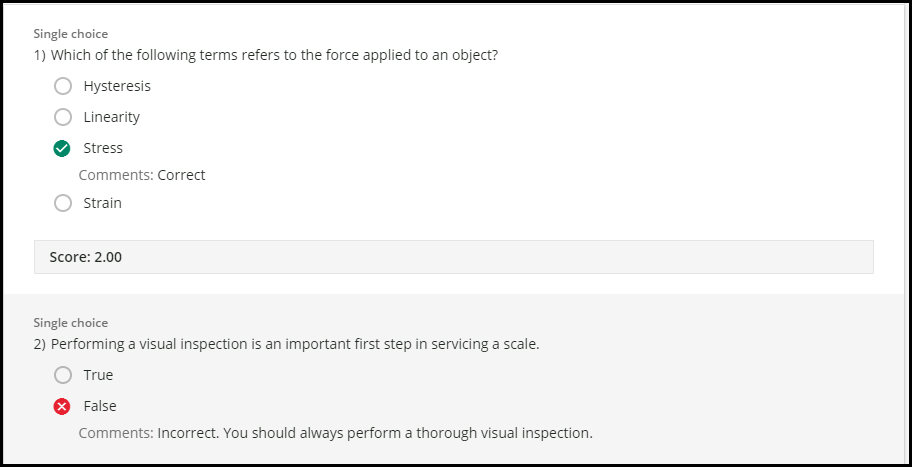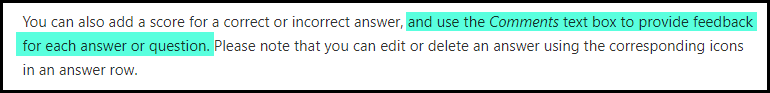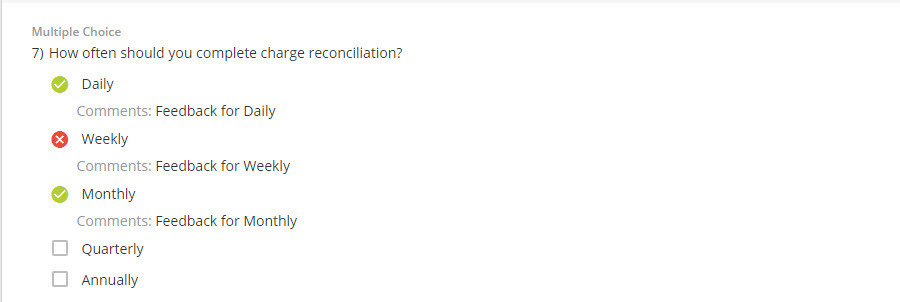So, the KB article on creating tests says that I can use comments for this “...and use the Comments text box to provide feedback for each answer or question. “ See how it says “OR question”?
However…..the comment is associated with the answer. Where’s the part where I can put in a comment for the question? Or do I have to put the same comment in for every answer?