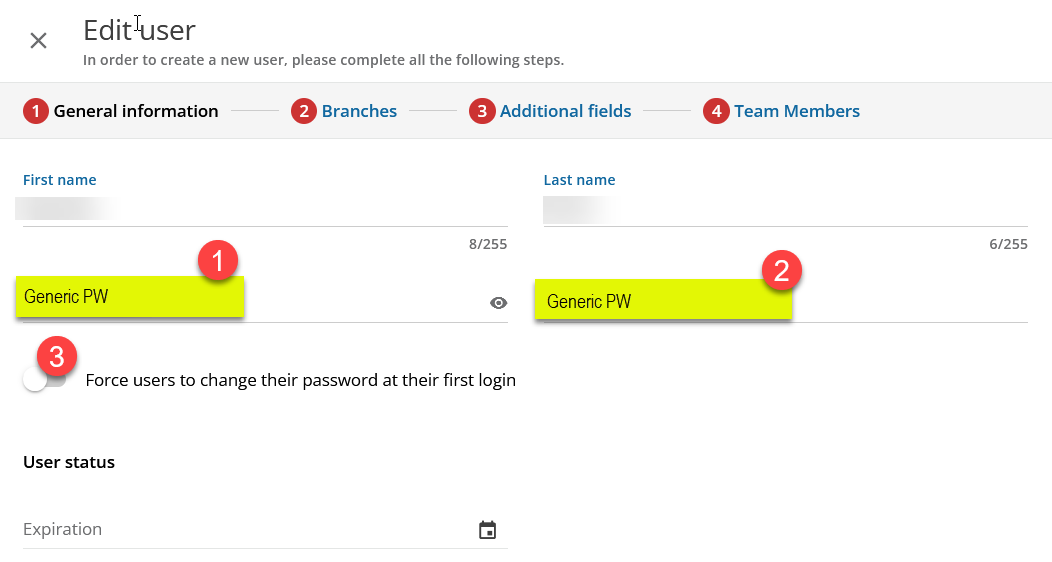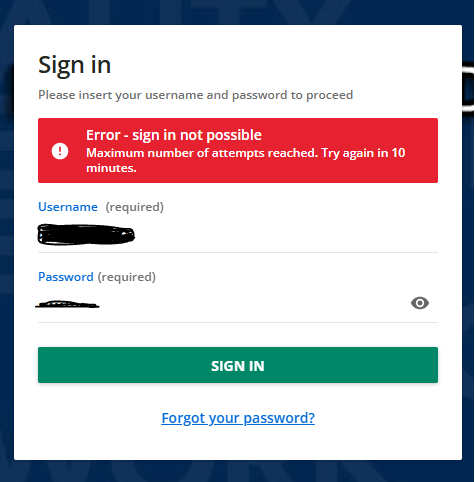
Is anyone else getting this error consistently when they try to log on? We are having 10+ users a day getting this error even if it is the first time trying to log on for the day. Usually clearing cache and cookies fixes the issue, but that is no longer working. I have confirmed that the accounts are not locked. Is there something I am missing here?