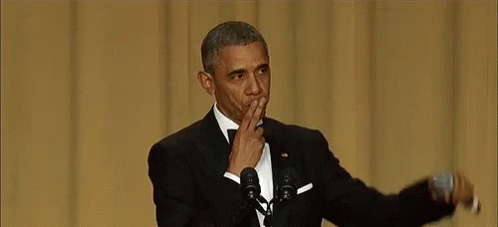Has anyone starting playing around with the new release of Shape? I signed up for the free trial and I love the product, however, I recently got a quote back from our rep and the price is outrageous.
I am really interested in a program that would allow me to create similar content types as efficiently as this program, but that is less cost prohibitive. Would love to hear your suggestions and what content creation software you use.
We do currently have access to the Articulate Suite (Rise, Storyline, Quizmaker, etc), and we plan to continue the use of these. For video content we use Screen-Cast-Omatic. Snag-it is what I create still images from or add text to my screenshots or blur images with!