Was trying a temporary workaround while there are some latency issues with the platform today (on Valentines Day 2024 - Happy Valentine’s Day everyone!!!).
Currently? We are trying to get a report where we know there wasnt more than a hundred learners (so the preview should cover what we need).
I tried to highlight copy and paste into excel, but the line breaks are all screw-y and information that should have been collected into columns all came along in the first row. I tried pasting it with and without formatting and it is a no go.
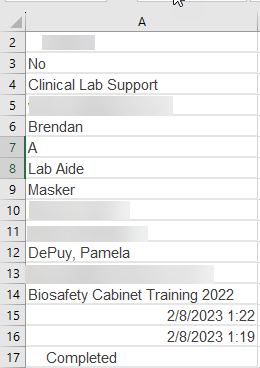
Somebody has had to screen scrape a table successfully….wondering if YOU figured out how to make it work.




