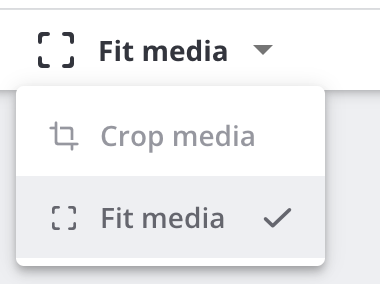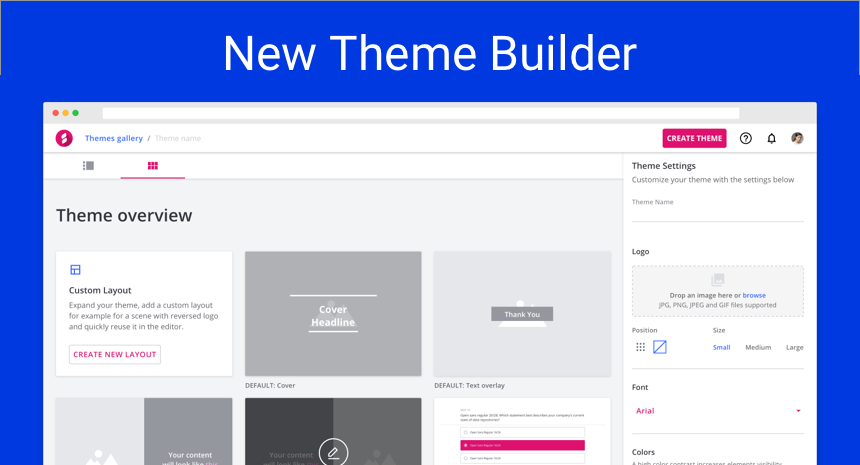
The test is now closed. The theme builder is now live. Create an account here and let us know what you think!
Hey all!
Would you like to try the new version of the Theme builder?
We are looking for feedback around new features inside it and the new design.
As always it's about making your Shape experience even more enjoyable.
The survey takes less than 5 minutes, you can experiment with the new version and answers a few questions.