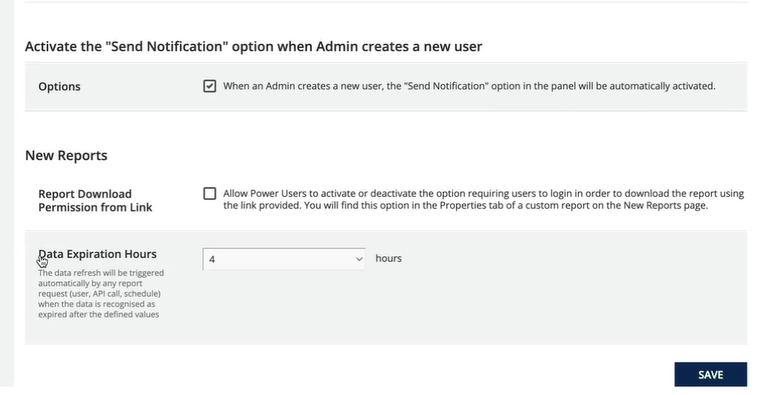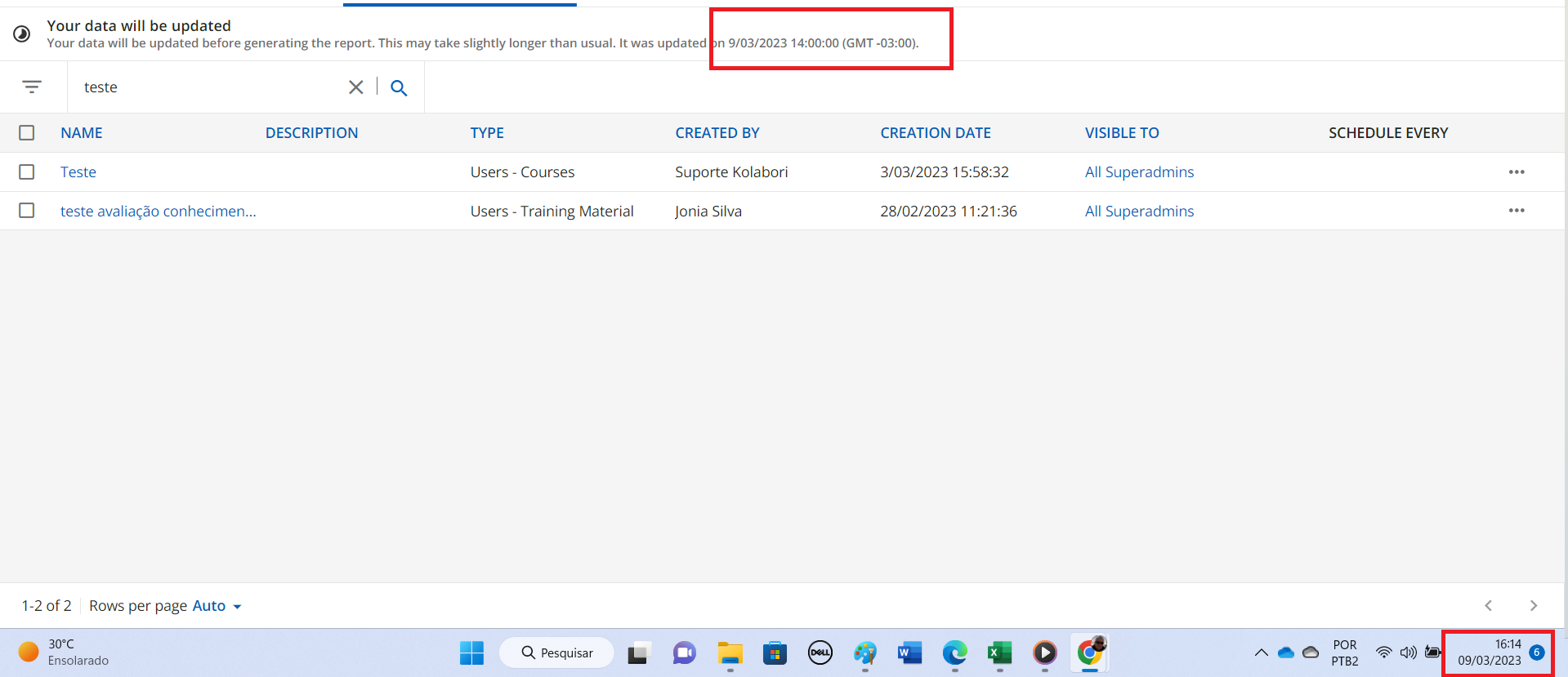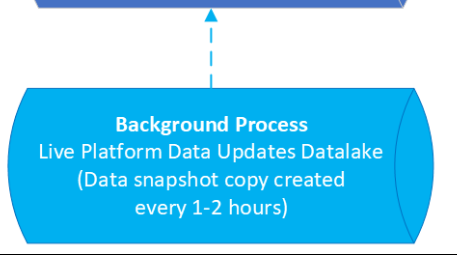Update as of Dec 20, 2022:
As you may already know, we slowed down the rollout process of the new data refresh in order to add a few improvements to the update and make it more robust for our customers.
We have abided by the plan for all regions, with the exception of the US, where the update for a small portion of platforms is not yet completed. We have concluded the implementation of the data lake for those regions and expect to activate the update on the missing platforms by mid-January 2023.
Over the last several months, we recognize that you have been experiencing delays in updating and extracting data for reporting purposes. Behind the scenes we have been working on a solution that involves building a new “data lake” (database where the LMS data is stored for reporting purposes) to remedy the issues. Now, after the final testing stage, we are ready to roll it out to all of our customers' instances, but before we do, we want to ensure you have everything you need to know.
FAQ: Your Data Lake Questions Asked and Answered
In anticipation of this release, we thought we would start an FAQ with some of the questions we think you will find helpful. Please use the comments to ask any questions and we will be sure to get the answers!
- Let’s level set, what is a ‘data lake’?
A. Fair question, let's start at the beginning. A data lake is a central repository where all structured and unstructured data is stored. The Docebo Data Lake is the database where all LMS data is stored and used specifically for reporting purposes.
- How is this update going to improve the exporting of reports?
A. Many customers have been experiencing delays in data updates, the Data Lake has been designed to improve response time with increases in nightly data refreshes, and a decrease in refresh errors. In short, you will not experience the same delays in updating and accessing your data.
Pro tip: By scheduling the reports, you can save the wait altogether as the data will refresh and send.
- So, does this mean I am getting realtime reporting?
A. Well not real time, but much closer and much faster. Your data will be refreshed when triggered by the export of a report. If the data is not validated (i.e., it has been longer than 4 hours since the last refresh,) a new refresh will occur. This refresh will take approximately 10 minutes to complete before you can export the report. Data refreshes can happen up to 12 times a day.
- How can I take this update to the next level?
A. Glad you asked! Here’s that pro tip again - Schedule your reports to export on a specific time and day to avoid any delays and to get the most updated view of your data.
- When can I expect my platform will be running at full steam?
A. We will be rolling out this update gradually starting with sandbox instances this week. All other updates will be by regions as follow
- APAC (ap-southeast-2) - The week of October 10
- APAC (ap-southeast-2) - The week of October 10
- Canada (ca-central-1) - The week of October 10
- Europe (eu-west-2) - The week of October 17
- Europe (eu-central-1) - The week of October 17
- United States (us-east-1) - October 10 - Nov 18 (as per the above update, a small portion of these platforms are not yet updated but will be activated on any missing platforms by mid-January 2023)
- Europe (eu-west-1) - October 10 - Nov 18
Not sure where you fall? You can find which region you are hosted under Advanced Settings > Platform Information.
- Will it interrupt other activities?
A. Absolutely not! The automatic data refresh in the data lake or the platform will have no impact on the activities of the learners or the collection of data based on system activities. But you will have to wait until the update is complete (approximately 10 minutes) to preview your reports or export any others.
- What will this look like on my platform?
A. Here’s a quick look at what you’ll see with the new update.
In the two images below, you will see the manual refresh icon removed.
Before the update:
After the update:
The two images below represent before and after screenshots of your “New Reports” page with a new section showing the status of the data refresh.
Before the update:
After the update:
- Where can I learn more about the update?
A. New knowledge base alert! Creating & Managing Custom Reports includes information on how to work with custom reports and in the update’s context, a detailed account on how the refresh takes place, an illustration of scenarios on the validity of the data and instructions on how to schedule custom reports. You can also find more details in the October 2022 Release Course in Docebo University.
If you have any more questions about the update, don’t hesitate to enter them below and we’d be happy to follow up!