For my course, I have “Enable enrollment link for this course” checked so user can enroll themselves by clicking on the direct link. However, when some of them click on it, they get the Access denied page. This is only happening with some people. I can’t figure out what the difference is between those users or how to help them self-enroll.
Best Answer
Access denied to some users
Best answer by mstrom
Hello, enrollment links will work for all users regardless if the course (or learning plan) is in a catalog or not...ONLY if you have the Enrollments Links option selected under Advanced settings. Otherwise the enrollment link will only work for users who have visibility to the course based on catalog/group permissions.
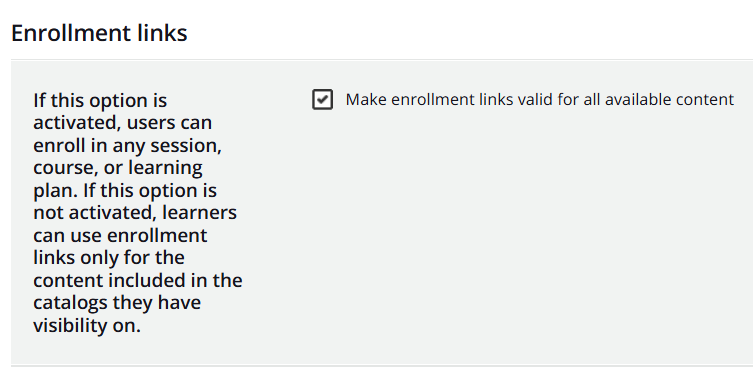
Log in to Docebo Community
Enter your email address or username and password below to log in to Docebo Community. No account yet? Create an account
Docebo Employee Login
or
Enter your E-mail address. We'll send you an e-mail with instructions to reset your password.




