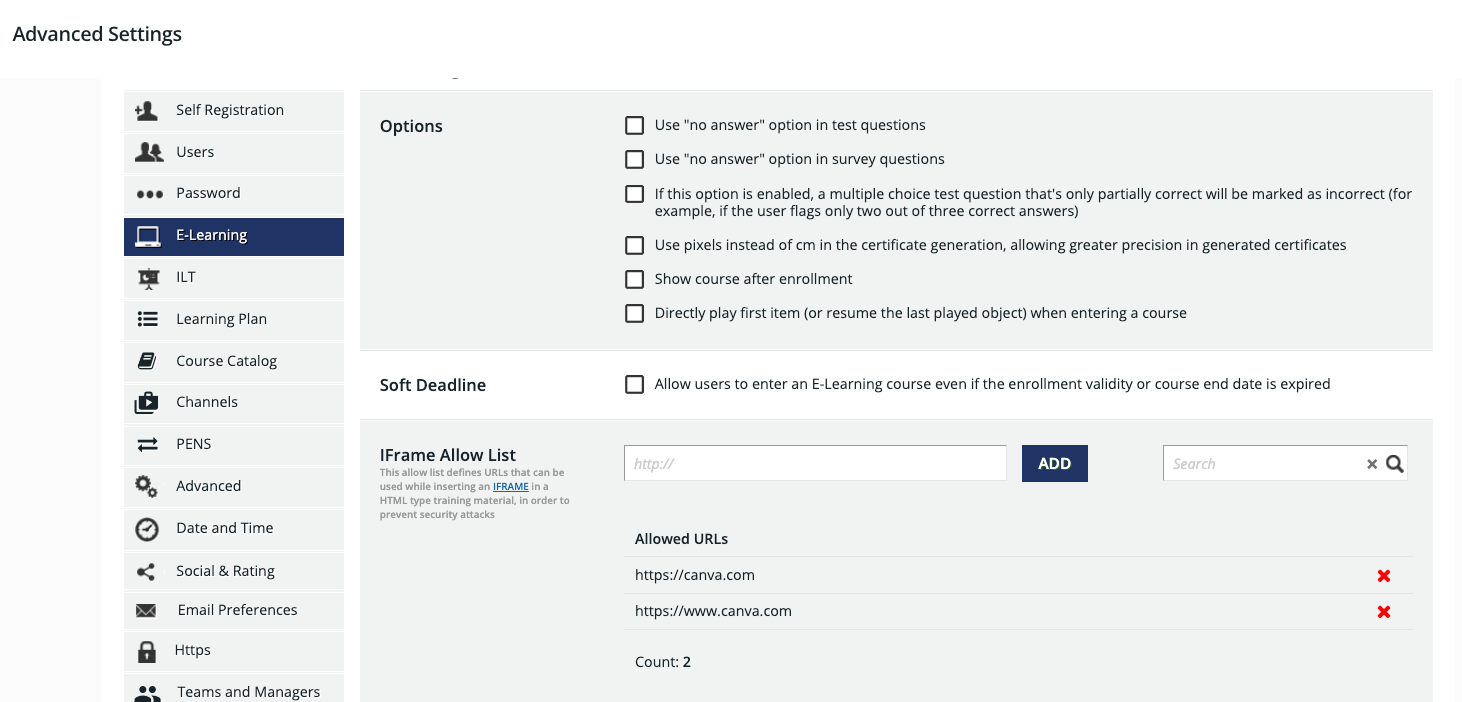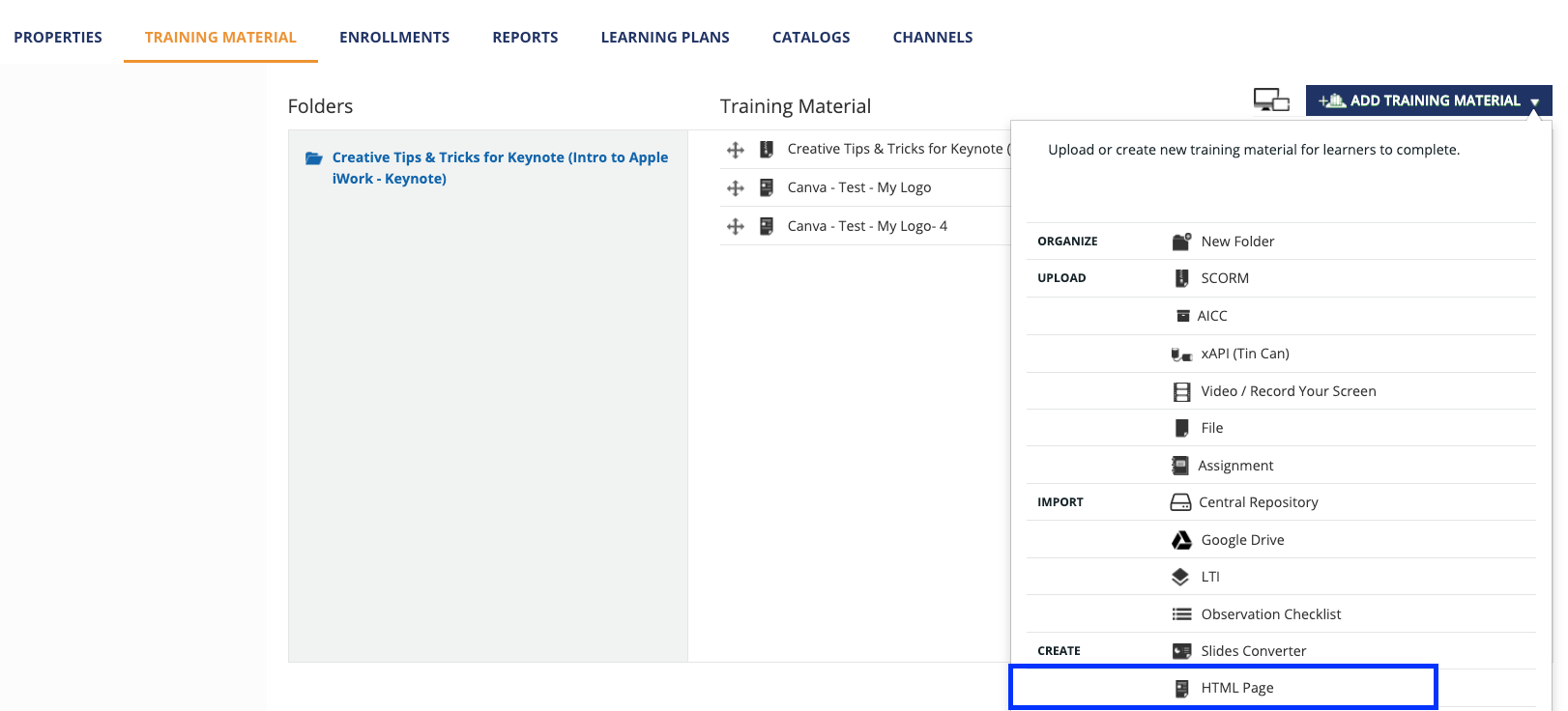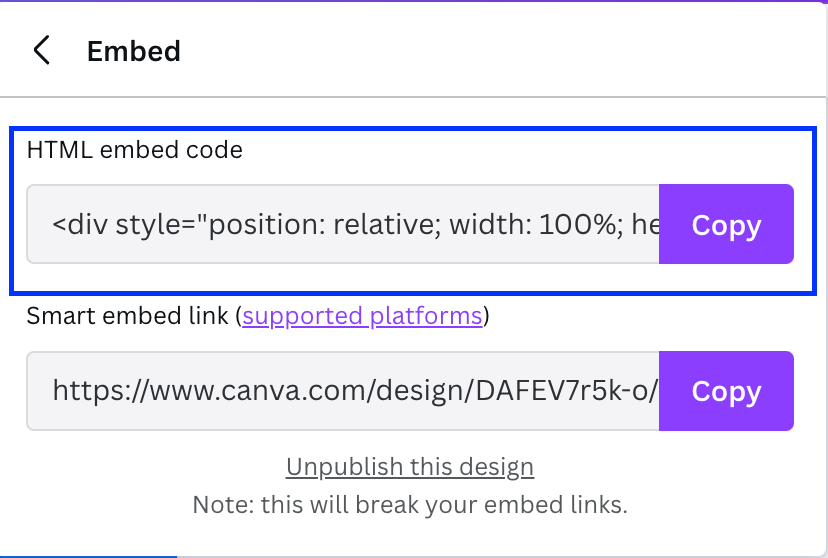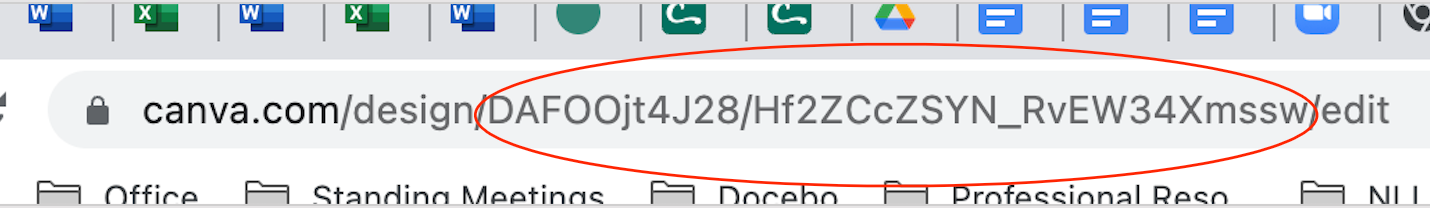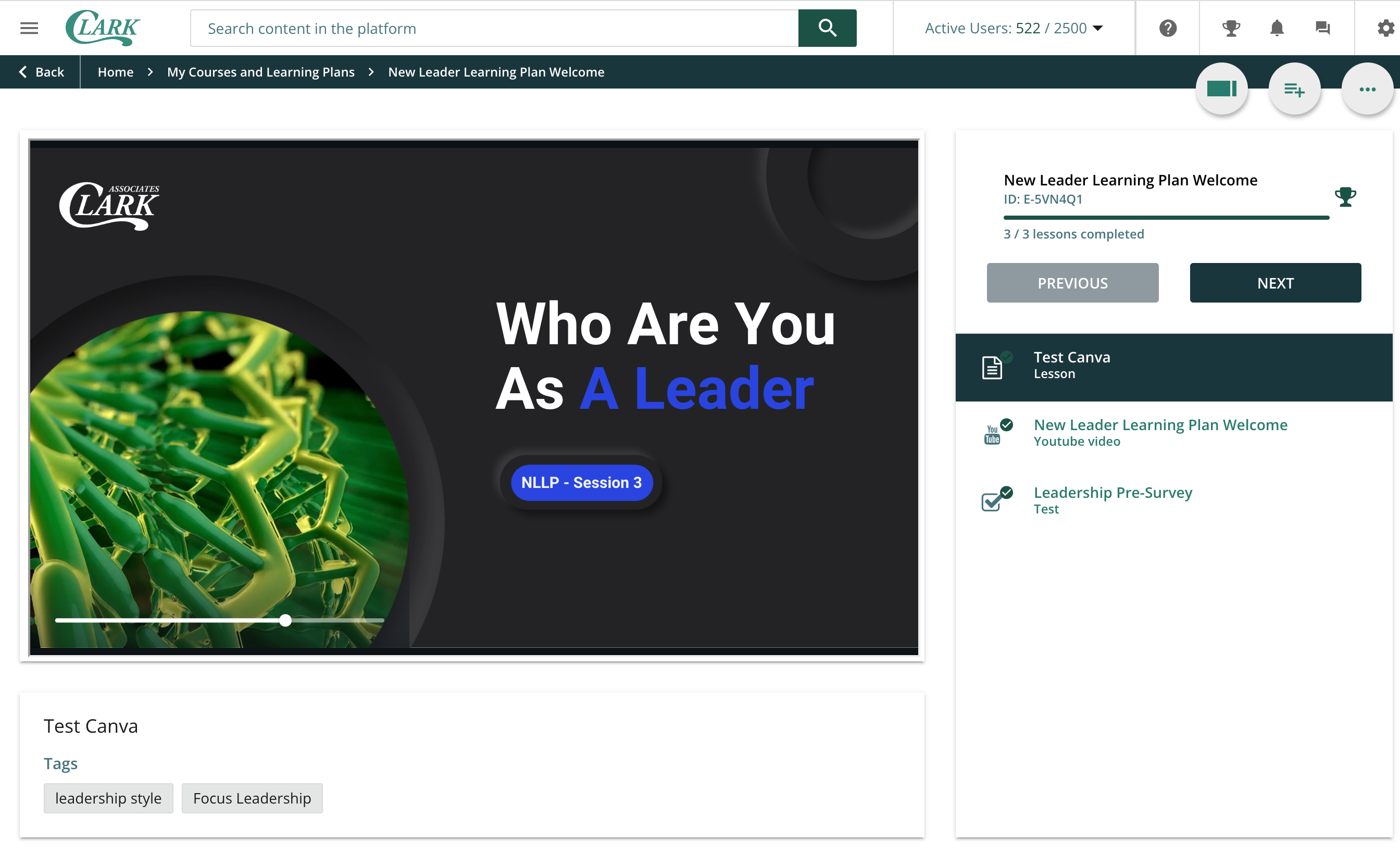Good Morning Community,
I’m attempting to find the best way to add a Canva project to my elearning course. While I realize I can link this and have the user travel out of the course shell, I’d prefer for them to watch the content within the player. I’ve attempted using an iframe, however, I’m having trouble with Canva connecting. I did ensure that Canva was on the safe iframe list as well. I’ve tried using the embed code as an html asset as well as the iframe widget at the bottom (the latter really not being ideal). Neither work. Any guidance would be great!