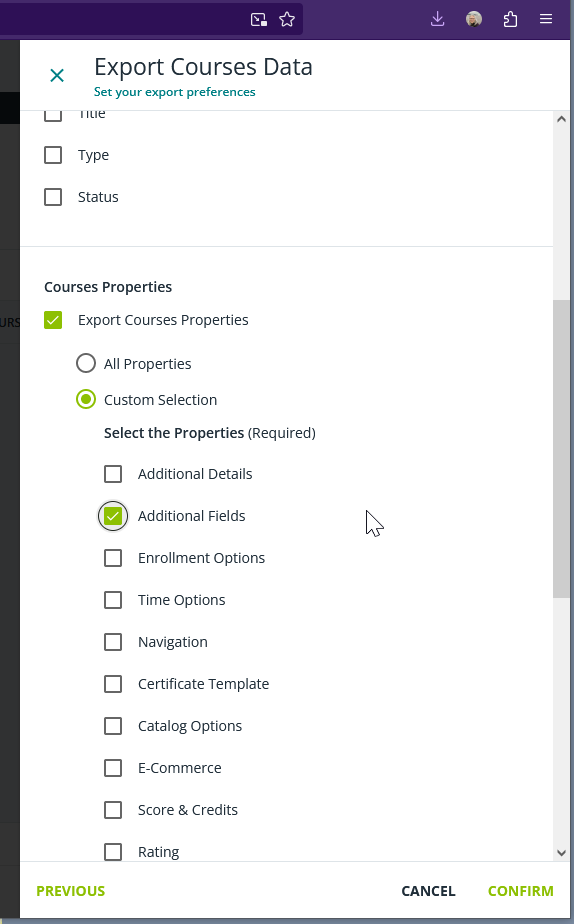I am trying to pull a report that includes my additional enrollment fields. I cannot find anywhere to turn that on.
Separately, is there ANYWHERE to pull a report based on the course data INSTEAD of user data? I want to understand what I have loaded in our LMS already in a clean format?
Thanks!