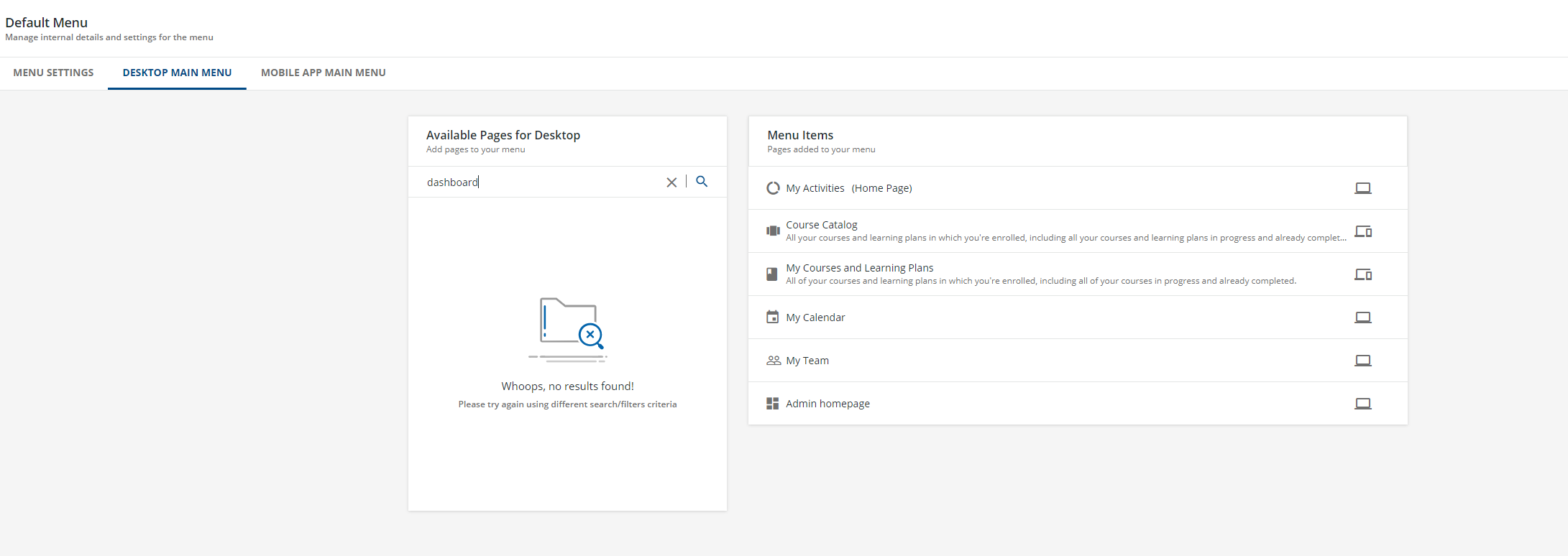Is there a way to add the Admin Dashboard to a page or menu so that I don’t have to go to the Admin menu? I log in as SuperAdmin and at the moment my homepage is blank and the only item I think that would be useful to see right away would be the Dashboard unless anyone has recommendations on what to add for a SuperAdmin homepage to review and manage the courses, users, etc.
Best Answer
Admin dashboard to page
Best answer by Annarose.Peterson
The URL would be as follows: yourcompanydocebosaas.com/legacy/admin/index.php%3Fr%3Ddashboard/index
You can also set up a page to open to a separate link and use that URL, then you can add that external link page to your menu.
Log in to Docebo Community
Enter your email address or username and password below to log in to Docebo Community. No account yet? Create an account
Docebo Employee Login
or
Enter your E-mail address. We'll send you an e-mail with instructions to reset your password.