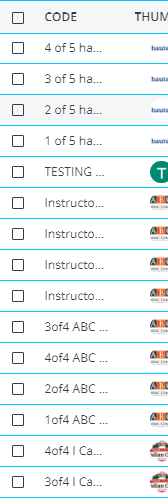Is there a way to set it up so that the platform auto-deletes my ILTs after they’re completed? Each program we run has 5 x ILT Course/Session/Event associated with it. (We do it that way so that all 5 appears on the learner’s calendar any other way and it won’t appear.) If we run 50 programs a month that’s 250 ILTs sitting in the system that keeps building and building and in which I have to eventually delete. (As a sidebar, it would be so nice if I could duplicate an ILT to help with the amount of clicks needed to create these as well.)
Log in to Docebo Community
Enter your email address or username and password below to log in to Docebo Community. No account yet? Create an account
Docebo Employee Login
or
Enter your E-mail address. We'll send you an e-mail with instructions to reset your password.