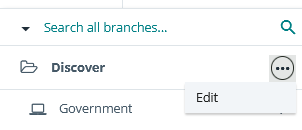Is there a way to add another Root Level Branch. For example:
- Caliber Public Safety - Current Root
- Branch 1
- Branch 1A
- Branch 1B
- Branc 1etc
- Branch 2
- Branch 2A, etc
- Branch 1
I want to add a new root so it looks like this
- Caliber Public Safety
- Branch 1
- Branch 1A
- ETC
- Brahnc 2
- Etc
- Branch 1
- NEW ROOT I WANT TO ADD
- Etc..
It does not appear that I can, but I thought I would ask. Thanks in advance!