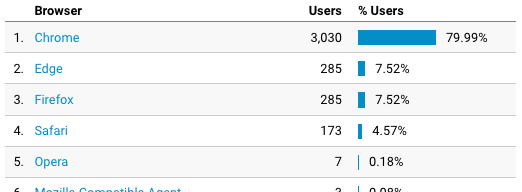We are about to launch a pilot of our Docebo system and one of things I will need to determine is which browser our users are connecting with. Is there a way to do this from within Docebo?
Best Answer
Can I find which browsers my users are using?
Best answer by nick.tosto
If you install Google Analytics on your platform you’ll be able to see your visitors’ browsers without any extra configuration:
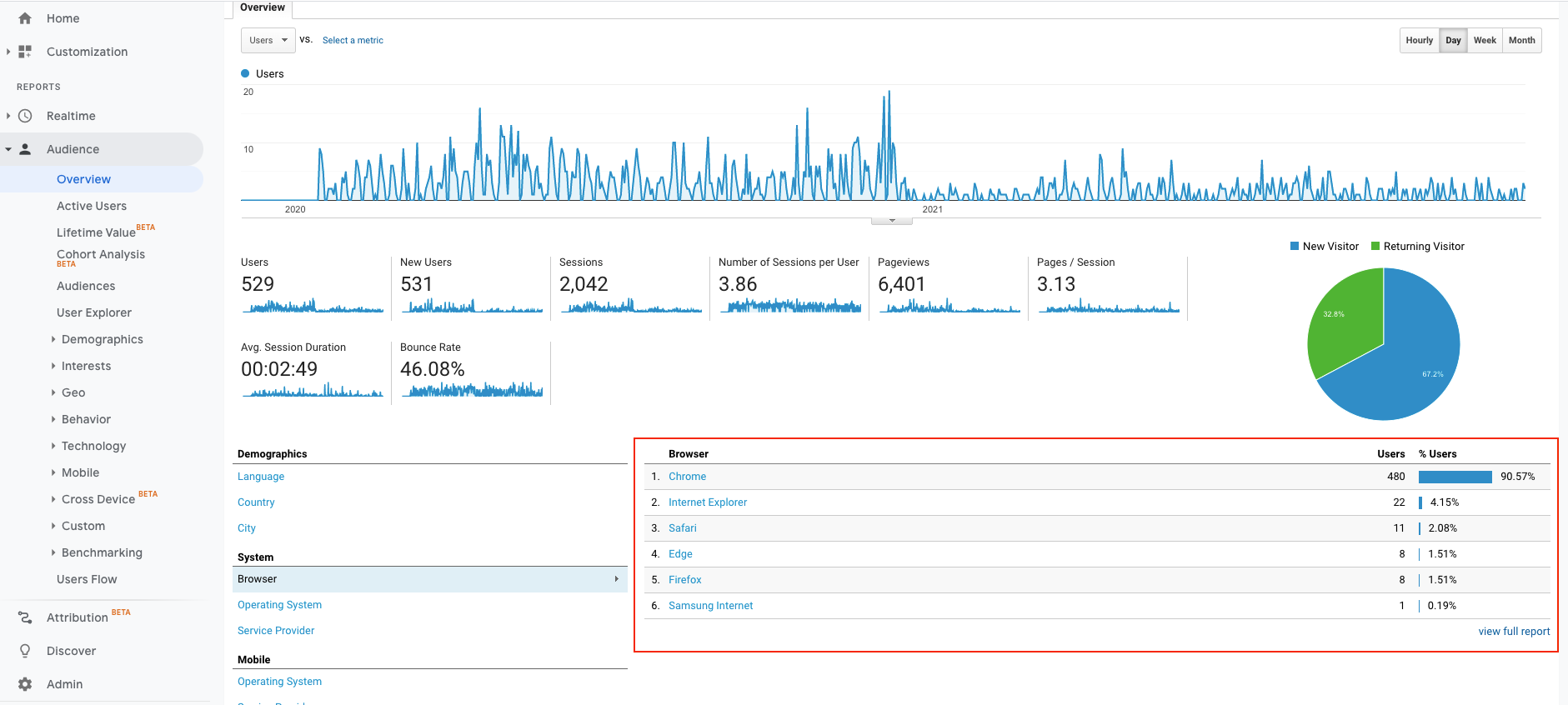
If you decide to do this, make sure you set up your property using Universal Analytics, not Google Analytics 4 since Docebo doesn’t support GA4 yet. Your tracking ID should start with UA-xxxxxxxx instead of G-xxxxxxxx.
https://help.docebo.com/hc/en-us/articles/360020083760-Docebo-for-Google-Analytics
Log in to Docebo Community
Enter your email address or username and password below to log in to Docebo Community. No account yet? Create an account
Docebo Employee Login
or
Enter your E-mail address. We'll send you an e-mail with instructions to reset your password.