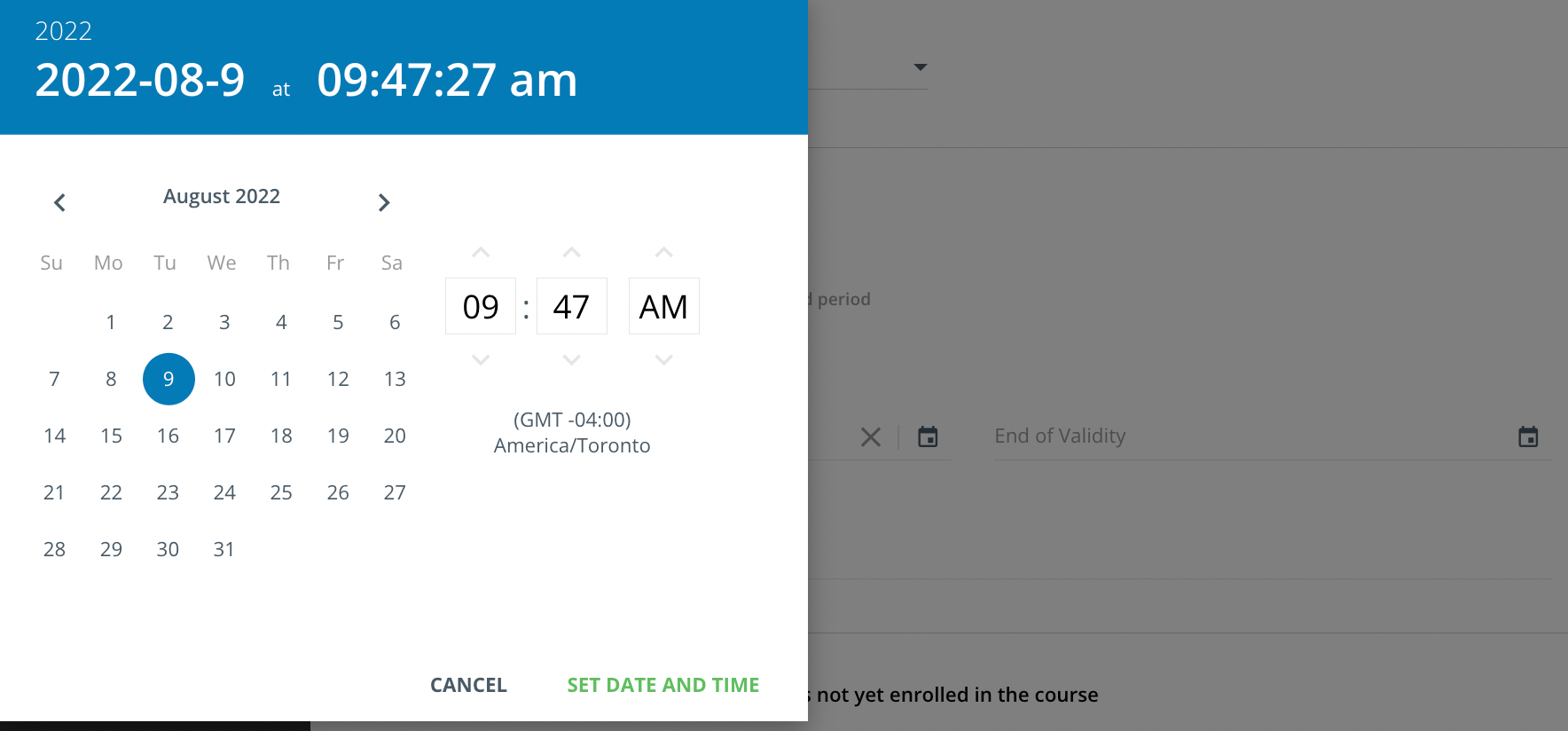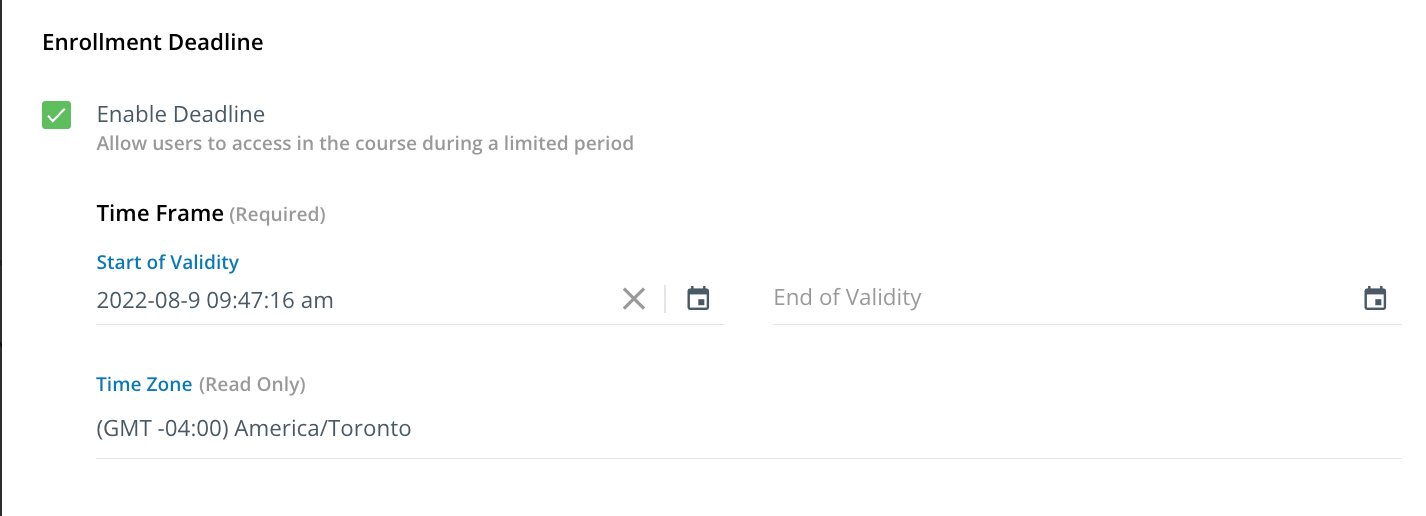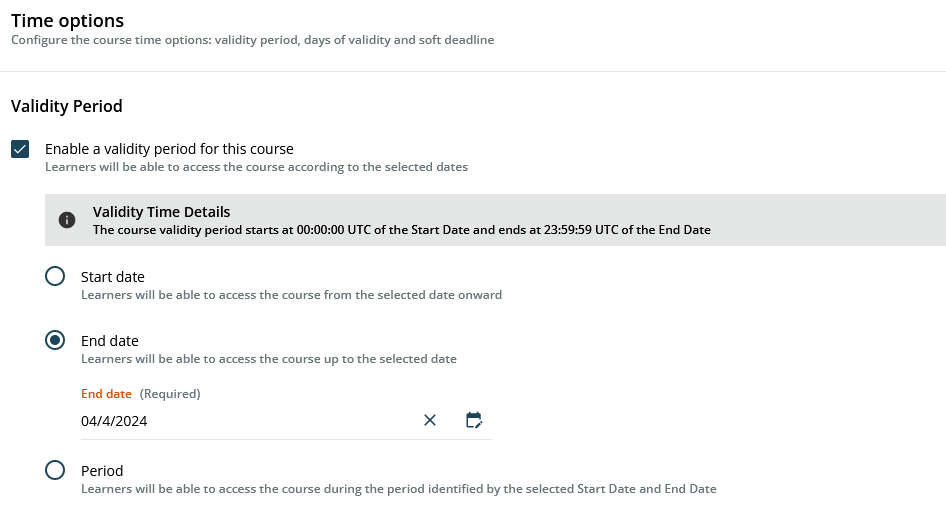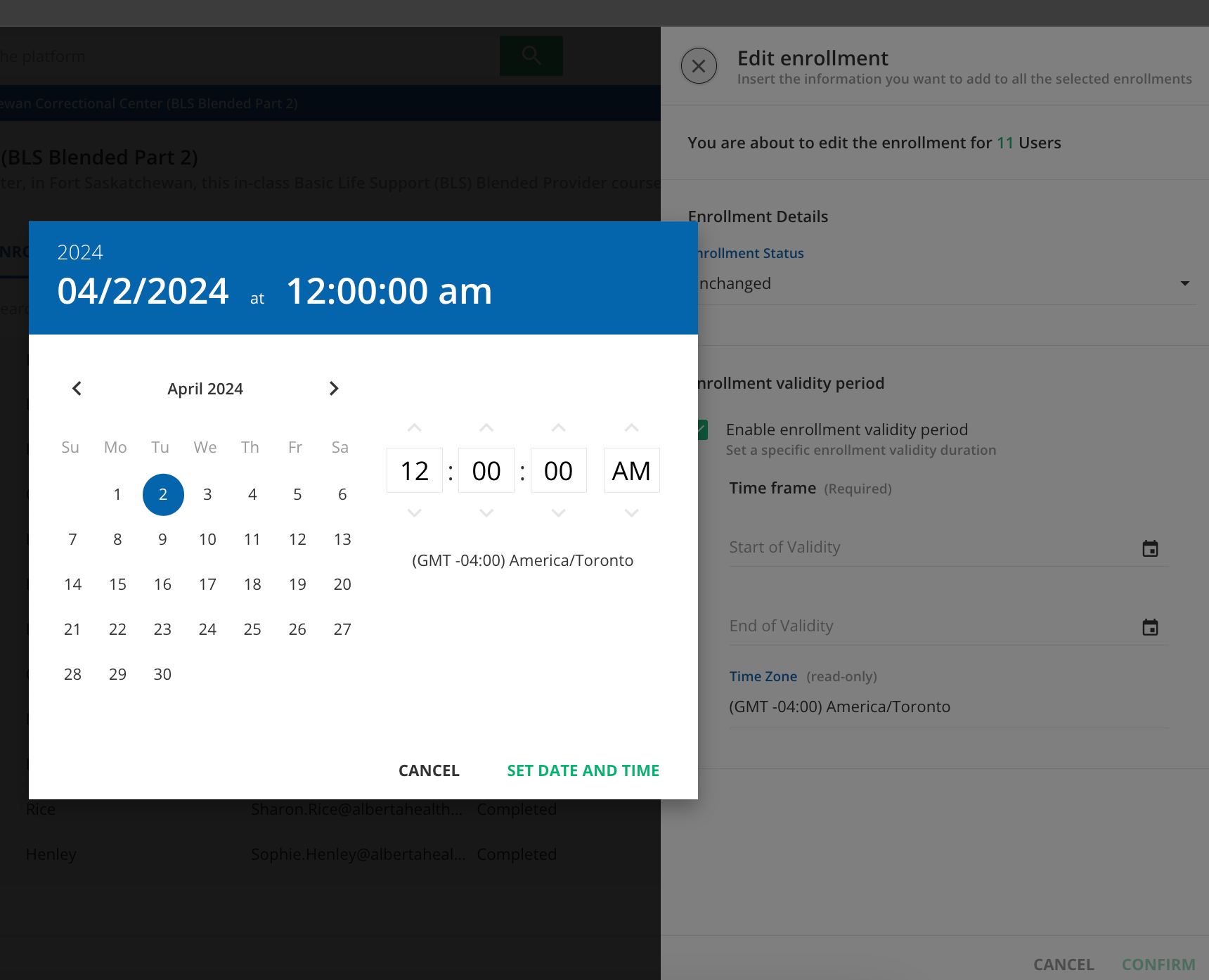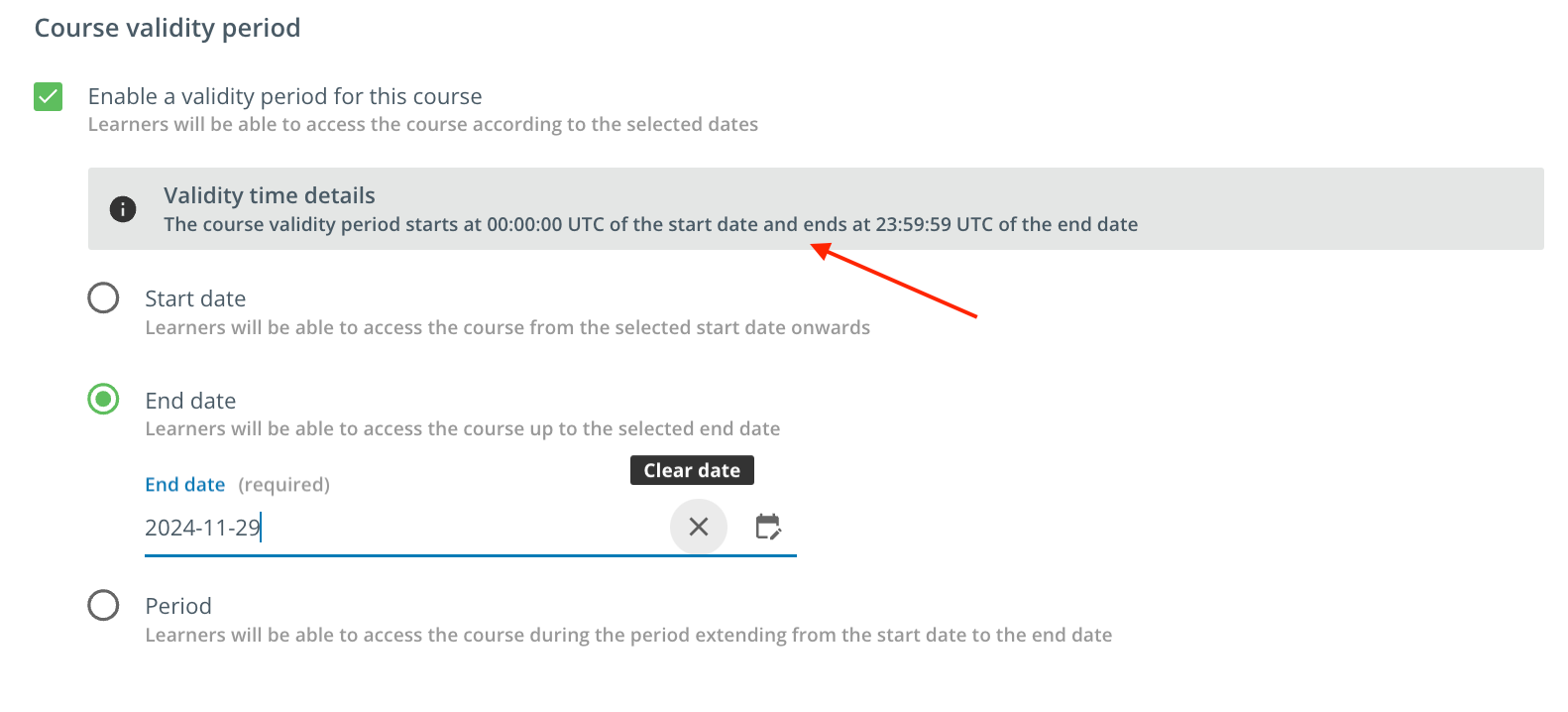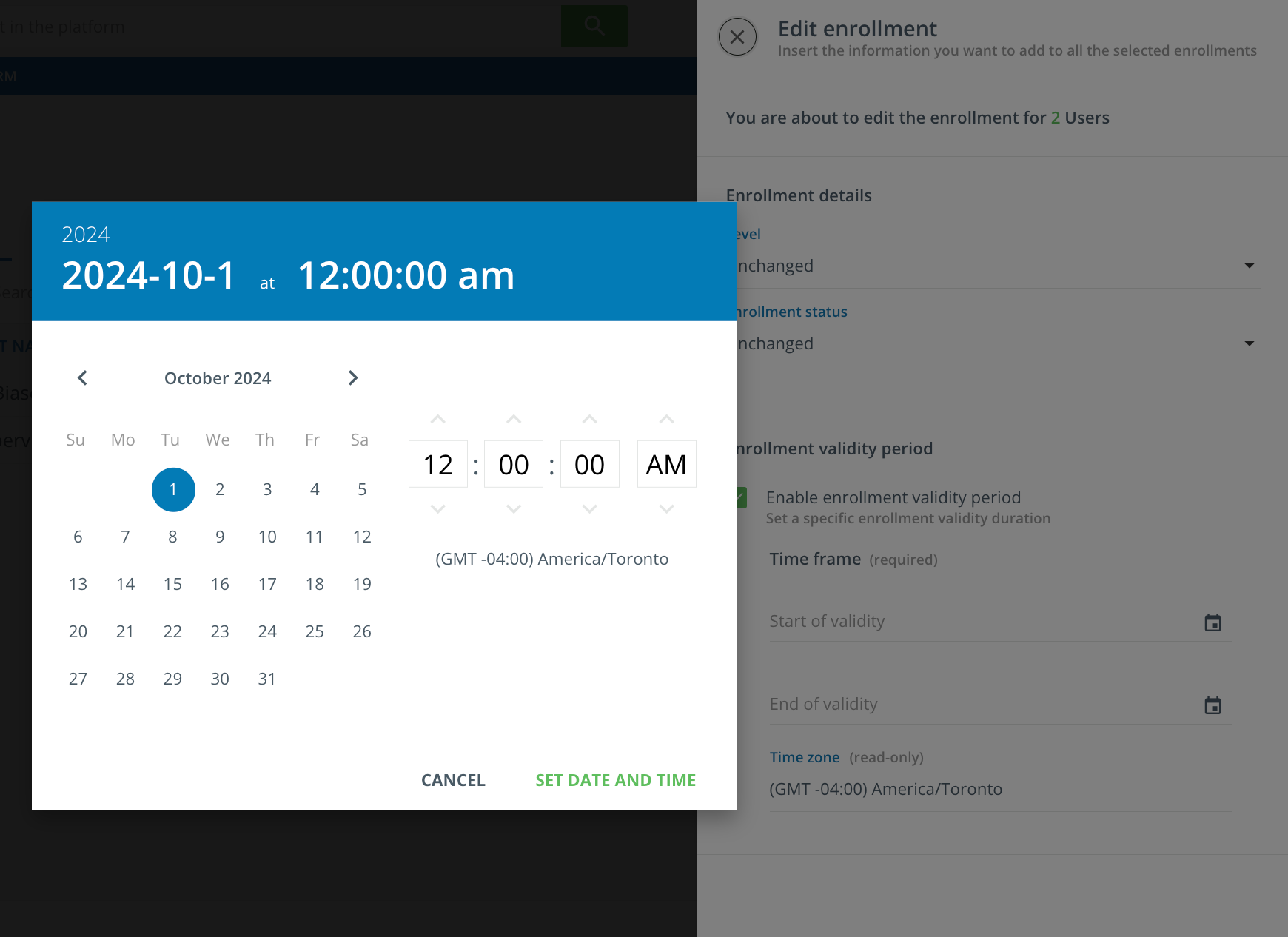Hello, I’ve read some old posts but I need to ask this question.
If I need a course to become unavailable to users at for example 7:PM can this be done? Or does every validity date end at midnight UTC based on your current time zone?
Sorry if this is a repeat question.
Thank you!