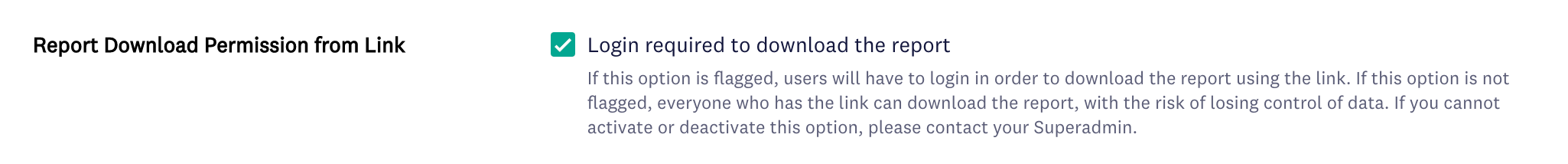Are admins and power users the only user type that can view reports?
We have several types of reports that we would like to schedule to email specific users that are not power users. We would like these users to be able to click and open the report without having to login to Docebo.
Thank you!