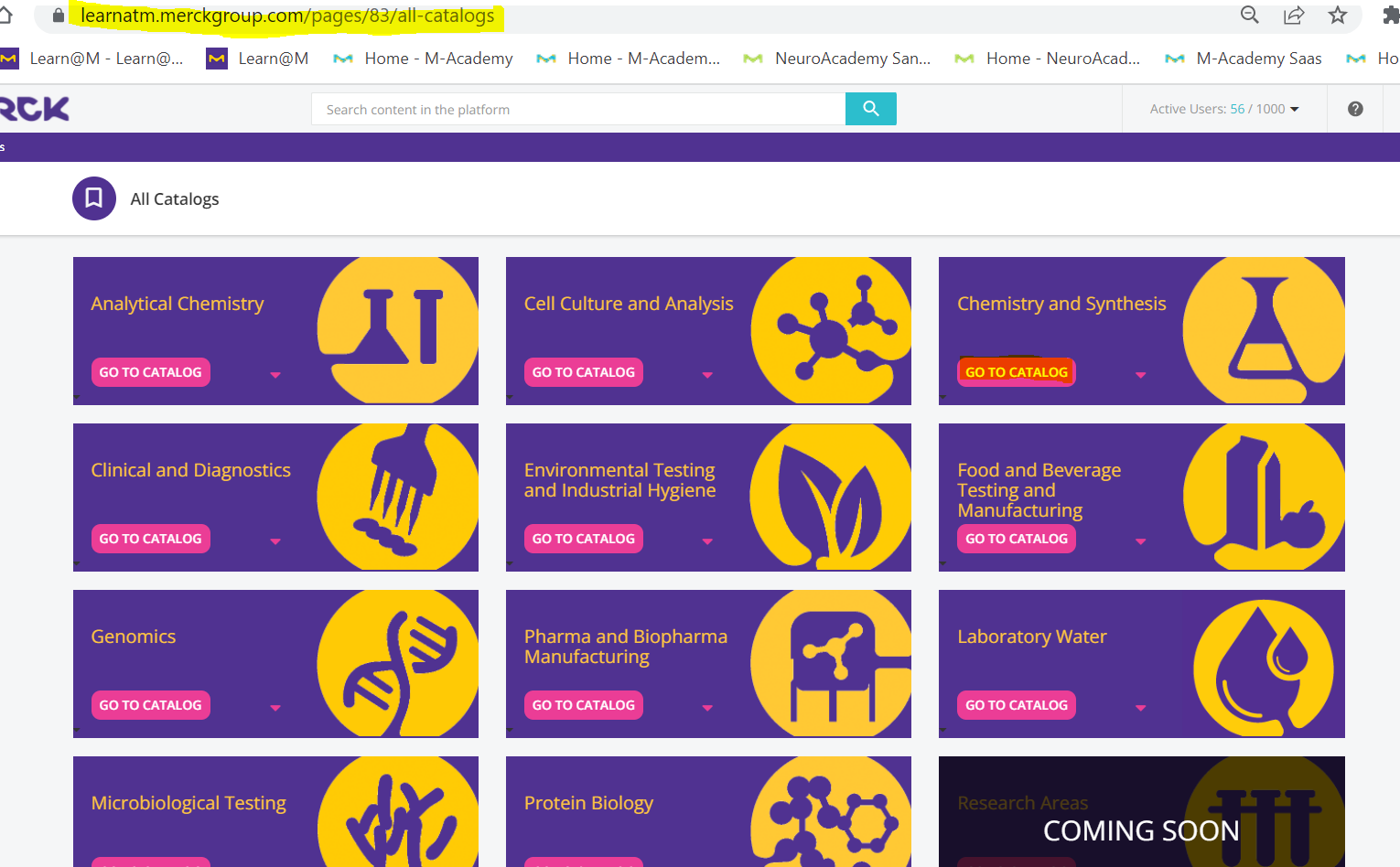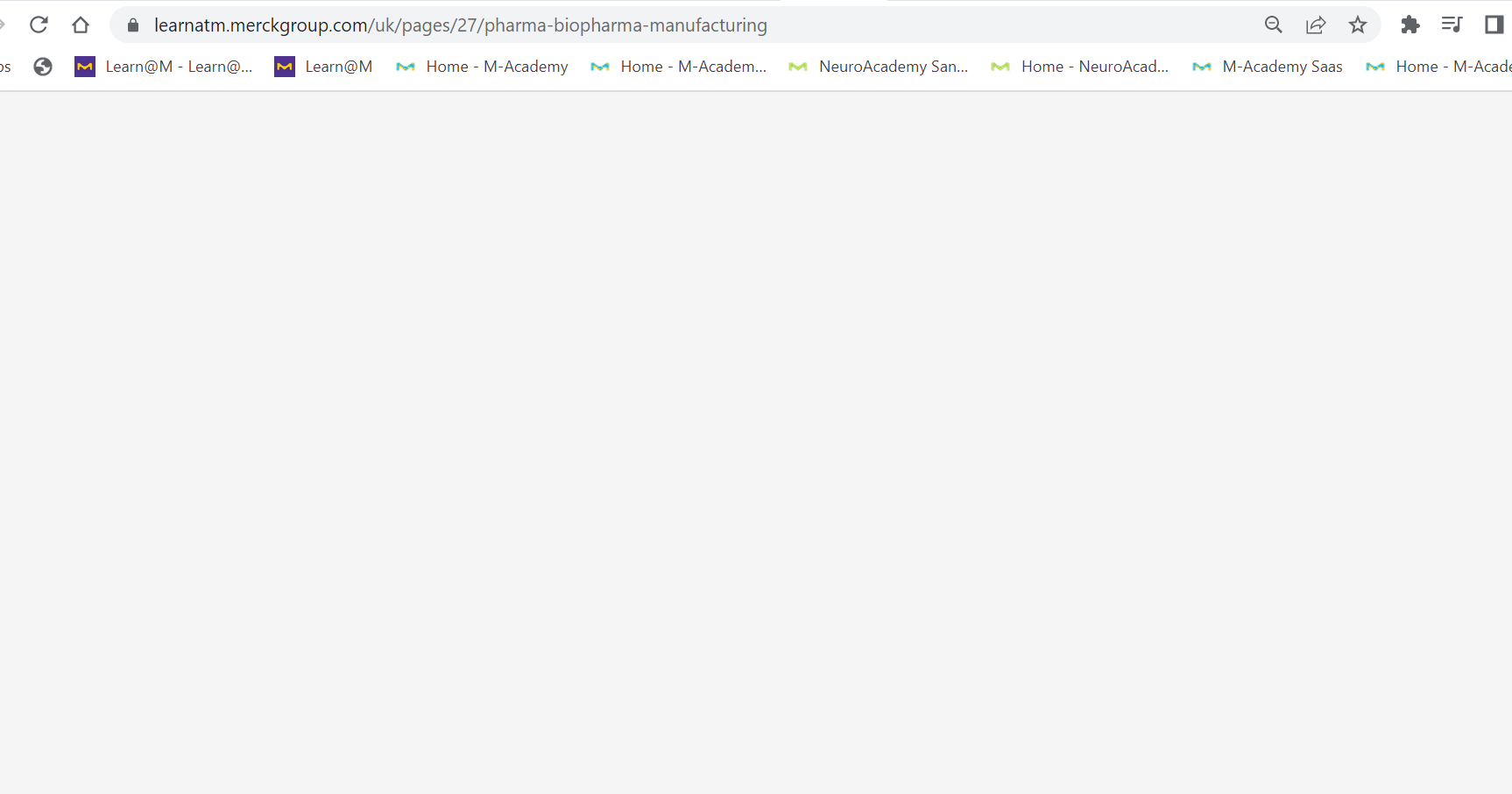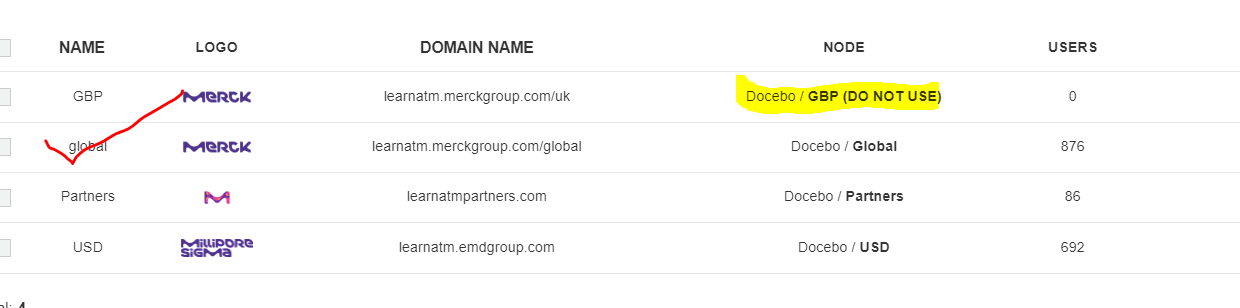Hi there @arnab.duttagupta
I had this before and it was because the page I was trying to get to, I didn’t have permission to. Make sure that the page you are trying to land on is either, in the menu you have on the left of your screen, or in a new menu, with permissions to all, which can be down the bottom of the menu list.
Users will see the menu that they have permission to that is closest to the top of the menu list, however if they also have permission to other menu’s lower down then they will be able to access the pages contained on that menu if they have been provided a link, this then ensures their menu on the left of the screen isn’t too full and overwhelming to view.
Also - it looks like you are using a new URL, make sure the links in your widgets are also pointing to the new URL instead of the Docebosaas.com url for consistency.
The tips in the following posts should help you resolve any issues you’re currently experiencing with page visibility. It looks like you might be leveraging Extended Enterprise to manage multiple domains. If that’s the case, you’ll want to make sure you use the relative URL for pages from each of the custom content boxes on the All Catalogs page you shared in your screenshot.