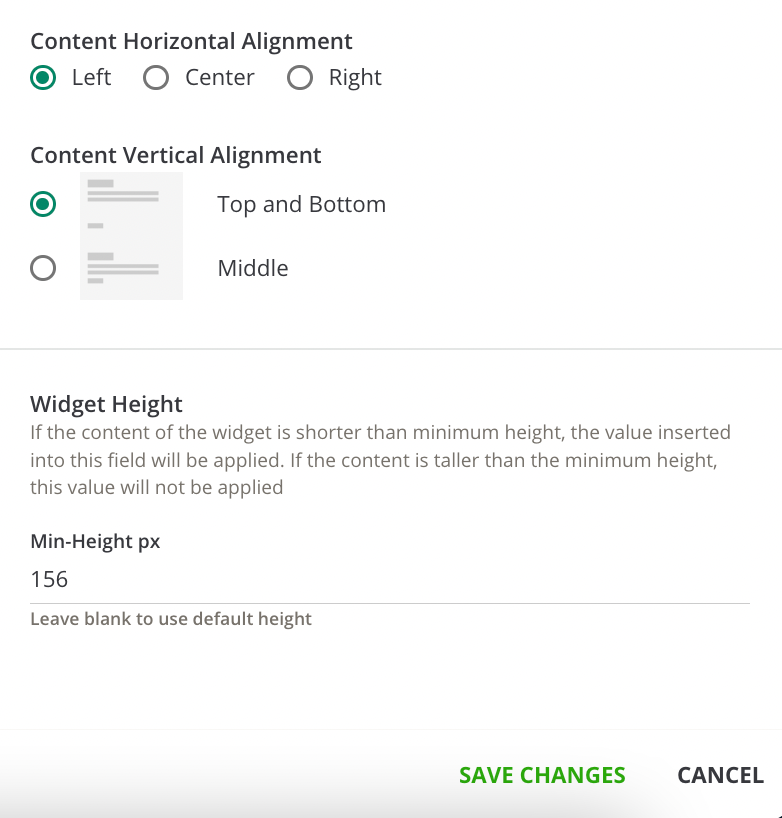Is there any way to center the text on page widgets?
Best Answer
Center title on widget
Best answer by gstager
Here is what you can do for your custom content boxes.
/** Center Widget Title **/
custom-content-box-widget widget-title div.common-widget-title {
text-align: center;
}
#doc-widget-95 widget-title div.common-widget-title {
text-align: left;
}
There are two snippets above.
The top one will affect many widgets and the second one will target a specific widget but you would need to discover the ID of your particular widget.
In my example it is #95 and I push it back to the left
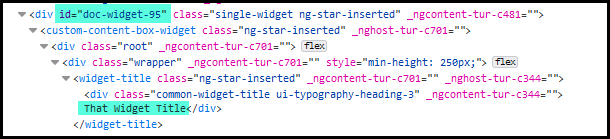

Hopefully that makes some sense.
Log in to Docebo Community
Enter your email address or username and password below to log in to Docebo Community. No account yet? Create an account
Docebo Employee Login
or
Enter your E-mail address. We'll send you an e-mail with instructions to reset your password.