Channels have the advantage over catalogs for presenting courses because they include the status markers Not Started, In Progress, or Completed, as appropriate. However, many of our users are confused by the Not Started marker, because they are thinking they are required to take these courses as mandatory learning. Is there a way to hide the Not Started marker, or change it to something like Not Enrolled?
Changing or hiding status indicators on course tiles in channels
Best answer by Daniel
Hi
You can use the Localization Tool to change the Not Started marker to something else such as Not Enrolled.
To do so, open the Localization Tool under SETTINGS in the Admin Menu, and then click the Translate button shown below.
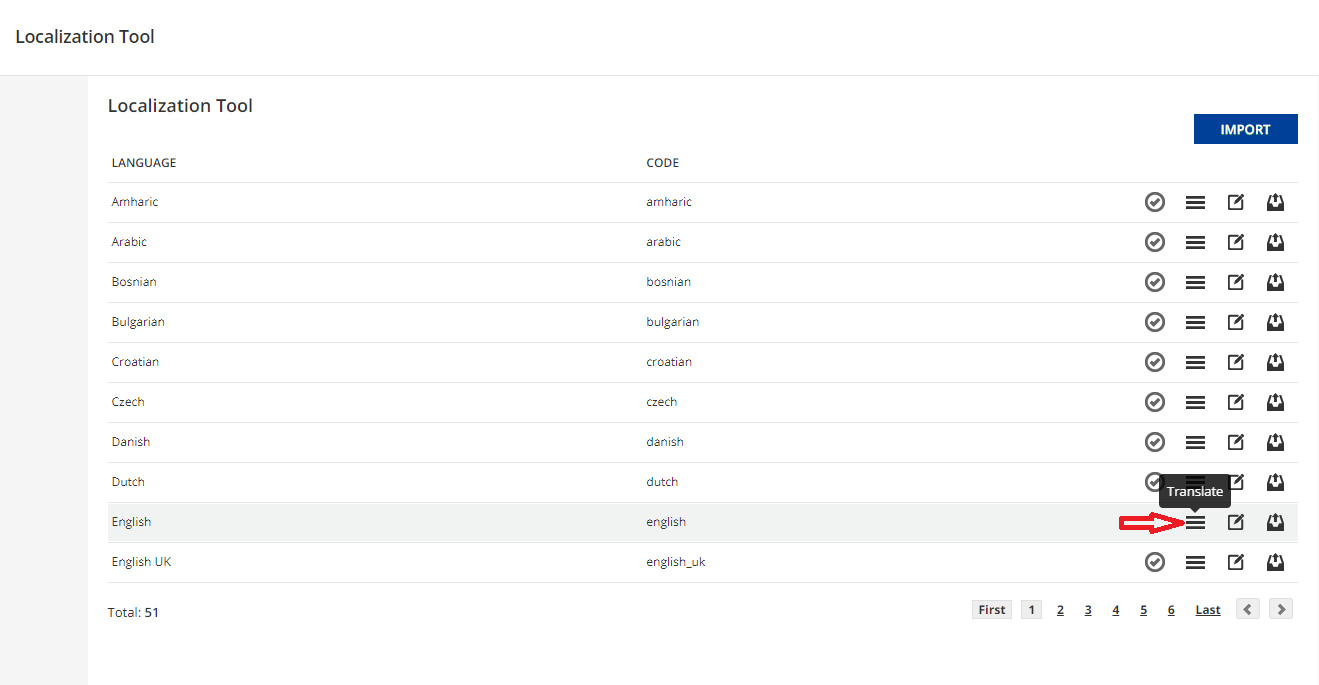
In the Translate window, search for “Not Started” and then click the “Not Started” text in the TRANSLATION column to open a dialog box in which you can edit the terminology. There are multiple hits for “Not Started”, so be sure to do some testing to make sure you are targeting the correct marker. Hope this helps!
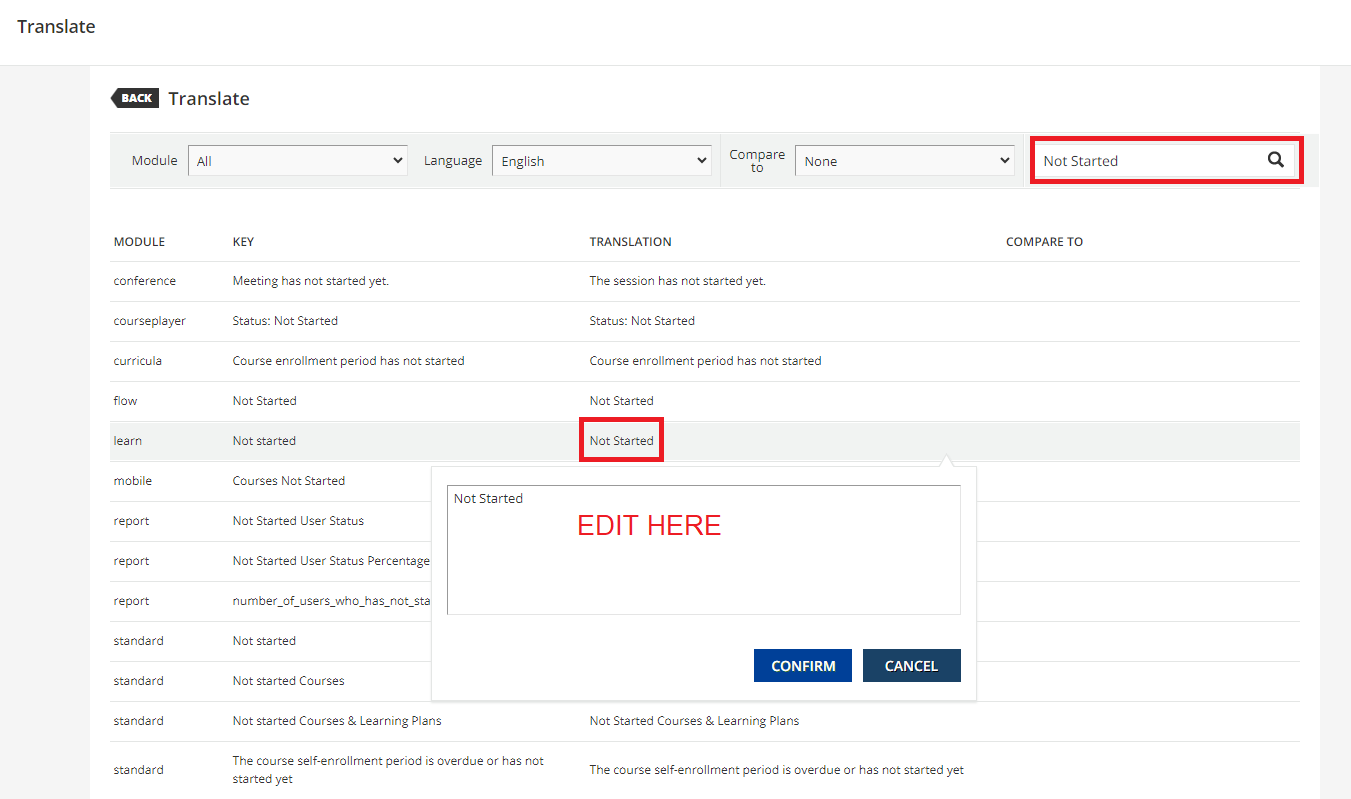
Log in to Docebo Community
Enter your email address or username and password below to log in to Docebo Community. No account yet? Create an account
Docebo Employee Login
Enter your E-mail address. We'll send you an e-mail with instructions to reset your password.




