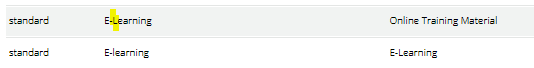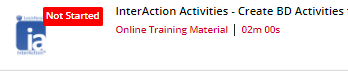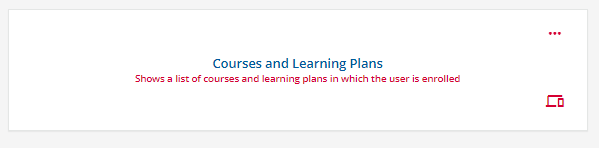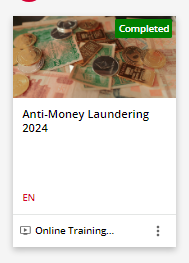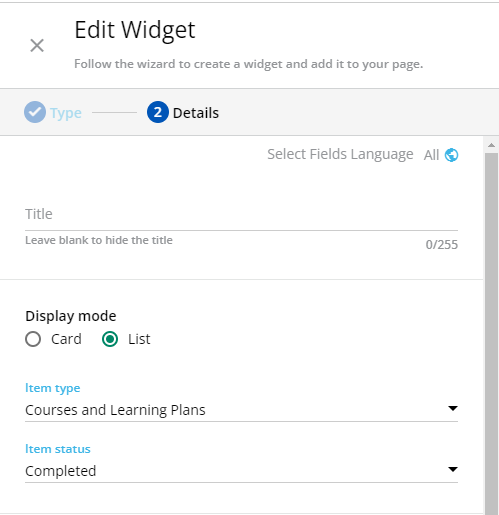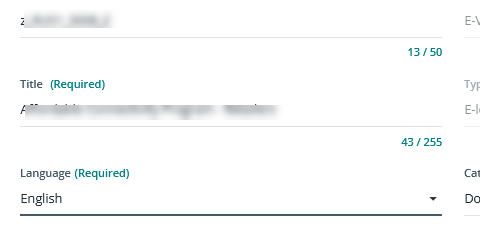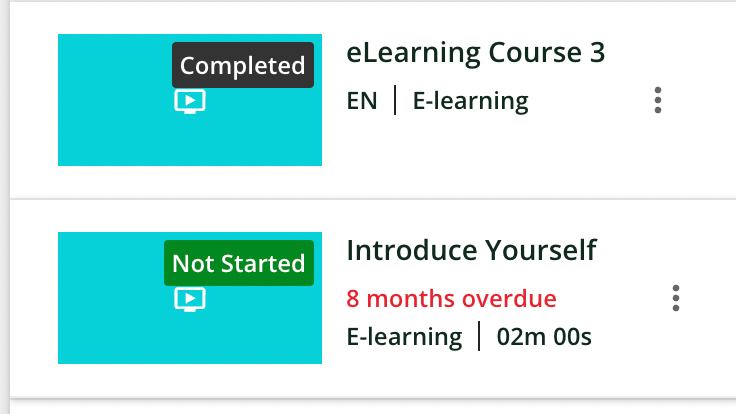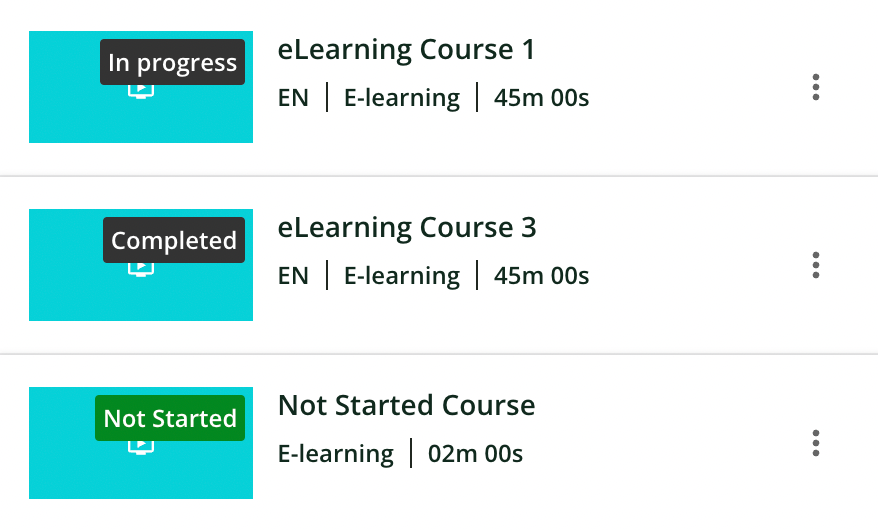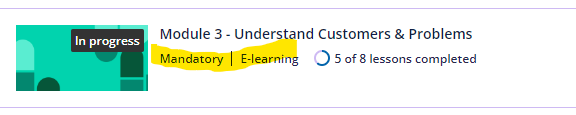Has anyone tried or had any luck with changing the text that appears on the course tiles?
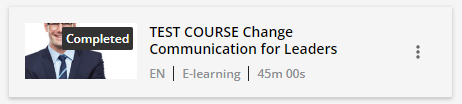
We only offer our courses in English, so we are wondering if we can remove the EN from every course. In addition, we are hoping to change “E-learning” to a different name. I tried using the localization tool and it did not adjust or update E-learning in the course tiles.
If anyone has tried CSS for this, I would love to learn how you did it as well.