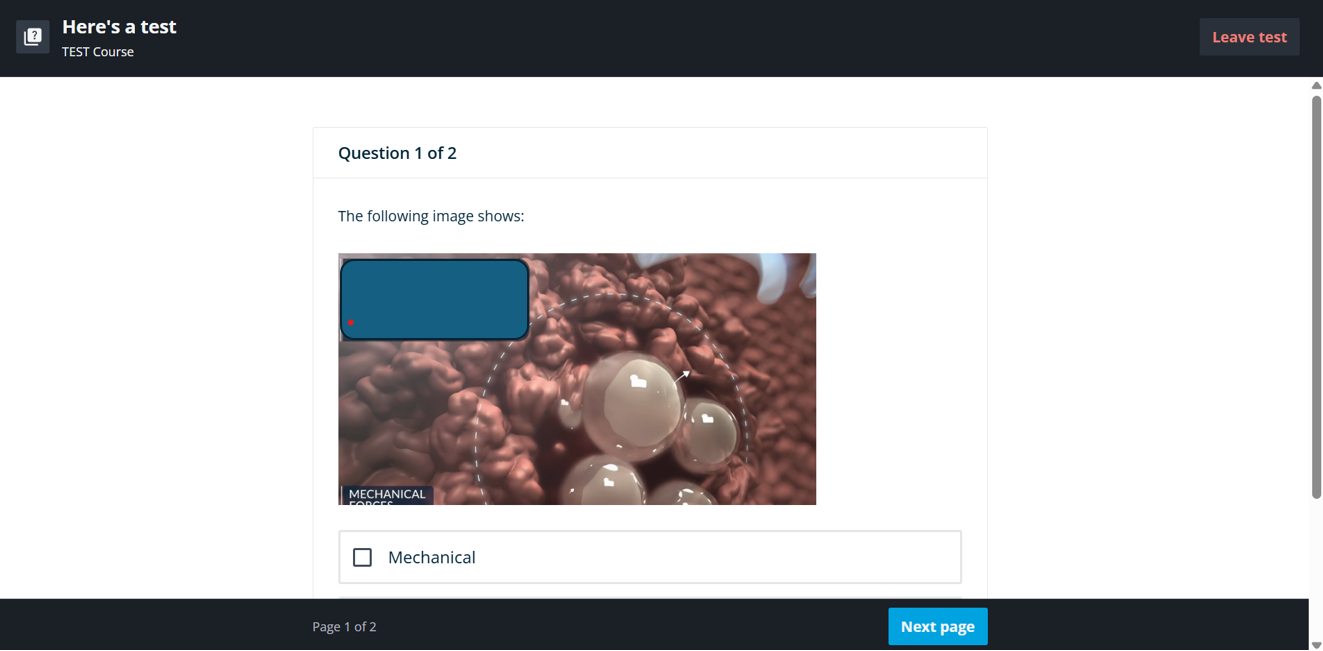Hello Docebo Community, looking for some help to see if there’s any way to modify the test layout page. I’d like all the multiple choice options to appear on the page without having to scroll down as you can see is needed in screen capture below. This is my view from laptop. The test layout page has a lot of wasted white space. Also, is there also any way to move the position of the embedded image (i.e. to the right hand corner of screen) to allow more space for the answer choices? Appreciate any insights. Thank you.