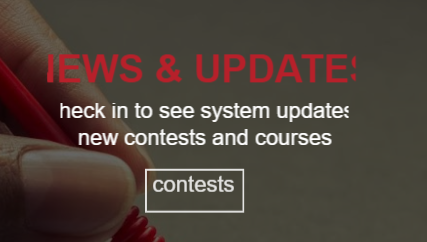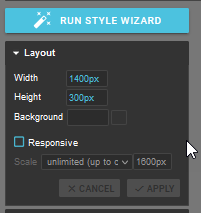Hello everyone,
We’ve been using Comslider on our platform for a while now with no issues. It appears that after this past weekend our slider won’t slide. Our team hasn’t made any changes on the Comslider side of things. Has anyone else experienced issues with Comslider lately?