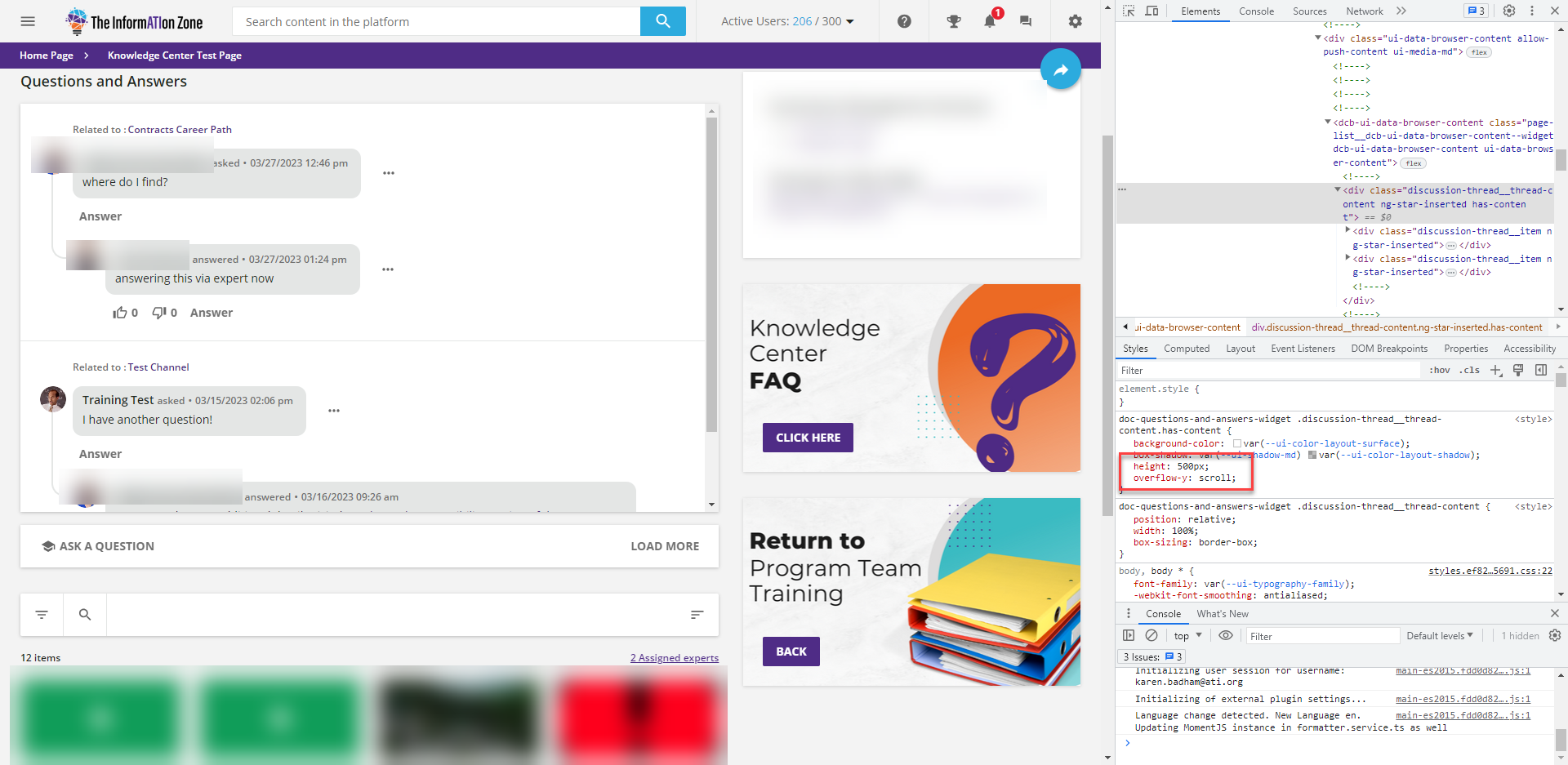I’m hoping someone better at CSS than me can help. I’m working with the Q&A widget on a page. I know I can limit how many questions show at once, but I’d like to control the height of that widget a lot more specifically using some height and overflow CSS.
Below is a screenshot of me getting this to work in the browser dev tools (added styles are in the red box), but when I put these styles into the Custom Styles of Docebo they do not populate. I’ve tried every combination of classes and IDs that I can find, and nothing seems to make it work. Has anyone successfully done this to a widget that can tell me what they did?