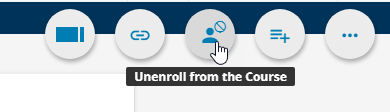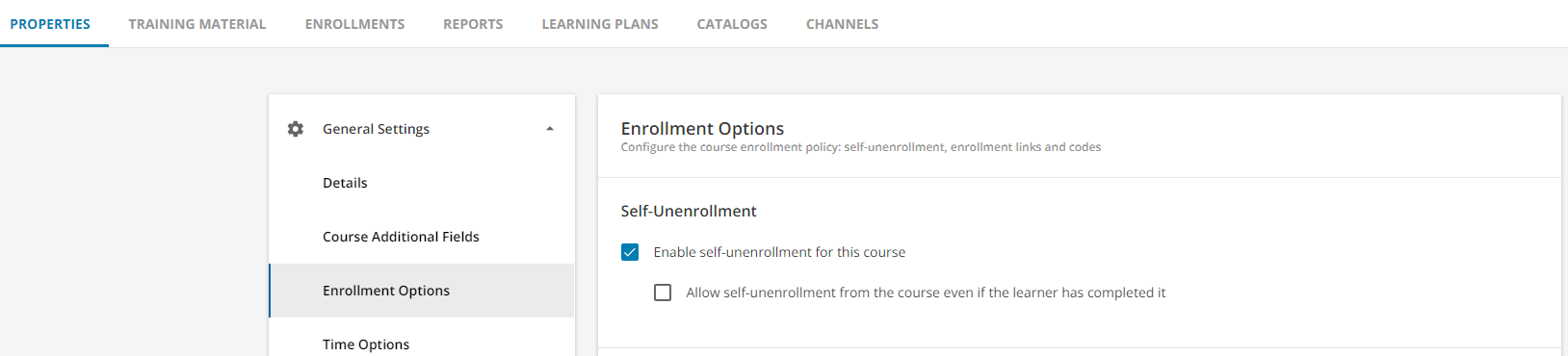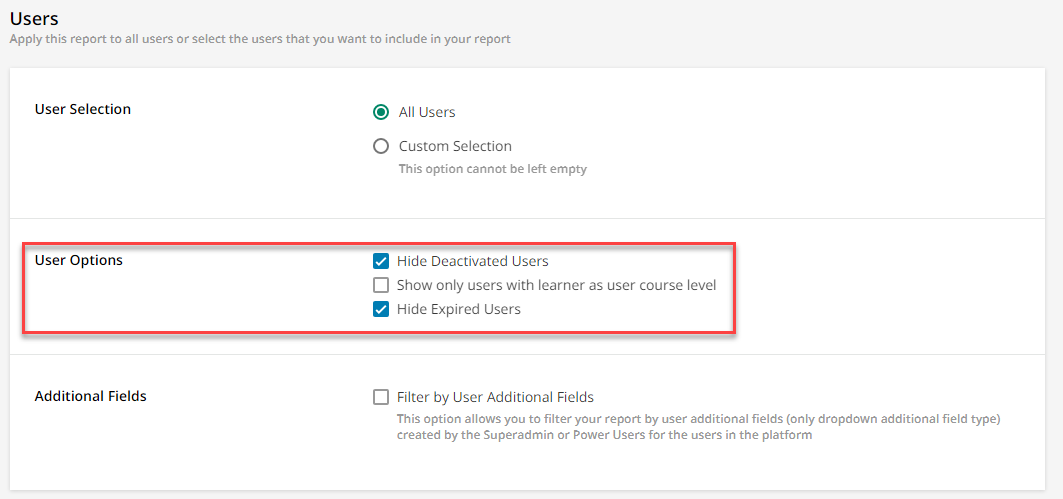I need to remove a course from showing up on user’s accounts. If I enable an enrollment deadline will completion and in-progress courses still show up for users and in reports?
Best Answer
Course unenroll
Best answer by Rosalie
Hi
The only way for a course to stop displaying in the user’s profile is by unerolling the user from the course. If you set a deadline for that course, if the user didn’t finalize the course they will see the course in their profile, status= in progress, but locked.
What the user can do is to “hide” the course. (if you have allowed this feature from Advanced settings if I recall well).
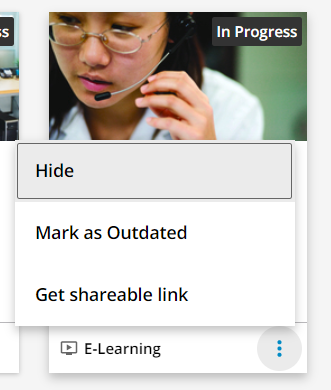
And since the users is still enrolled in the course, they will keep appearing in the reports.
Log in to Docebo Community
Enter your email address or username and password below to log in to Docebo Community. No account yet? Create an account
Docebo Employee Login
or
Enter your E-mail address. We'll send you an e-mail with instructions to reset your password.