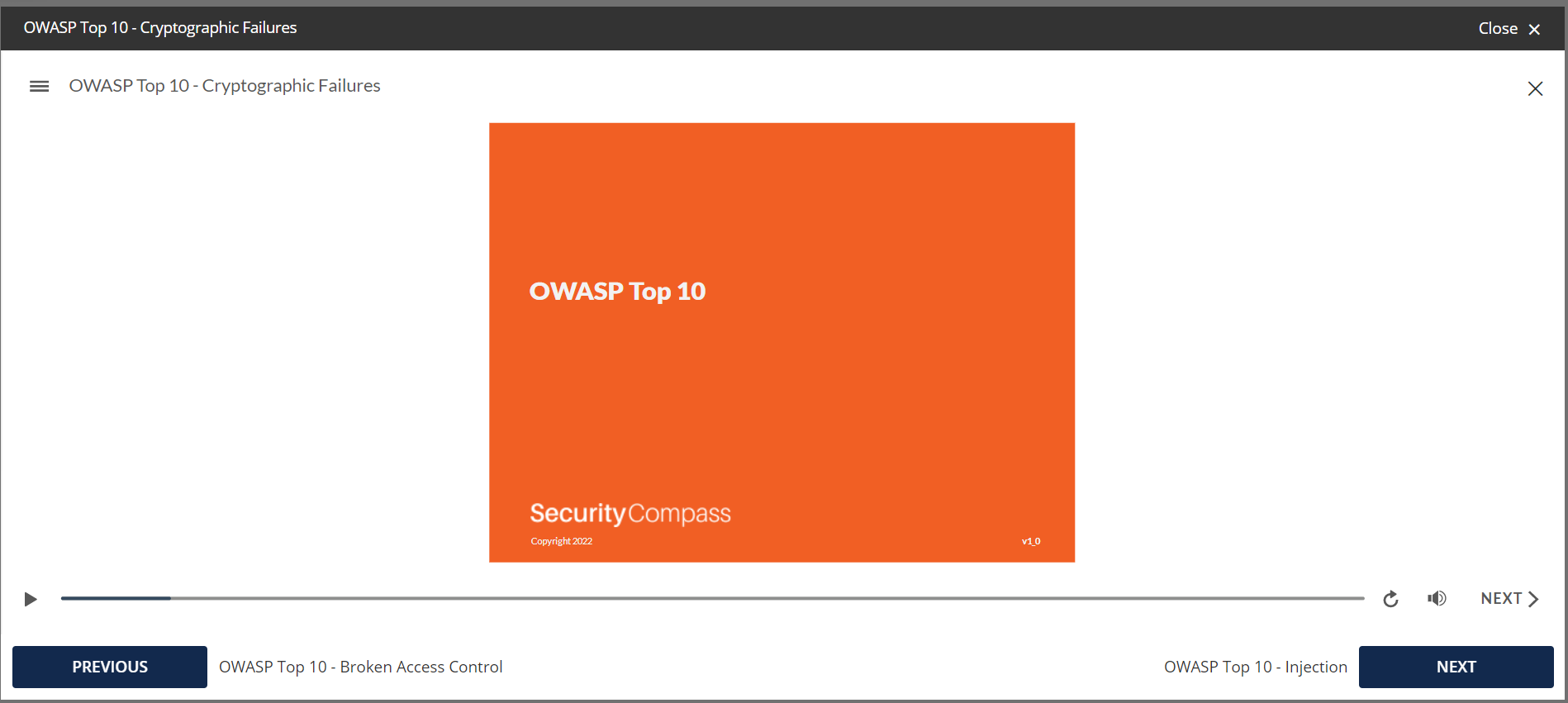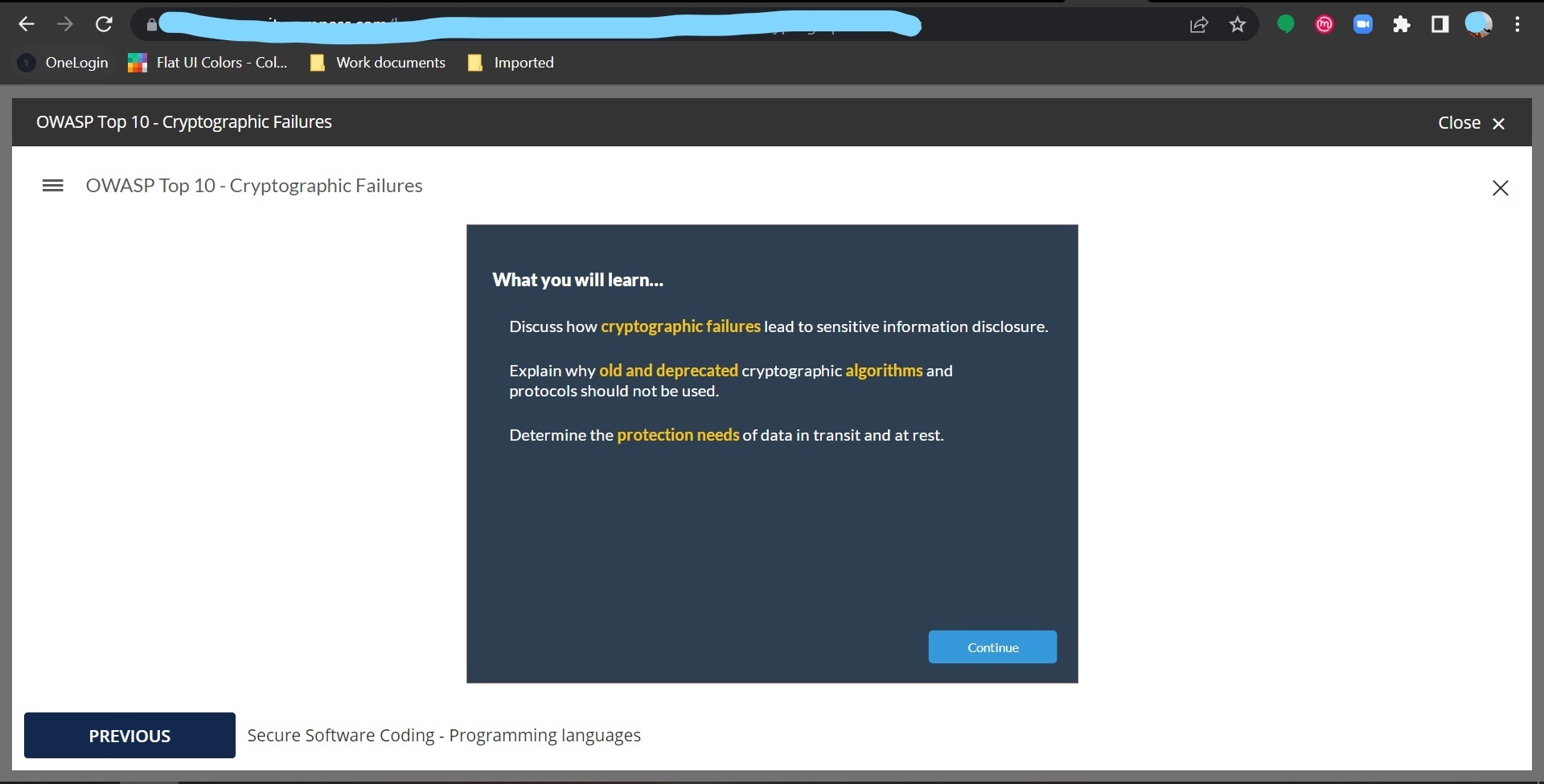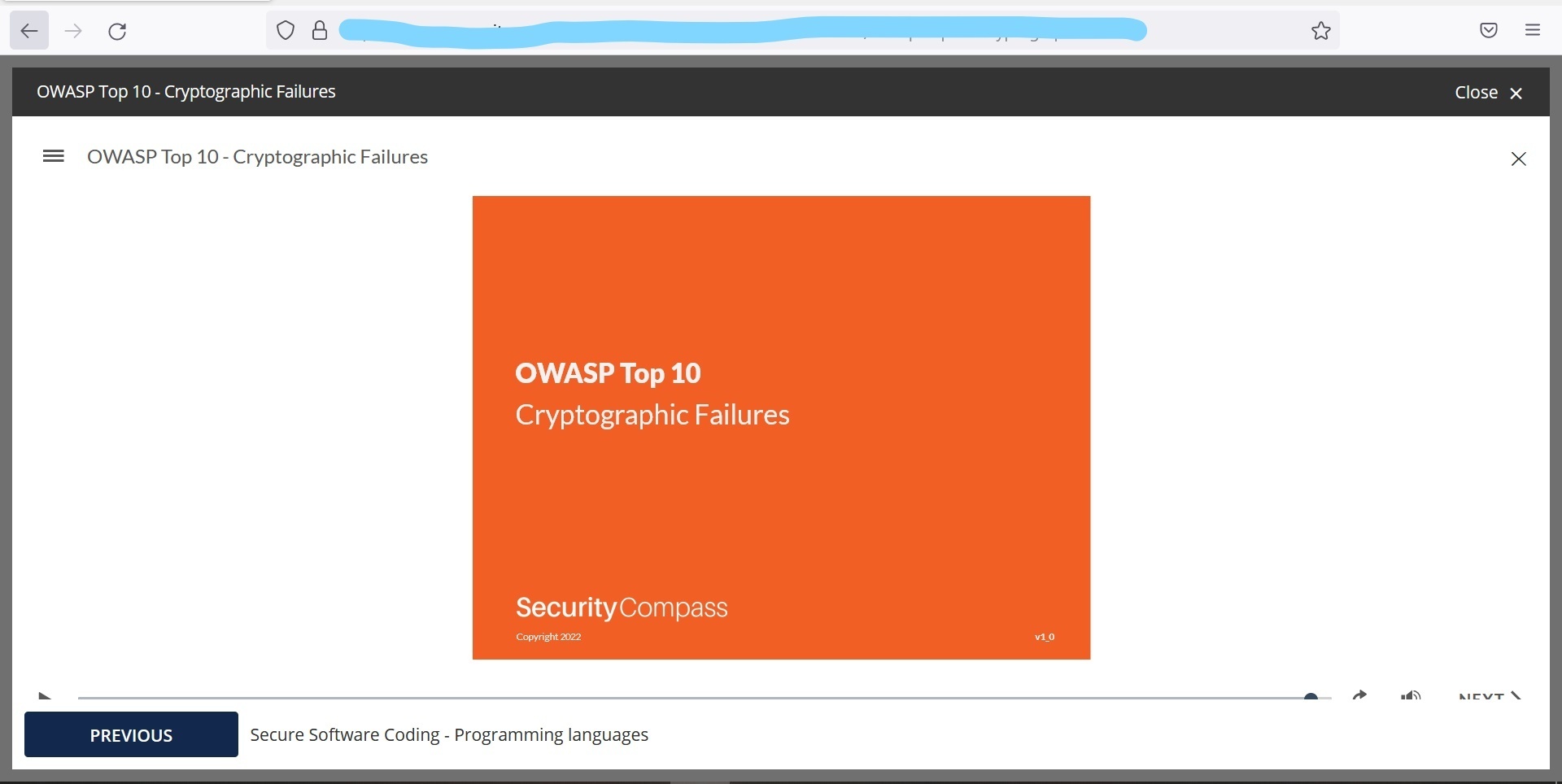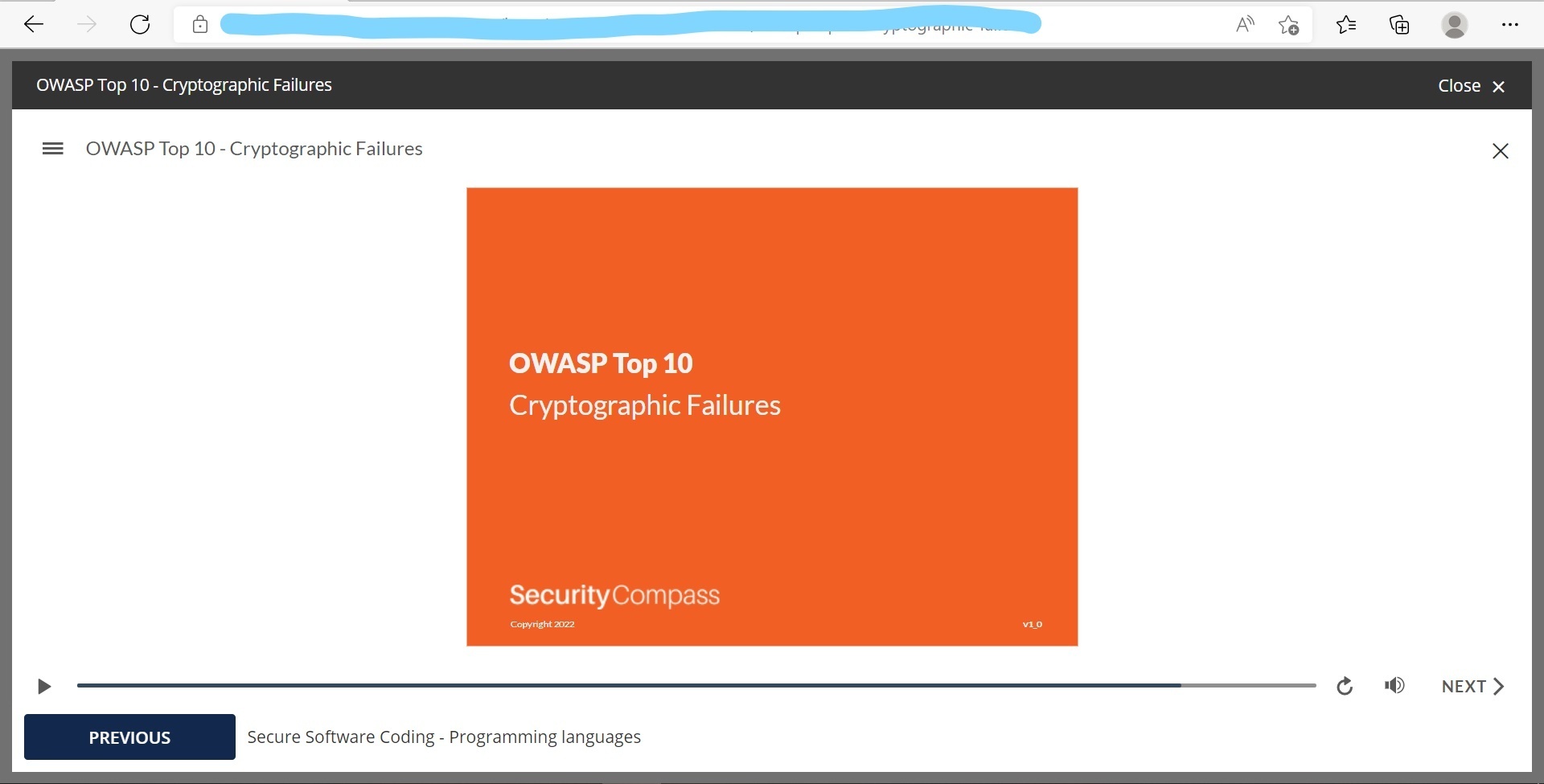We are having an issue with the way our SCORMs are showing in Docebo.
We publish using Storyline 360 but when the content is loaded into Docebo the scroll bar at the bottom is not showing in the browser (Chrome Version 100.0.4896.88).
When we shrink the browser’s “Zoom” setting to 90% it works perfectly but unfortunately it’s not ideal for our clients. Does anyone have any suggestions, should something be changed in Docebo or more on the Storyline 360’s side?
100% window size
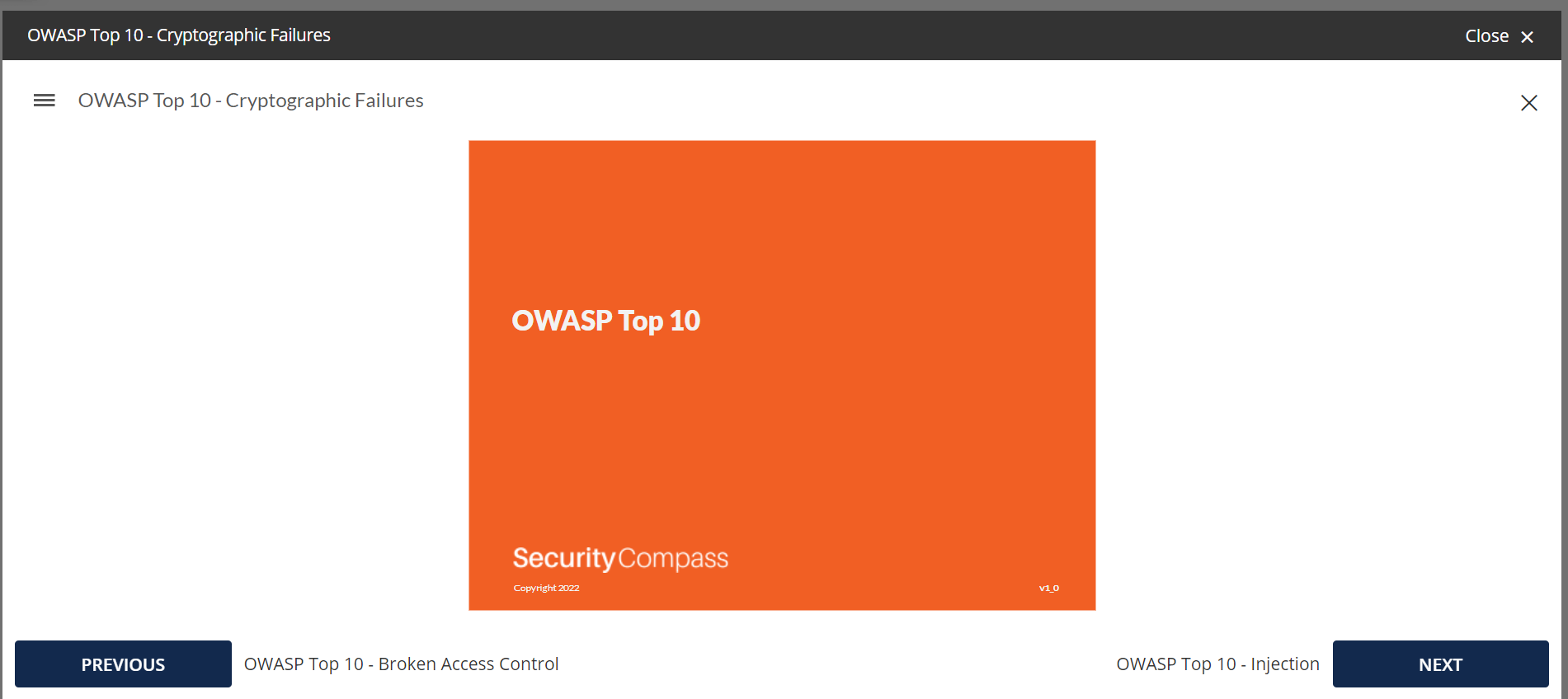
90% window size