Greetings!
Does anyone have any familiarity with creating a course that has SmartPlayer video in it? I am not sure which files to store in the central repository and which should be the one that the user would click to watch the video?
Thank you!
~B
Greetings!
Does anyone have any familiarity with creating a course that has SmartPlayer video in it? I am not sure which files to store in the central repository and which should be the one that the user would click to watch the video?
Thank you!
~B
Best answer by dklinger
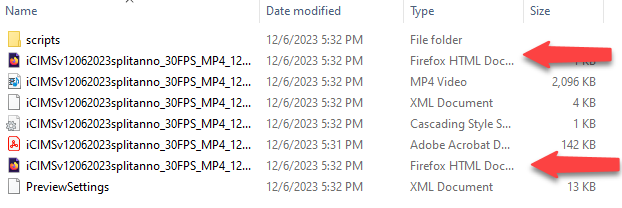
Hope this helps. Let us know where you land up landing with it.
Enter your email address or username and password below to log in to Docebo Community. No account yet? Create an account
Enter your E-mail address. We'll send you an e-mail with instructions to reset your password.