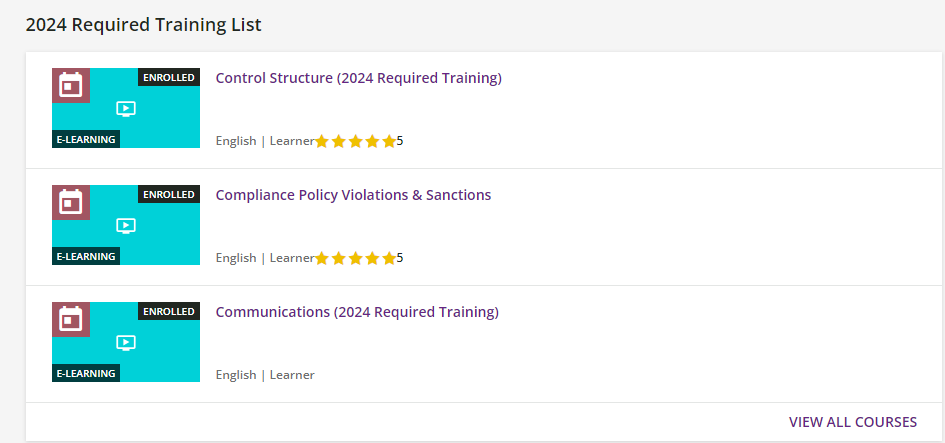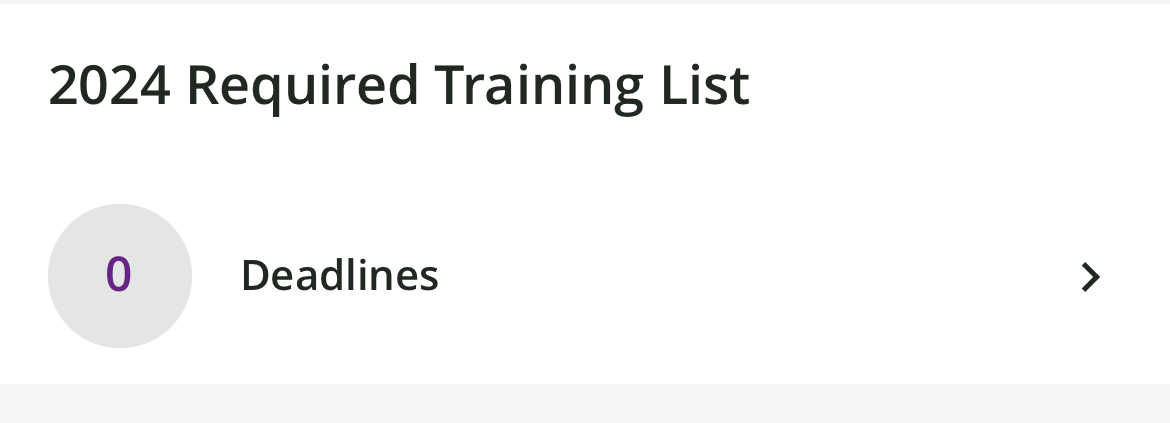Hi - I have several course set up with soft deadlines for required Compliance training. I have a task list in both mobile and desktop configured to highlight these required trainings. The task list shows all of the courses with a deadline properly for desktop, but on the mobile app it shows no courses. Is this normal or am I missing something? Any thoughts or insights would be appreciated!
Courses with deadlines not showing in mobile, but show in desktop
Log in to Docebo Community
Enter your email address or username and password below to log in to Docebo Community. No account yet? Create an account
Docebo Employee Login
or
Enter your E-mail address. We'll send you an e-mail with instructions to reset your password.