Hi
is it possible to run a report or use the Course Management screen to check if there are (accidentally) courses created without any training material ?
Stephen
Hi
is it possible to run a report or use the Course Management screen to check if there are (accidentally) courses created without any training material ?
Stephen
Best answer by lrnlab
Hi
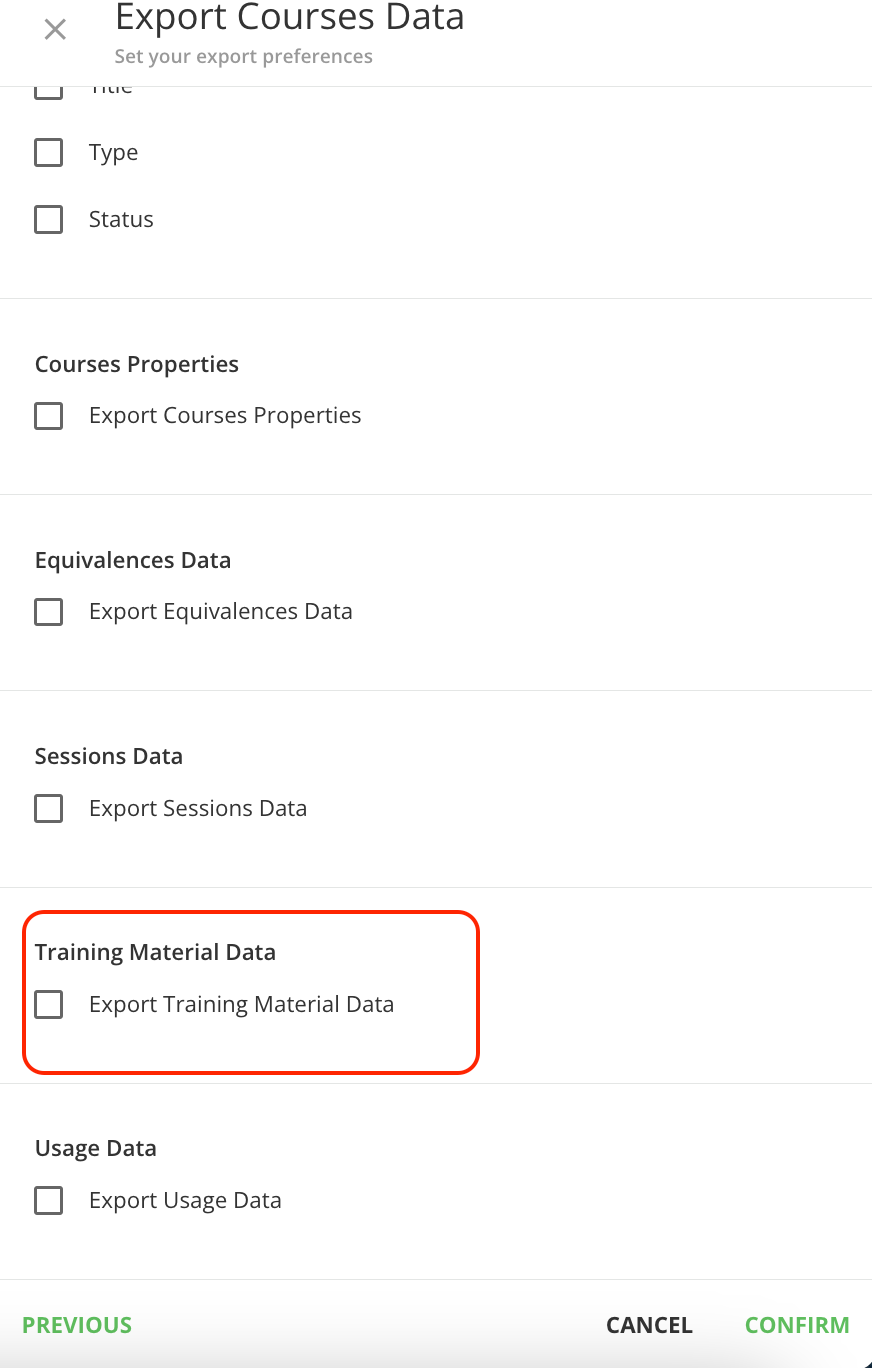
Enter your email address or username and password below to log in to Docebo Community. No account yet? Create an account
Enter your E-mail address. We'll send you an e-mail with instructions to reset your password.