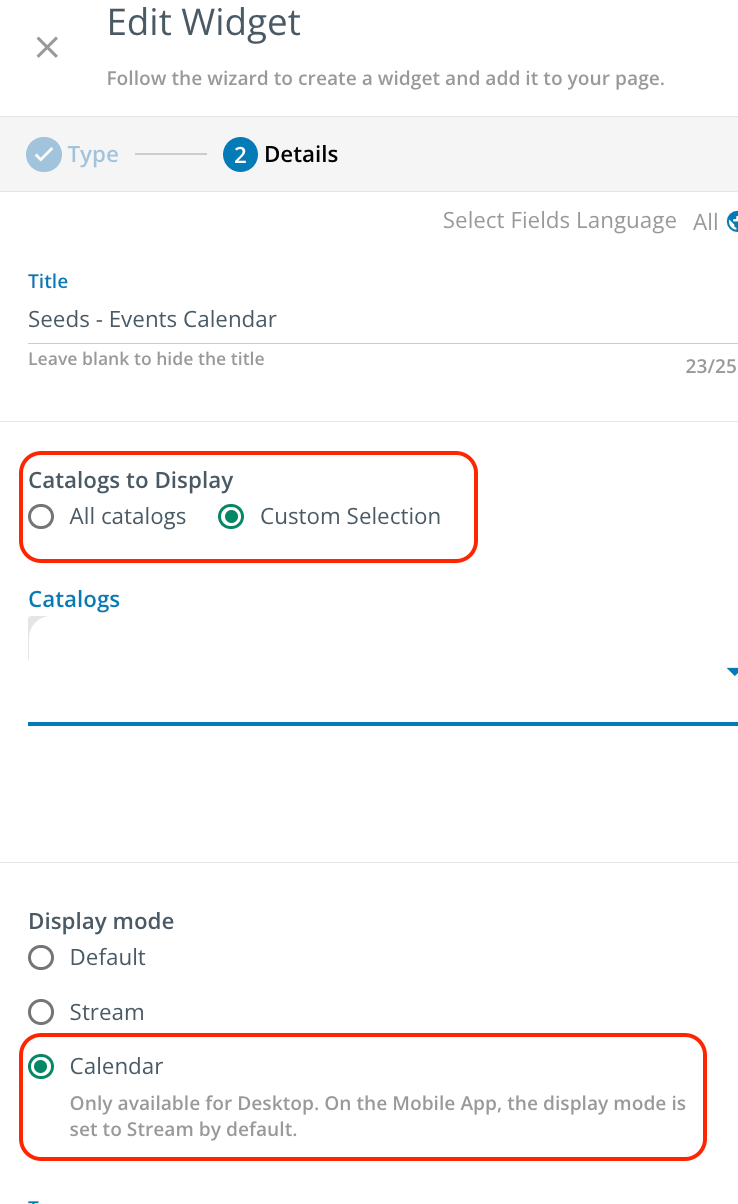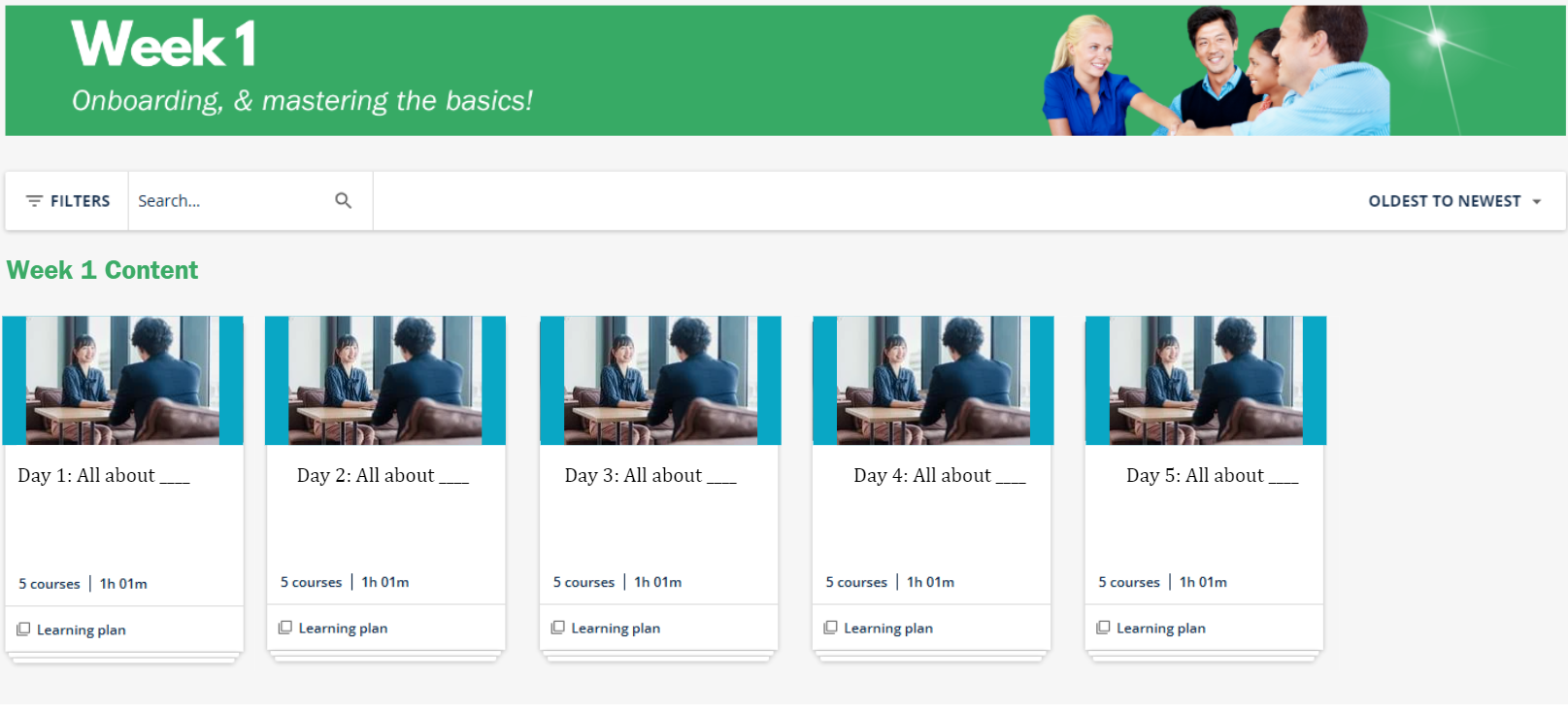We are looking to create a comprehensive training calendar that would list all available trainings for our employees. Has anyone created something like this and would be able to assist me in how to develop this on the platform?
Log in to Docebo Community
Enter your email address or username and password below to log in to Docebo Community. No account yet? Create an account
Docebo Employee Login
or
Enter your E-mail address. We'll send you an e-mail with instructions to reset your password.