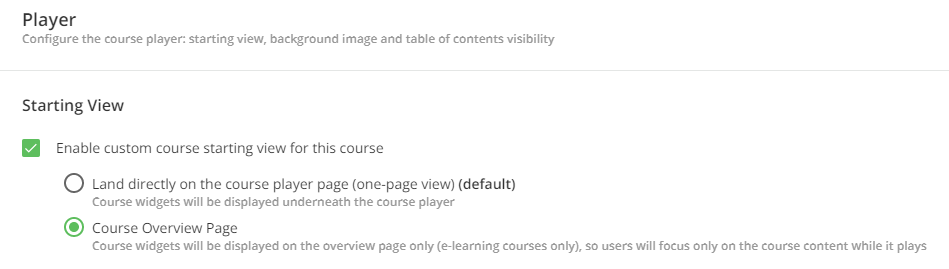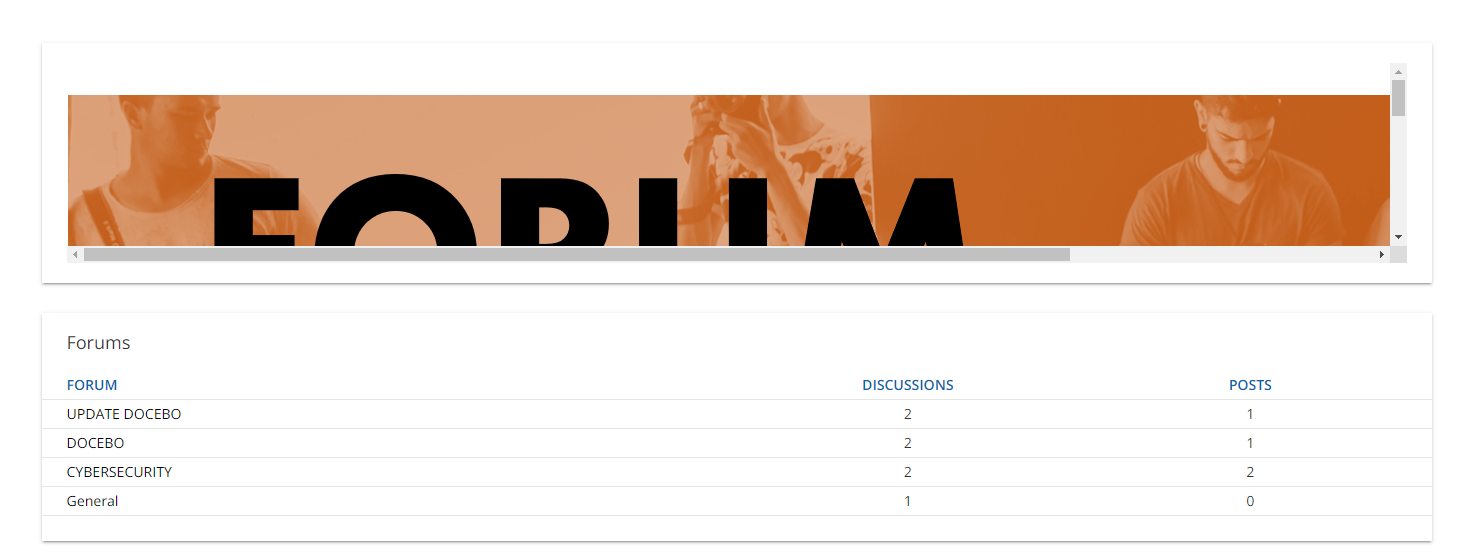Hello, I’m a new LMS Admin/ID implementing Docebo.
I’d like to have some active forums for members. It looks like forums in Docebo always live within a course widget, and are course-specific.
Is it possible to have general forums outside of a class? I suppose I could create a few classes with next to no content and put them in a “Forums” folder with different topics, but this is pretty inelegant.
I’d also like to have forums linked to multiple classes. For example, all the sales classes could be linked to a “sales tips” forum. All the leadership classes could be linked to a “leadership discussion” forum.
I’d like to do this inside Docebo.