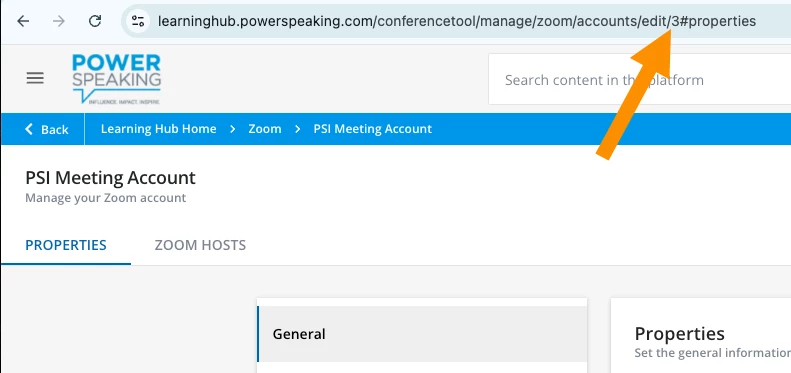Hey there!
I’m importing events into sessions via CSV and can’t figure out what to enter in the Zoom v3 fields to get the import to work without errors. If you’ve successfully imported events with Zoom v3 via CSV, could you share a sample CSV file with me?
I’ve done plenty of imports using a custom video conferencing tool with no issues, but Zoom v3 is giving me trouble. Manually creating events with the Zoom v3 settings works just fine, but when I try to import via CSV, I get an error about the “zoom_v3_account_id.” From what I’ve learned, I need to check the Zoom v3 settings and look at the URL to find this number. In my case, I had two test accounts, but the one that actually works is account 3. Even Docebo Support told me to use “3”—but I’m still hitting an error.
Any ideas? Would love any insights you’ve got!
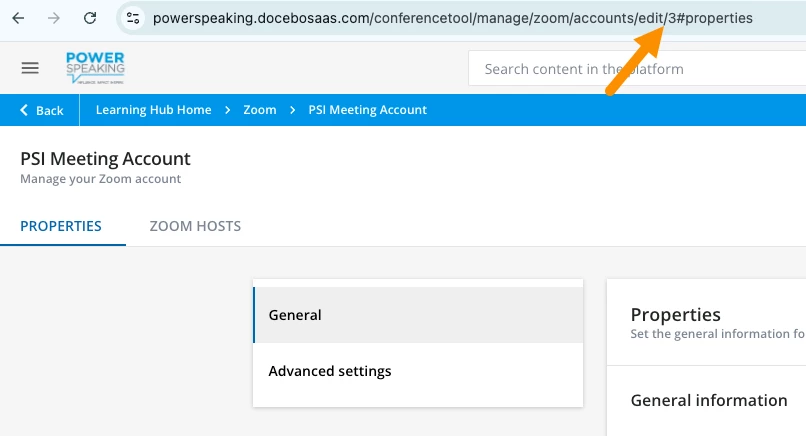
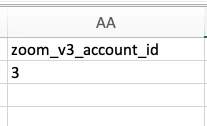
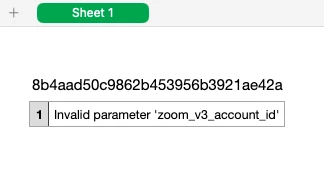
🤦♂️