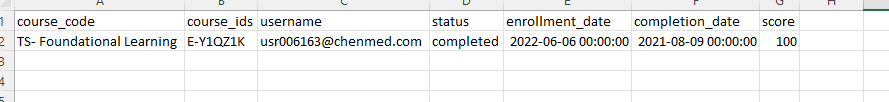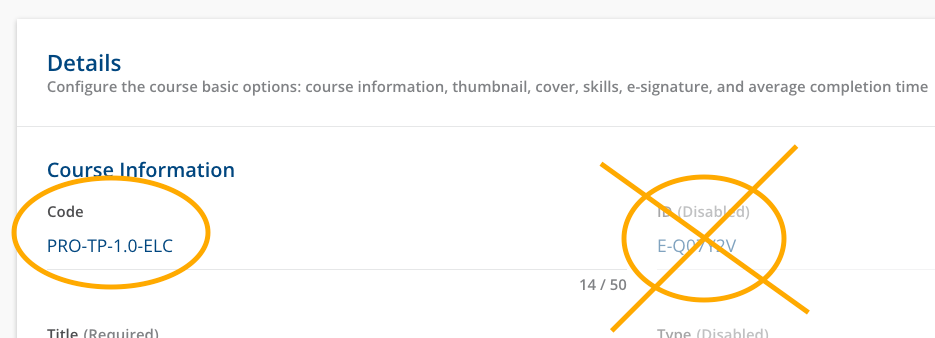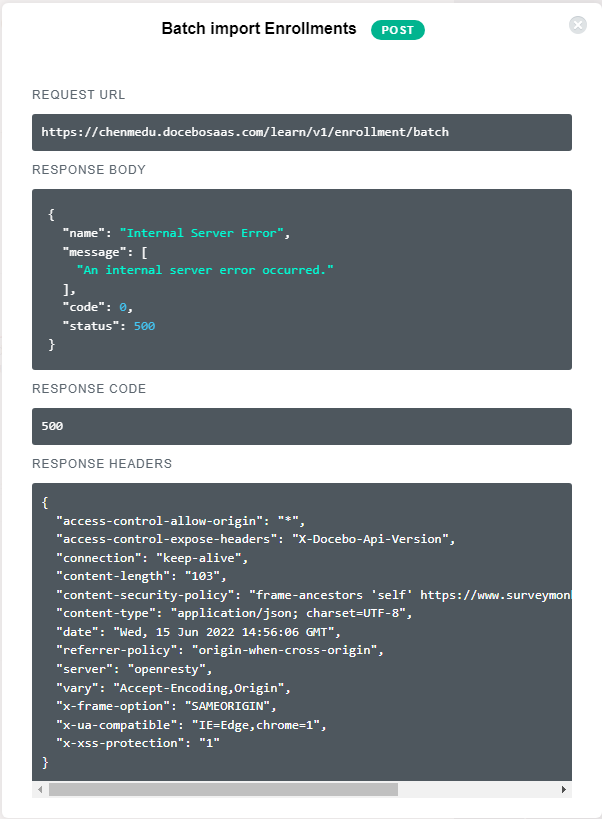@msiegel When we changed LMS we exported our completion reports from our prior system and added them all as External Training. We did this using CSV files. I’d be happy to go into more details if you need but if you go into the External Training, there is a Template you can download, test with just a few users/courses at first because it is picky, but once you get it, you will save A LOT of time and energy! If you need to report on this the only down side is you can’t pull eLearning and External Training reports in the same report, (could combine them in Excel afterwards though).
If you do choose to mass enroll them via a CSV upload for an eLearning or Classroom session know that you can mass update enrollment as well. You are able to select the users you wish, then in the bottom corner of the page, click Edit Enrollment and change to “completed”.
Tracking as External Training is just a bit different, but completely reportable and trackable, this would be my suggestion! Good luck and welcome to Docebo! You are going to love it!