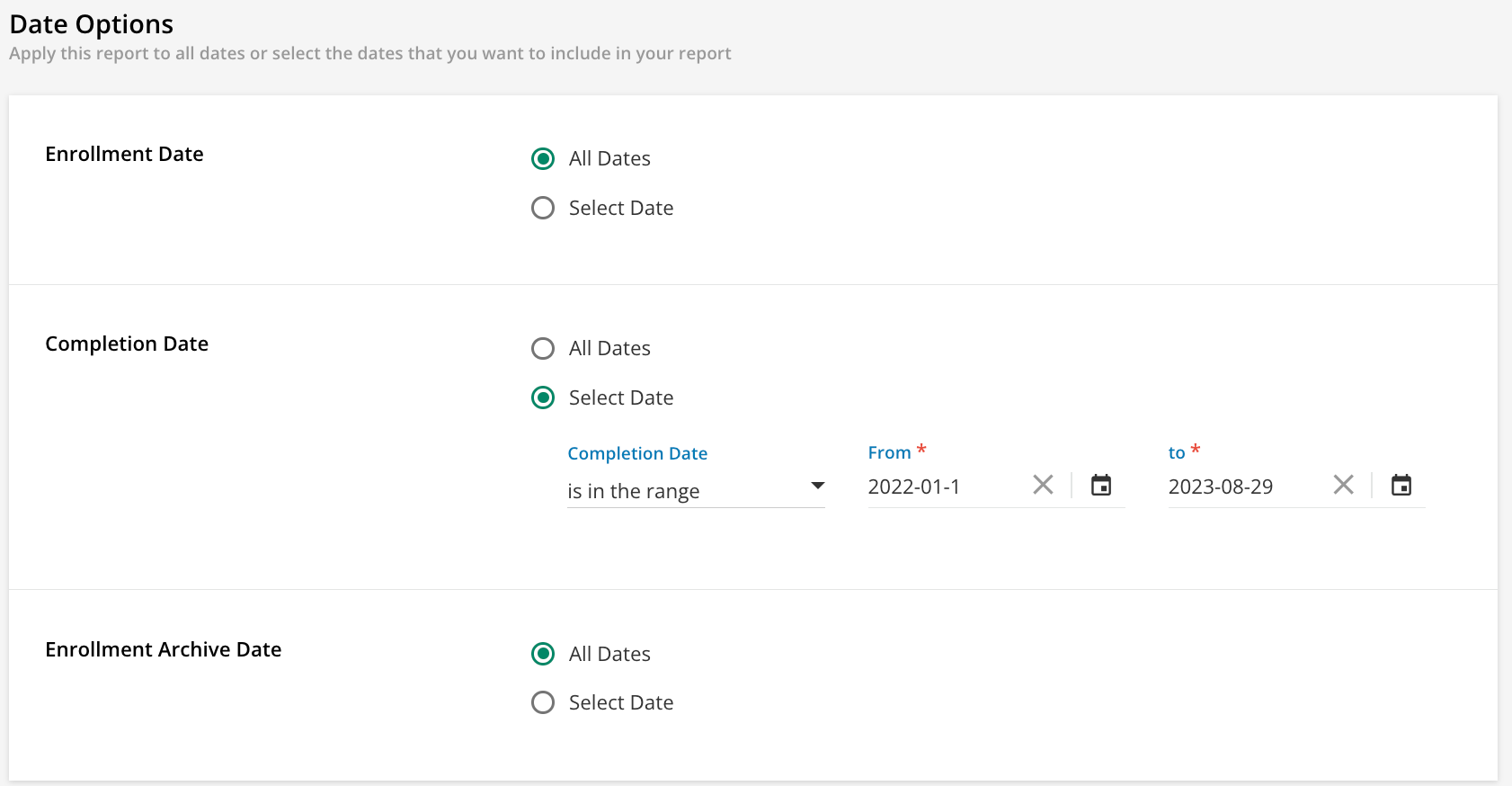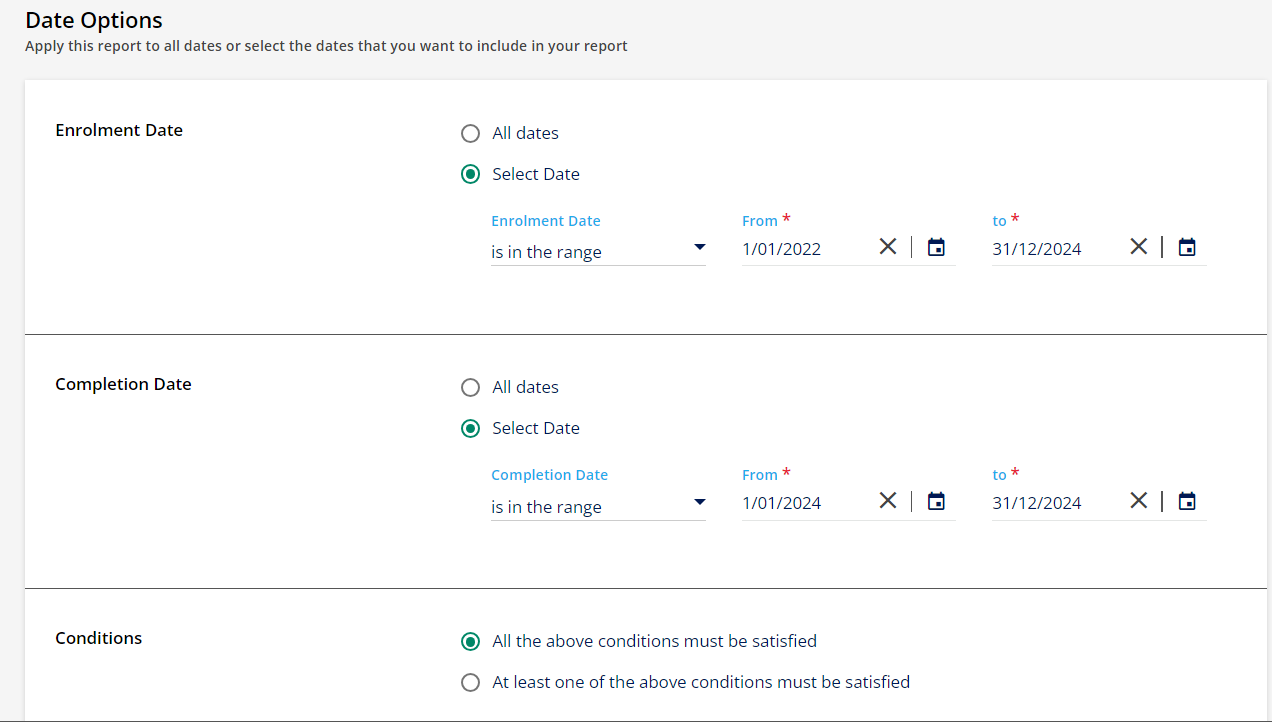Hi Everyone
I am trying to generate a report using CUSTOM REPORTS BUILDER that shows usage statistics as a percentage (“Completed”, “In Progress” and “Not Started”) for a specific course within a specific timeframe (01/01/2024 – 31/12/2024). However, the course has a certification attached which means that the majority of “completions” will be as a result of certifications being renewed whereas for new users ( a small number) this will be the first time the course has been completed. An expired certification’s status remains as “completed” and therefore will be included within the “completed” percentage when I run the report.
I want the report to take into consideration everyone who has been enrolled on the course, regardless of the enrolment date but to only report “completions” within a specific date range as I’m thinking this will then pick up just “completions” (including certification renewals) that have happened this year.
I have applied the following:
However, the resulting report only takes into consideration users who were enrolled on the course between 01/01/2024 and 31/12/2024 (I know that over 200 people have been enrolled).
Is what I am trying to achieve possible and if it is, how do I do it?
Many thanks