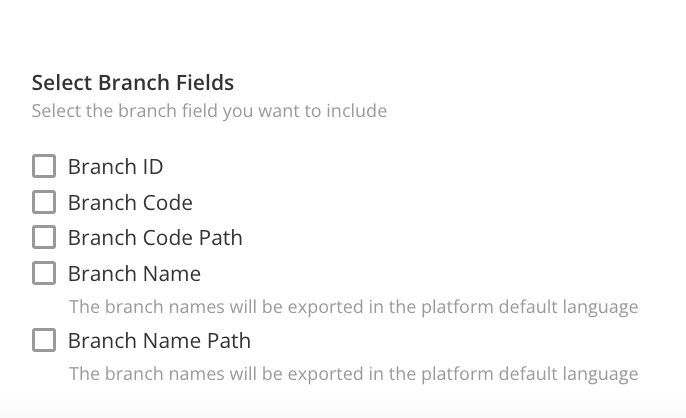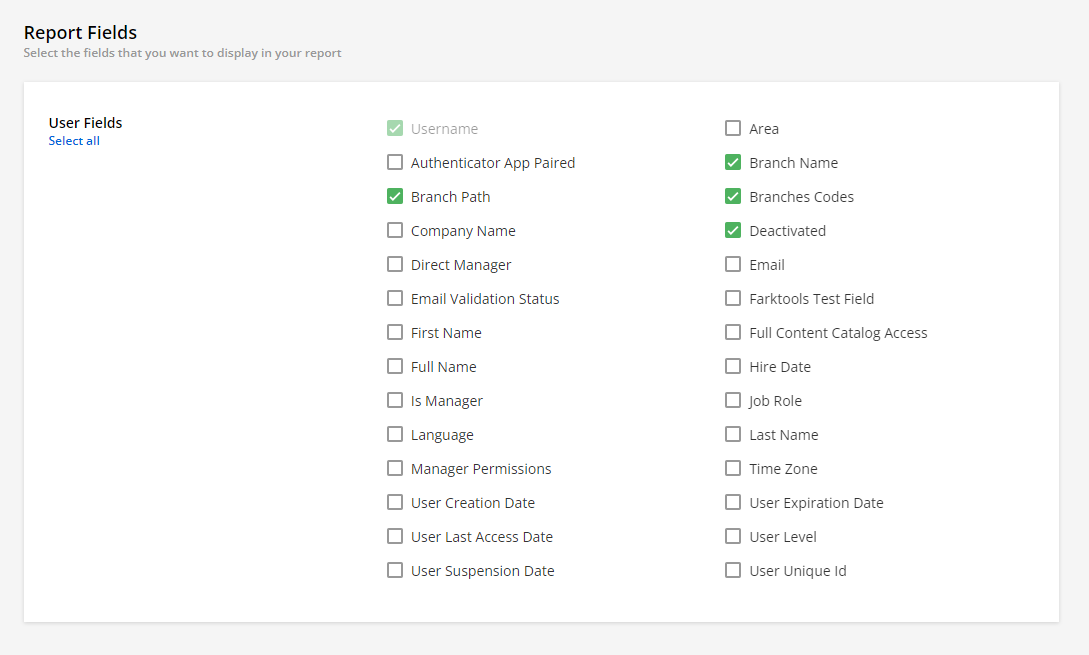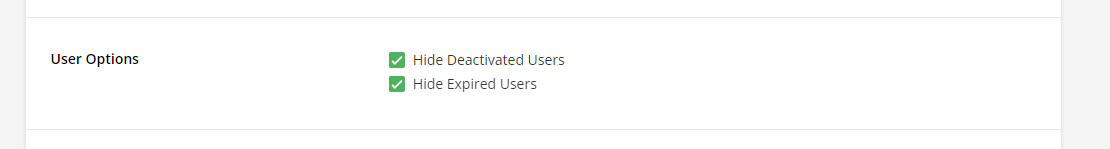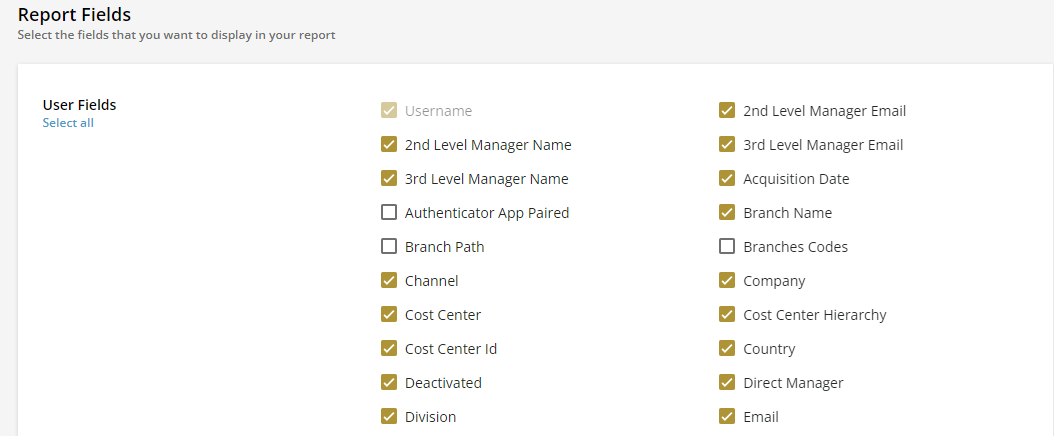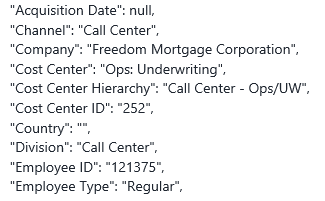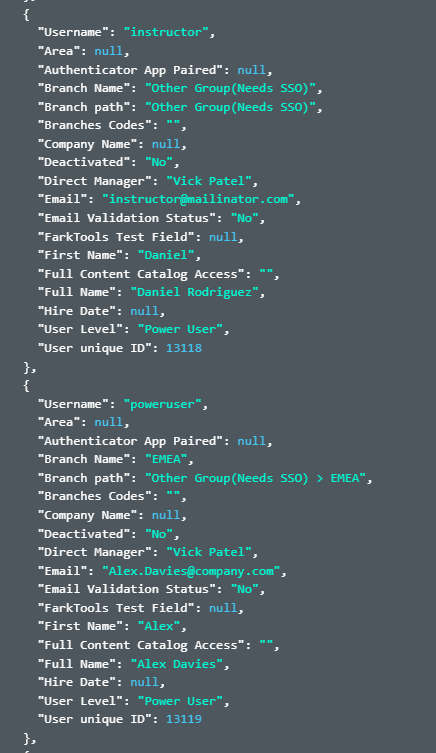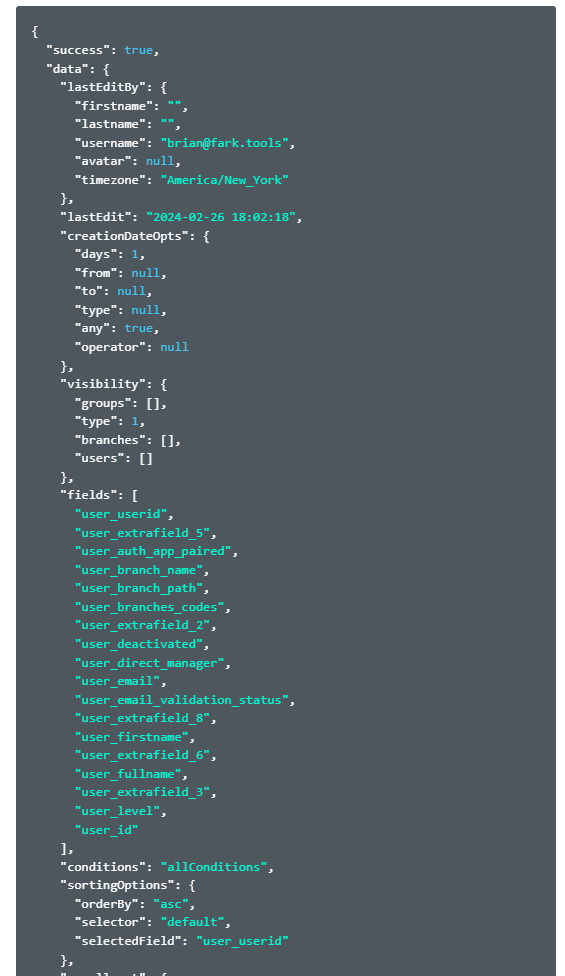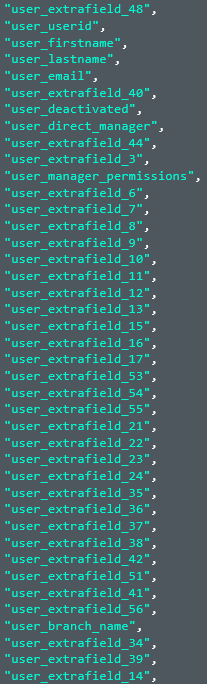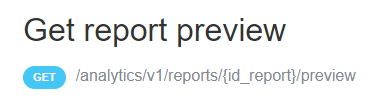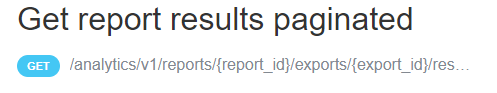Is it possible to create a custom report to show all branches and associated branch codes in Docebo? If this exists can someone detail those steps as I have not found a means to do so.
Best Answer
Custom Reports - Run a report of branches and branch codes
Best answer by lrnlab
Log in to Docebo Community
Enter your email address or username and password below to log in to Docebo Community. No account yet? Create an account
Docebo Employee Login
or
Enter your E-mail address. We'll send you an e-mail with instructions to reset your password.