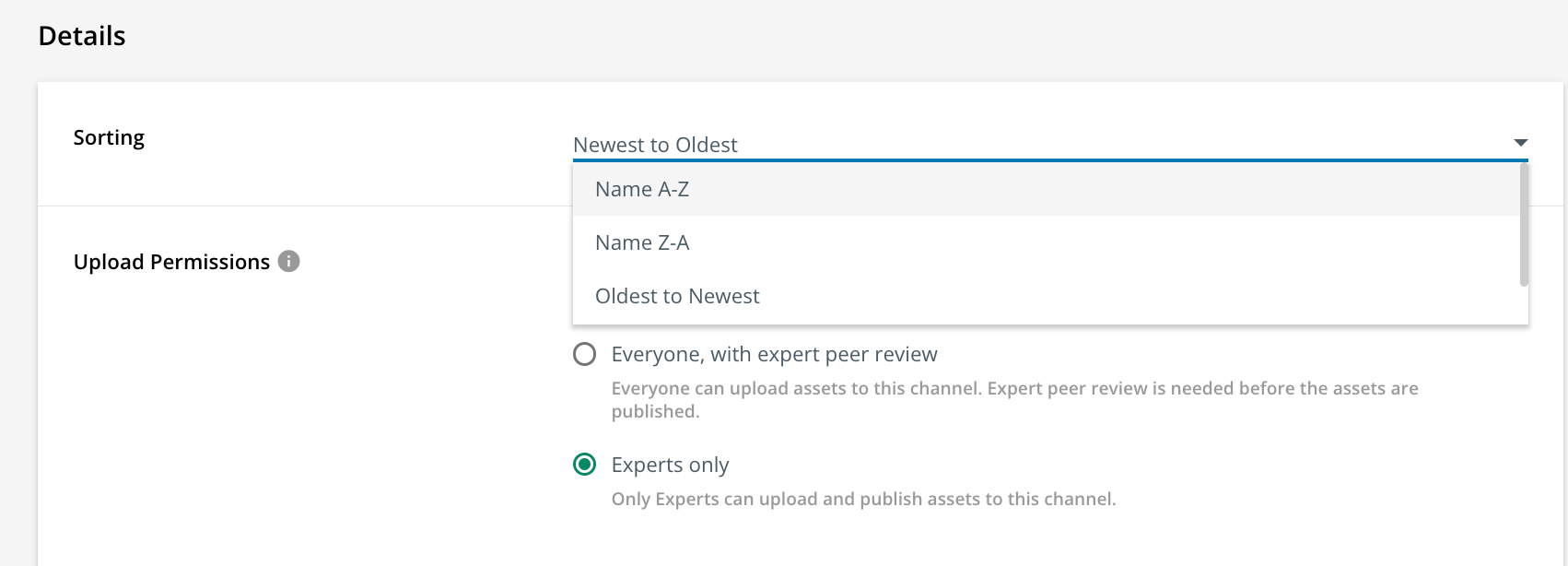Happy Monday to the whole community! 😎
Today I have a question (and a request for suggestions as well) related to Channels. My main question concerns the customization of these channels: is it possible to change their layout (e.g. like the homepage) in order to sort the content and give order to the different materials? I would not like it to become a kind of "basket" in which various things are just posted , without any order or logic.
Of course, advice on how best to use channels to share knowledge within the company is welcome!
Many thanks as always to everyone for the support.
Have a nice day!! 😉
Edo