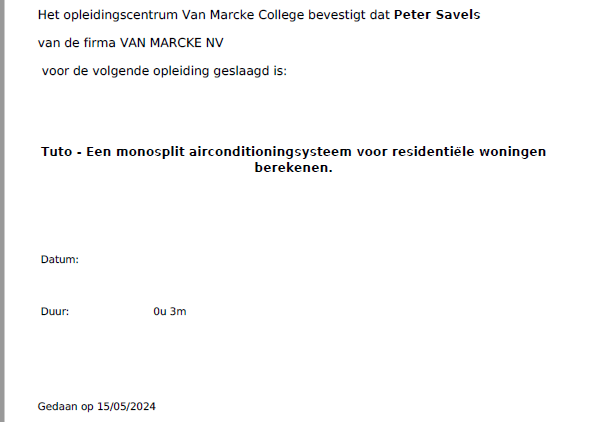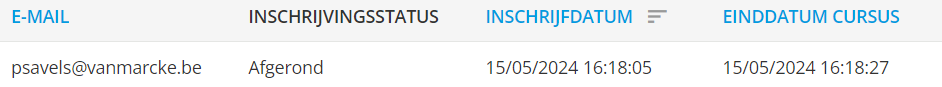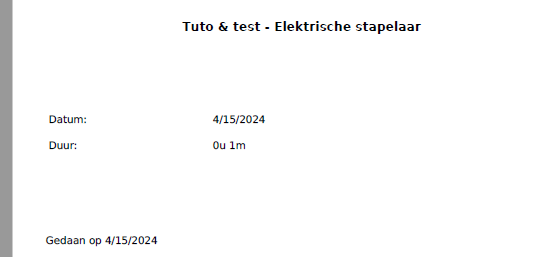Hello everyone,
For a mandatory training (e-learning + test) we created a certificate with amongst other fields the:
[date_complete]
After some struggle, it works fine (thanks to the help desk for that)
Now I am ready to launch a second mandatory training with the same certificate. To my amazement the date_complete does not show on the certificate. Even though the test is marked as final element and I took the (published) course as a regular user after discarding previous certificates and previous inscriptions.
The other fields shows with both trainings. My uneducated guess is that the certificate is fine, but I fail to see the flaw in the training settings.
Grateful for any suggestions.
Peter