I am running a report and have specifically ticked the box to hide deactivated users. Anyone know why they would still show in the report? They have all different user profiles, from learner to superadmin.
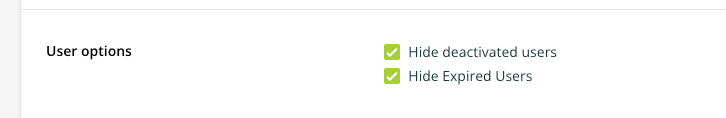
I am running a report and have specifically ticked the box to hide deactivated users. Anyone know why they would still show in the report? They have all different user profiles, from learner to superadmin.
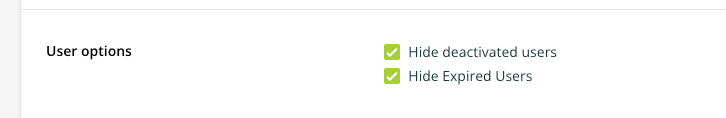
Best answer by KMallette
TBH, we ended up pulling all of our deactivated accounts into a fully separate branch so that we could 100% guarantee that they don’t show up in reports.
Enter your email address or username and password below to log in to Docebo Community. No account yet? Create an account
Enter your E-mail address. We'll send you an e-mail with instructions to reset your password.