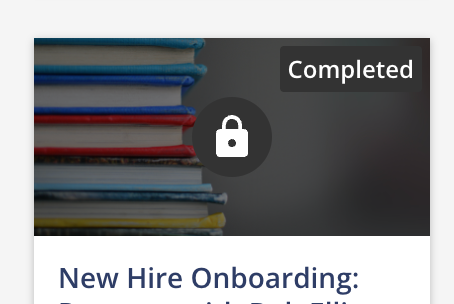Are there any best practices for courses that are out of date? We have been changing the course to “under maintenance,” but I do not love that the course still shows up under a users profile. I do not want to get in the habit of deleting courses just to make it go away, so wondering if anyone else had best practices in these cases!
Here is a screenshot of what it looks like in the users profile for a course under maintenance that I am not loving.