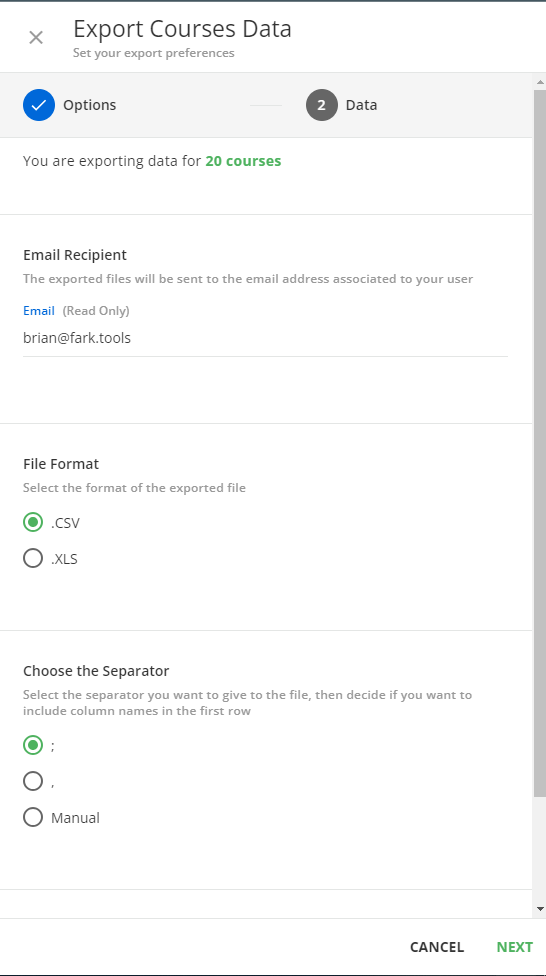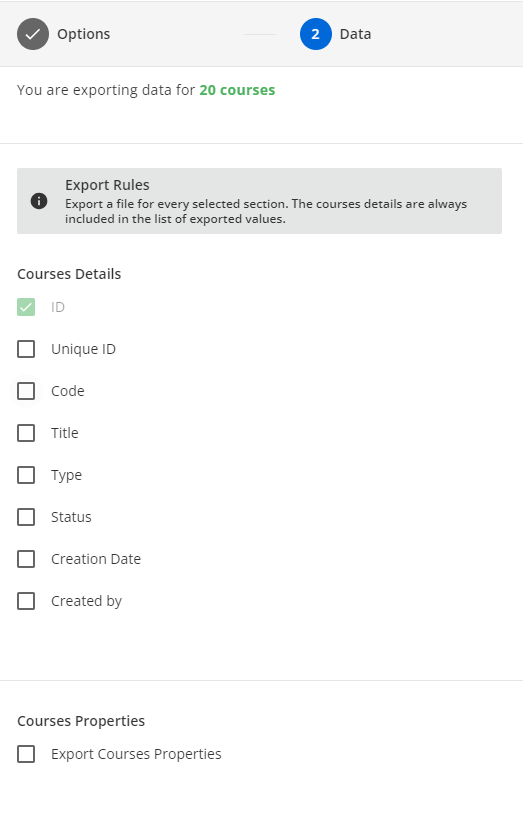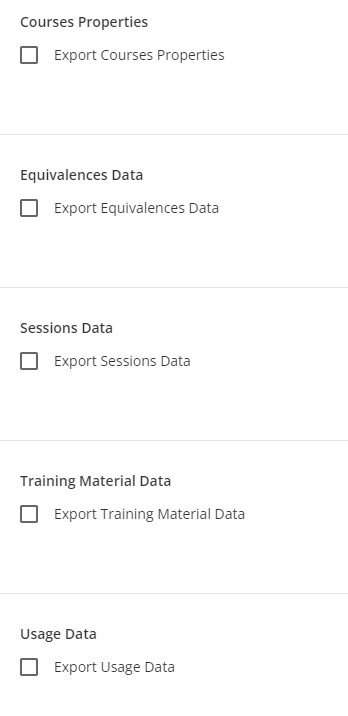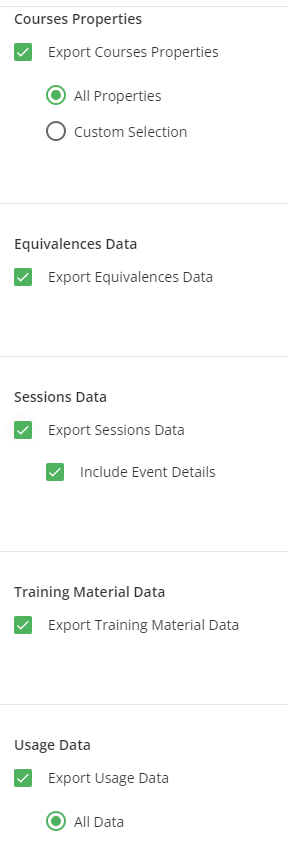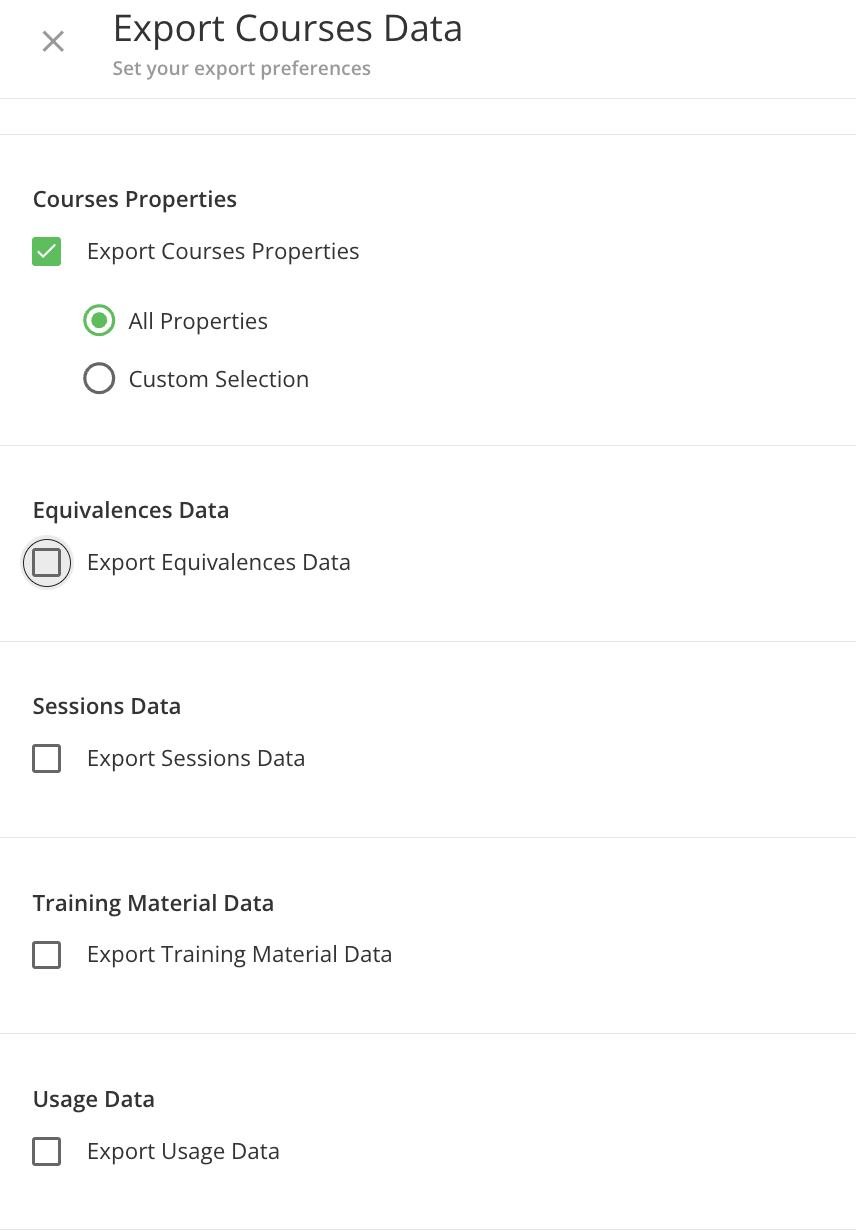When we first went live, we had Docebo create several hundred “shell” courses for us. Now we are 6+ months in and it’s clear that any remaining shell courses that haven’t been turned into actual courses are probably unnecessary. Before I clear them out, I plan to pull a report showing which shell courses created on 5/16/2023 are still out there. I have seen that I can do this with an API (and I’m up for the challenge thanks to
- Is there a way to just pull the report without an API? (There appears to be no export on the Course Management page that I can see)
- Why does the (New Reports) Course-User report show hundreds fewer courses than the Course Management page?
- Why does the (New Reports) Course-User report show none of my shell courses? (Is it because they were just imported as a CSV on the backend, but they were never actually accessed, thus they’re not “real” in some important way?)
Thanks for the info!