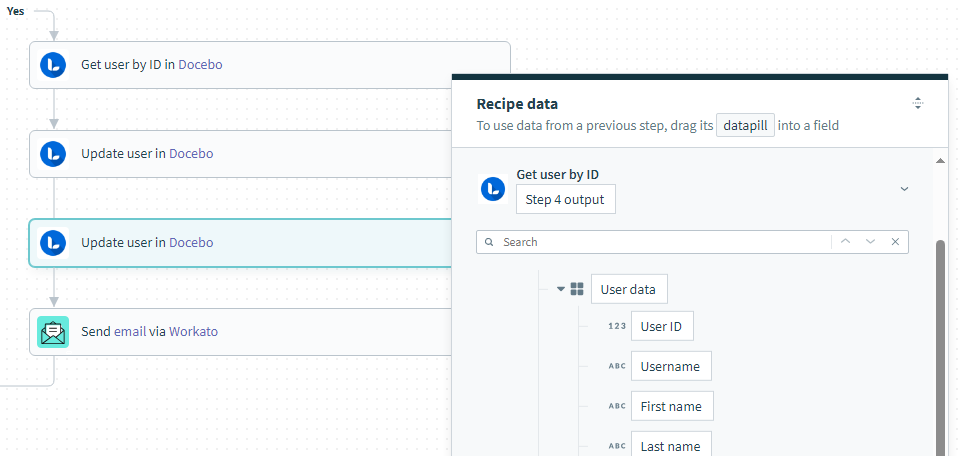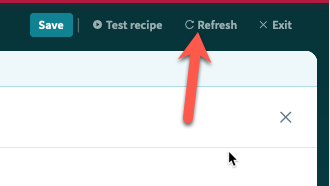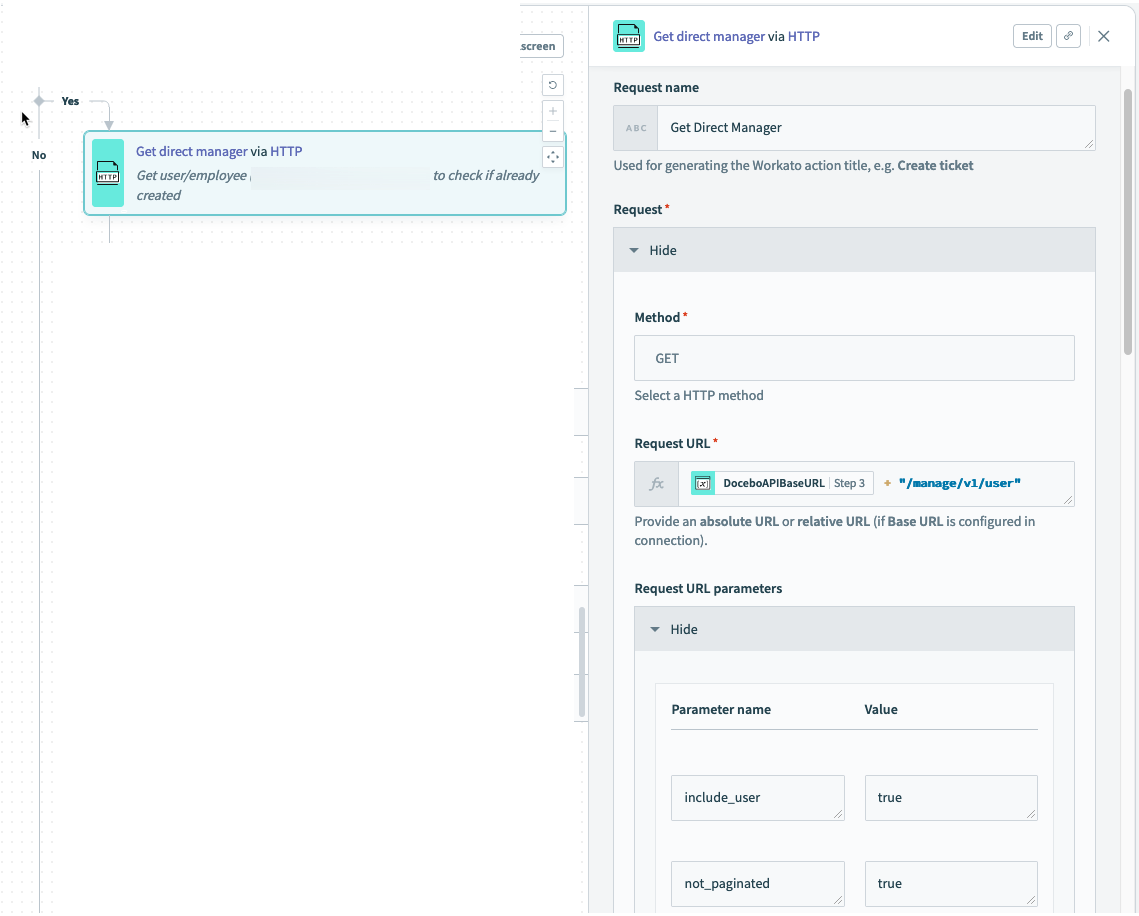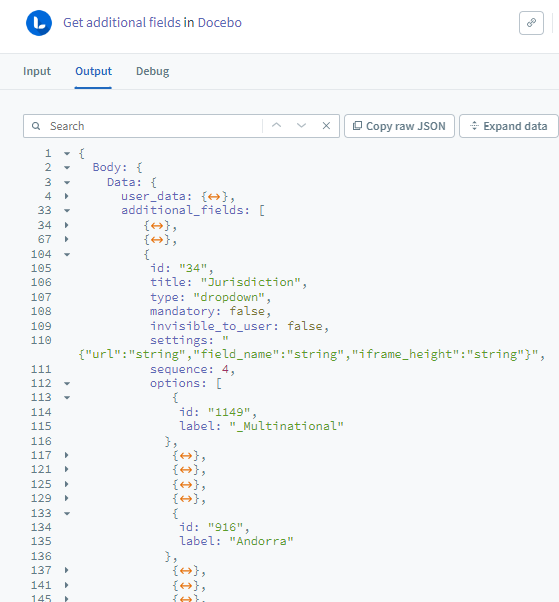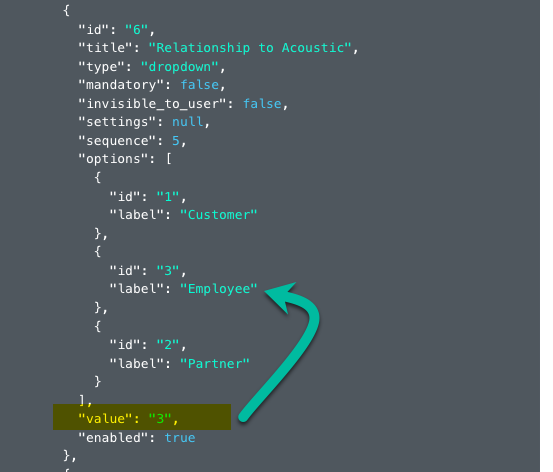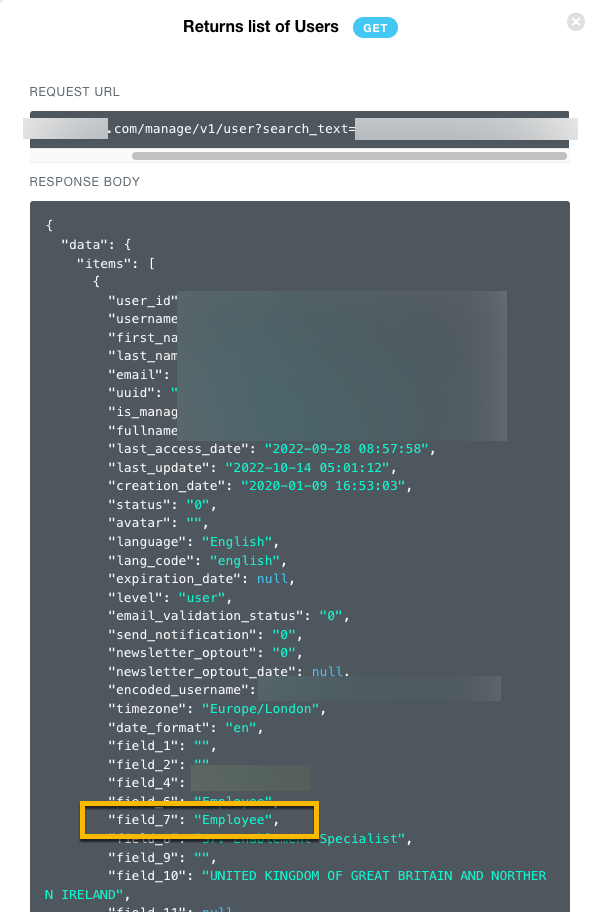Hi all
I’m dipping my toes into Docebo Connect, and am a bit stuck on what should be a basic task. I want to get values from User Additional Fields, but the Get User by ID function does not seem to return them. It returns all of the standard user fields, but not the custom ones we have created.
Does anyone from the community have any insight into this?
Many thanks,
Alan