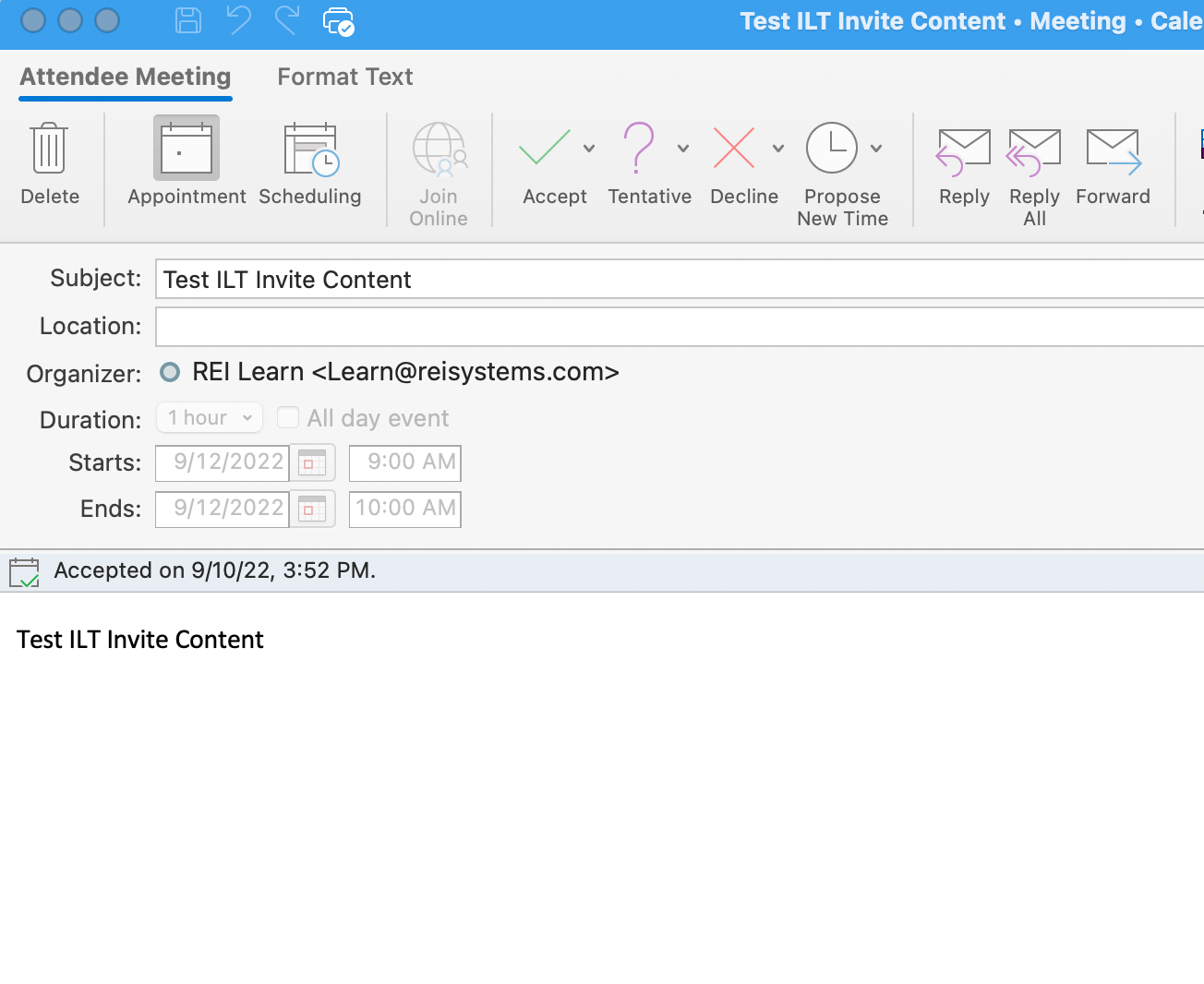Hi all,
Hopefully a quick and straight forward question to anyone that uses Docebo Connect for the Outlook integration…
Is it only the ‘admin’ Outlook account that links to Connect that needs to be M365?
We are moving across to 365, but probably not until next year, but we do have a number of licences for it for testing and configuration. My thinking is that we can use one of these accounts to do the ‘middle man’ bit of Connect that will then send an invite to the rest of the firm’s 2016 Outlook accounts.
I really hope this is the case 😊