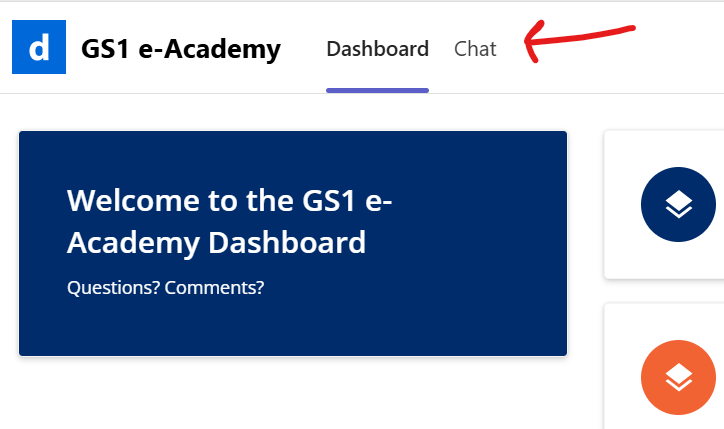Hello Everyone,
We will soon be implementing Docebo for Microsoft Teams. We would like to, for the time being, disable the Chat tab so that learners do not see it. We are having trouble getting any support around whether this is possible or not. Our own IT says this would fall to Docebo, but we haven’t received an answer from them as of yet. So I thought I’d ask here to see if anyone had successfully disable the Chat tab in Docebo for Teams.
Thank you very much in advance.
Mike