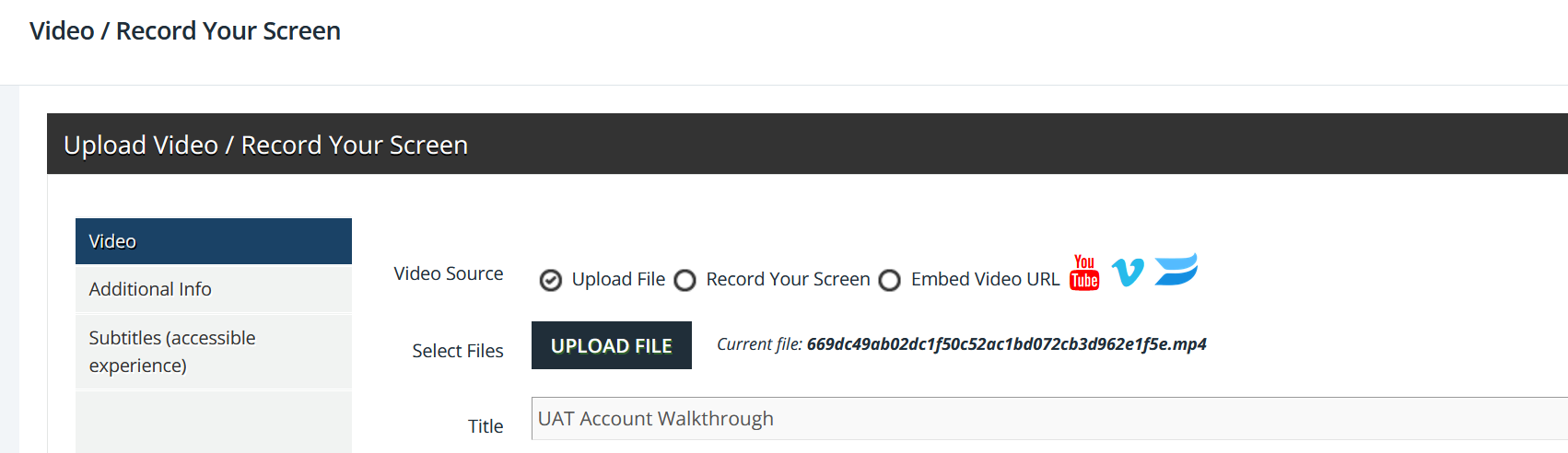One of our team members use the native screen recording function in Docebo. He made a few edits to it an saved it. Now he has a few more edits he wants to make to it (add a voiceover and take out a short section that ended up not being needed) and we cannot figure out how to access the video in order to make additional edits. It should be noted this has not been added to any courses yet, just the Central Repository. Help!
Log in to Docebo Community
Enter your email address or username and password below to log in to Docebo Community. No account yet? Create an account
Docebo Employee Login
or
Enter your E-mail address. We'll send you an e-mail with instructions to reset your password.