We have setup a number of custom email notifications, all in English (US). It recently came to my attention that some of our learners who have set their profile language to one other than English are receiving the notification emails but translated to their native language.
I did some digging around and am seeing that some notifications automatically send a different email, provided by Docebo, based on their language. An example of this is the “User has been created (confirmed registration)” notification. If you create one of these notifications you’ll see that Docebo provides the email subject/body for all 36 languages, and there is no way to disable specific languages for this notification without disabling the languages completely via the Localization settings. But that also disables the UI translations, which we’d like to keep.
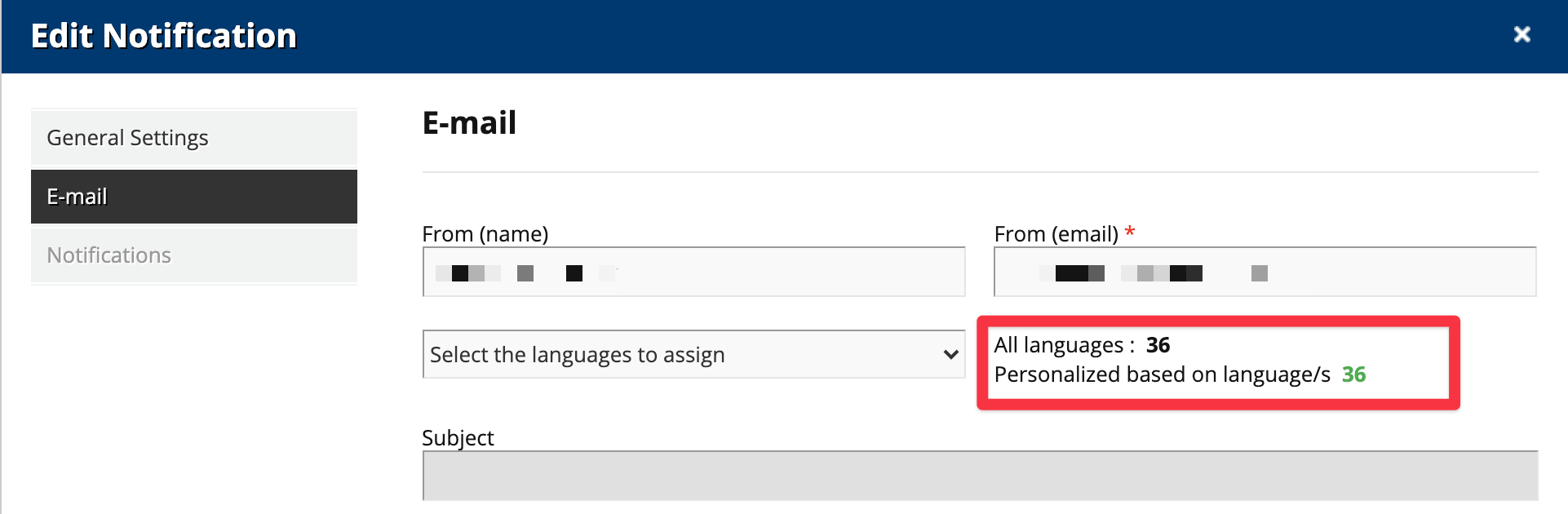
Notice that this is for all languages, but we only want the English version sent as it contains specific instructions.
Is the only workaround for this to copy/paste the subject/body from the English version to all of the other languages? Seems like a recipe for getting ‘out of sync’ pretty quickly.




